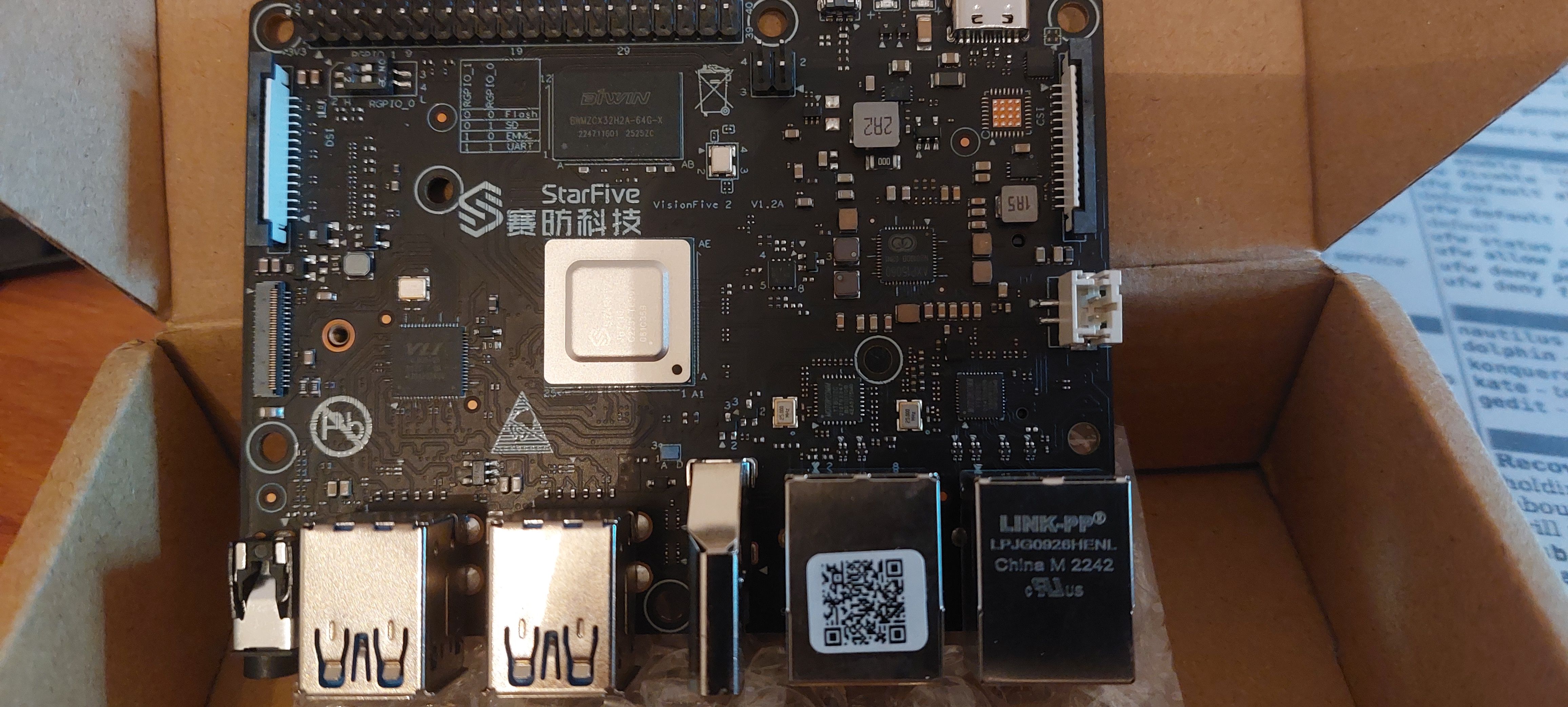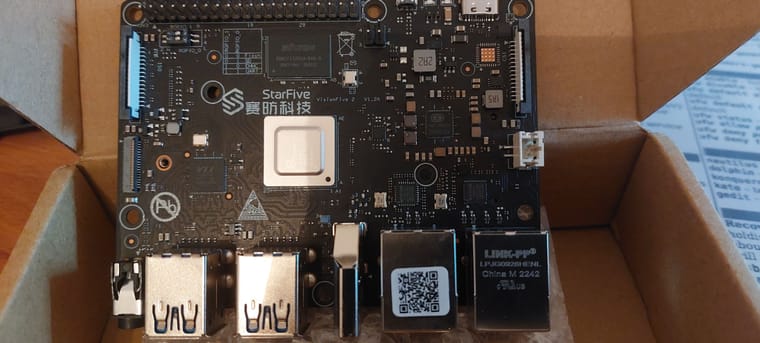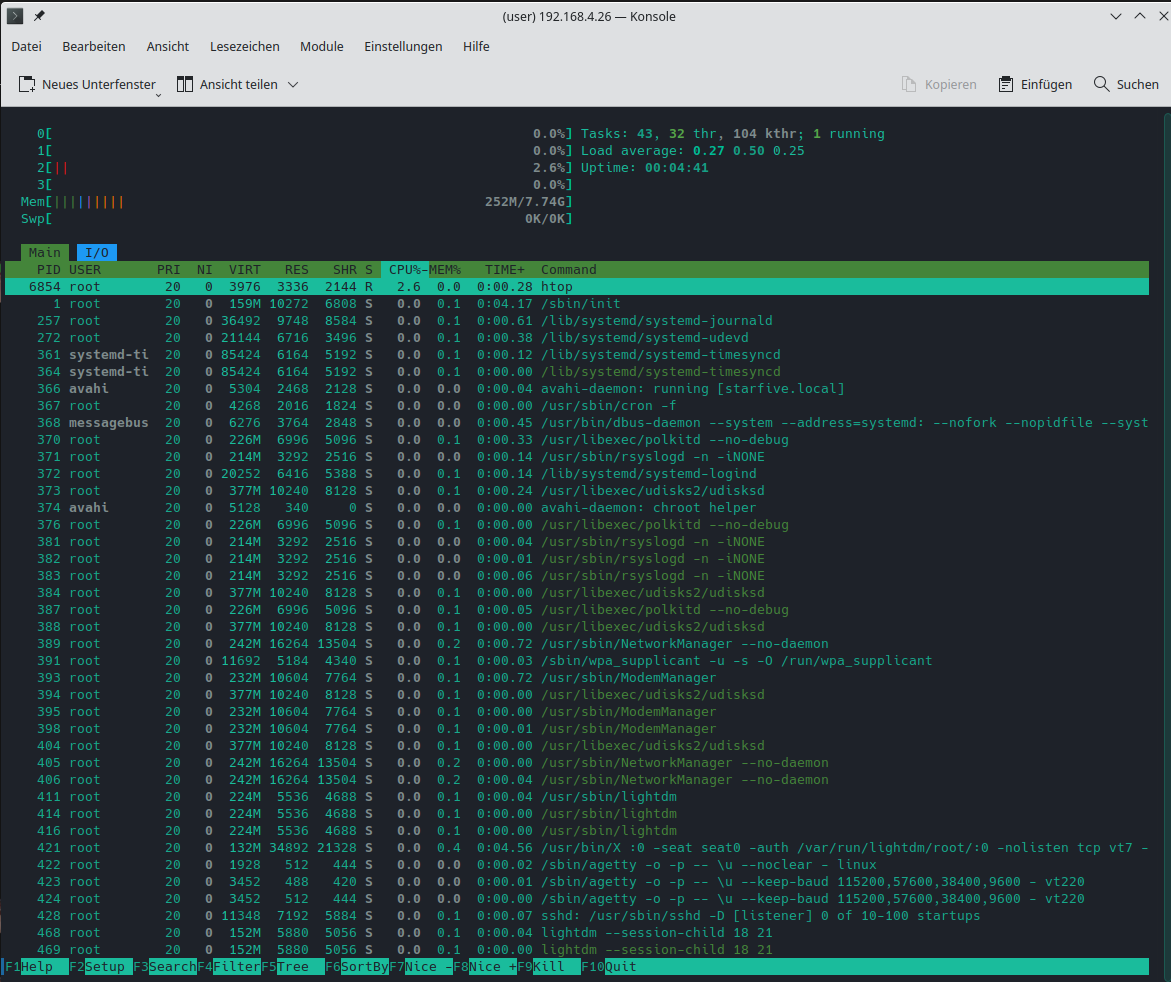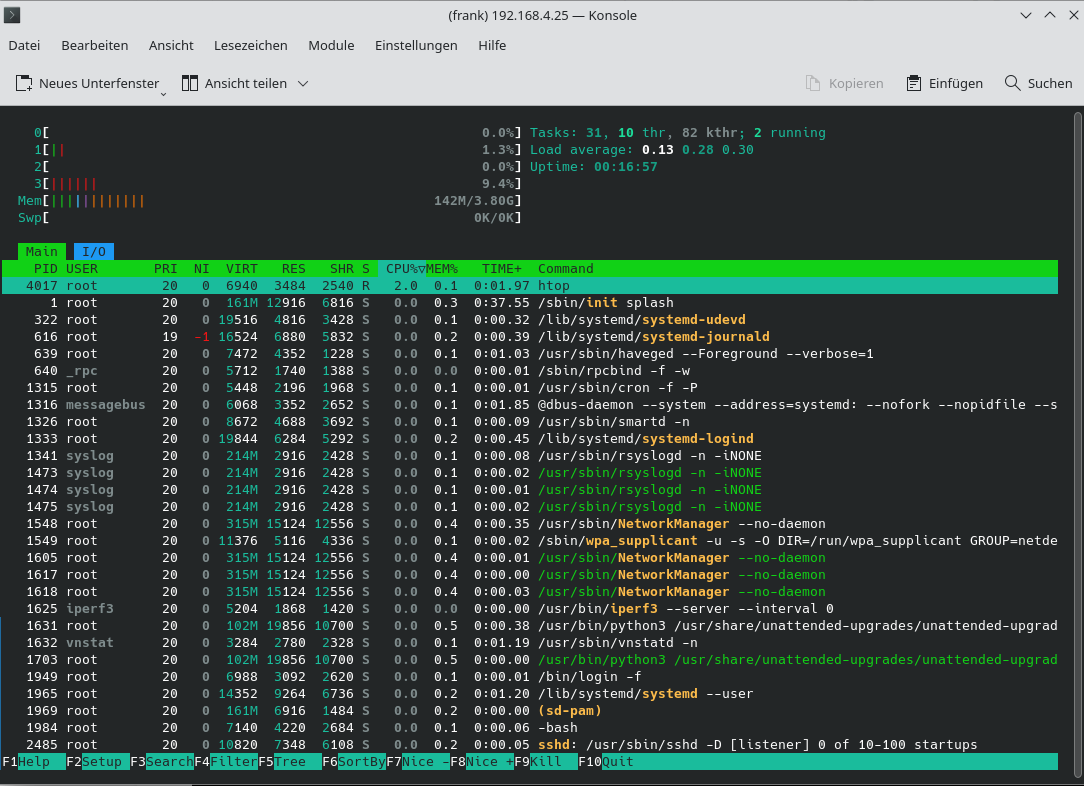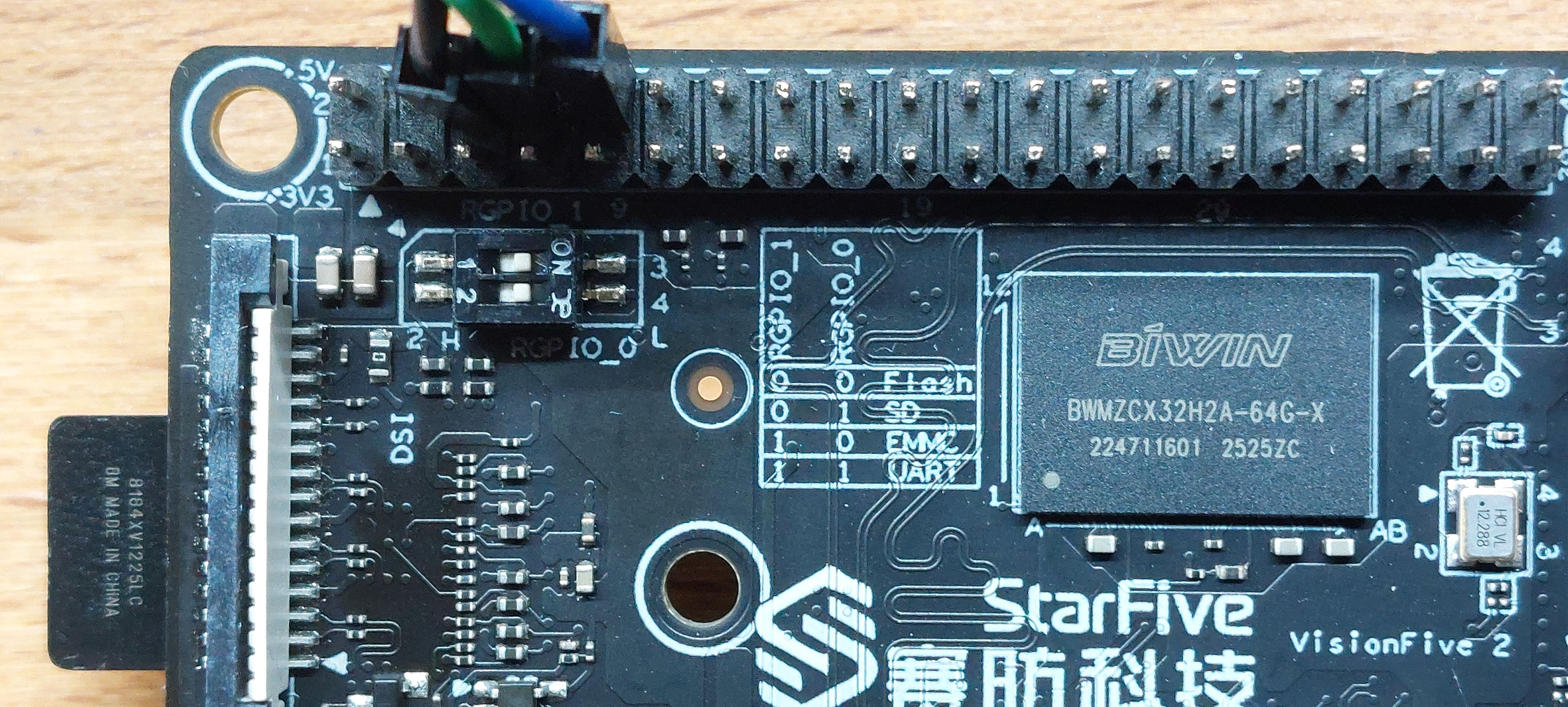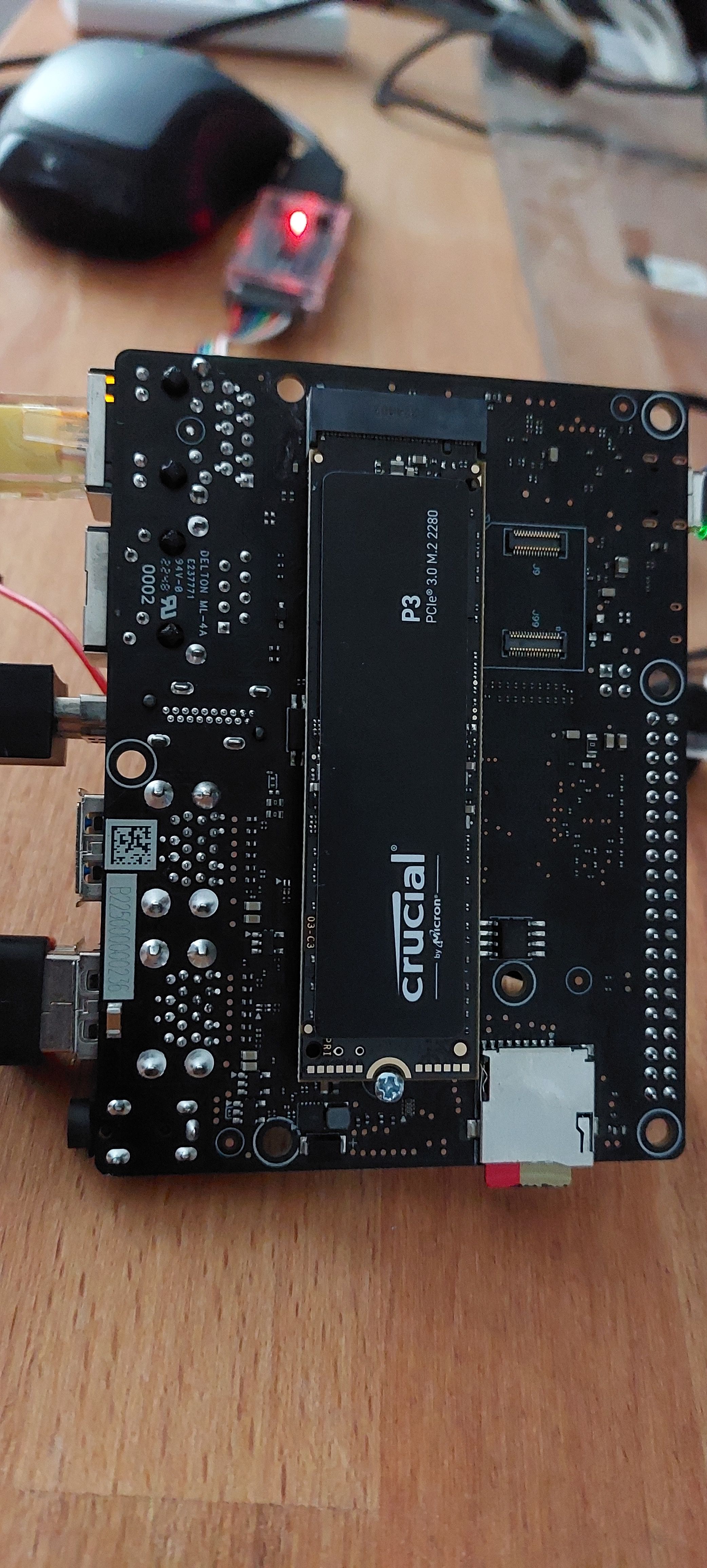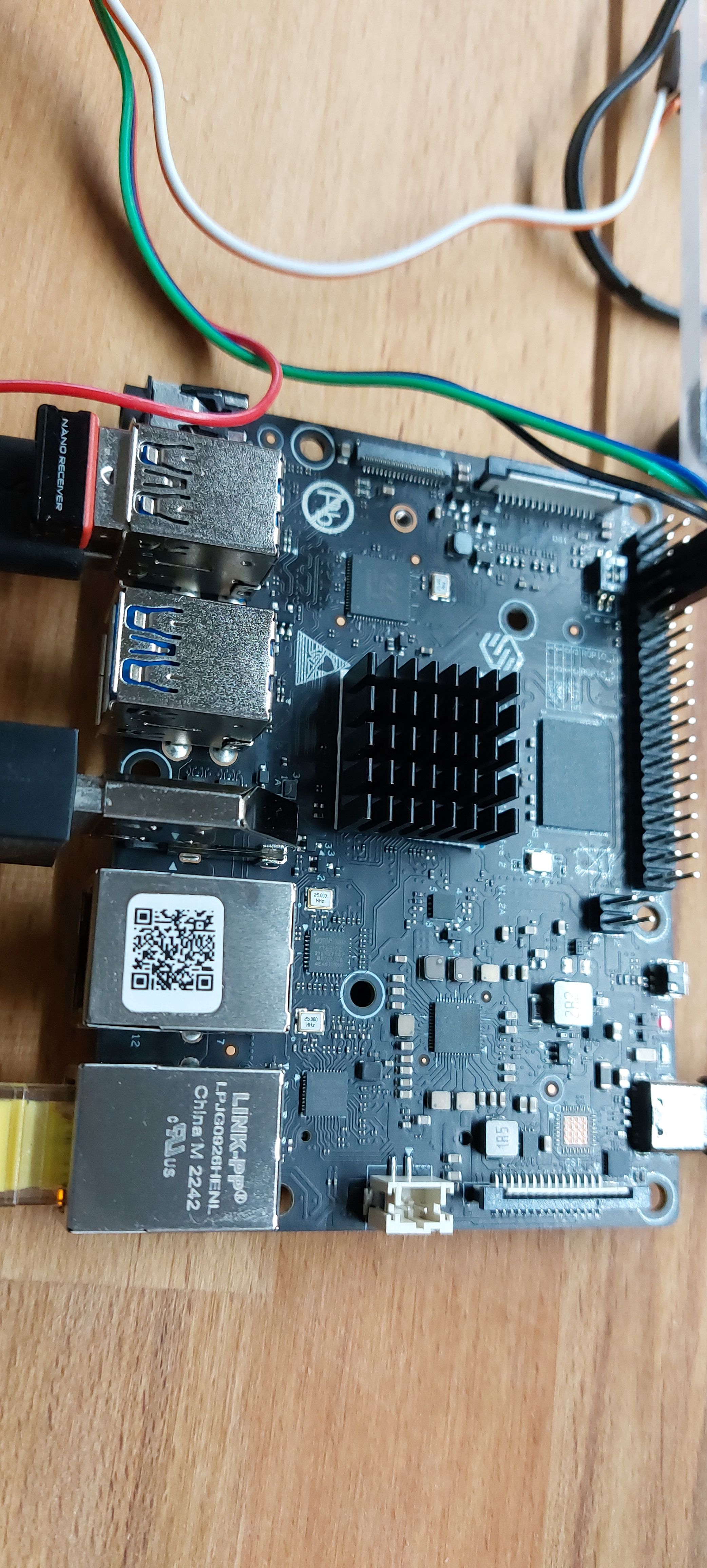VisionFive2 - Angekommen
VisionFive 2
7
Beiträge
1
Kommentatoren
389
Aufrufe
-
Für den interessierten Leser
U-Boot SPL 2021.10 (Nov 10 2022 - 13:29:36 +0800) DDR version: dc2e84f0. Trying to boot from SPI OpenSBI v1.0 ____ _____ ____ _____ / __ \ / ____| _ \_ _| | | | |_ __ ___ _ __ | (___ | |_) || | | | | | '_ \ / _ \ '_ \ \___ \| _ < | | | |__| | |_) | __/ | | |____) | |_) || |_ \____/| .__/ \___|_| |_|_____/|____/_____| | | |_| Platform Name : StarFive VisionFive V2 Platform Features : medeleg Platform HART Count : 5 Platform IPI Device : aclint-mswi Platform Timer Device : aclint-mtimer @ 4000000Hz Platform Console Device : uart8250 Platform HSM Device : --- Platform Reboot Device : --- Platform Shutdown Device : --- Firmware Base : 0x40000000 Firmware Size : 360 KB Runtime SBI Version : 0.3 Domain0 Name : root Domain0 Boot HART : 1 Domain0 HARTs : 0*,1*,2*,3*,4* Domain0 Region00 : 0x0000000002000000-0x000000000200ffff (I) Domain0 Region01 : 0x0000000040000000-0x000000004007ffff () Domain0 Region02 : 0x0000000000000000-0xffffffffffffffff (R,W,X) Domain0 Next Address : 0x0000000040200000 Domain0 Next Arg1 : 0x0000000042200000 Domain0 Next Mode : S-mode Domain0 SysReset : yes Boot HART ID : 1 Boot HART Domain : root Boot HART Priv Version : v1.11 Boot HART Base ISA : rv64imafdcbx Boot HART ISA Extensions : none Boot HART PMP Count : 8 Boot HART PMP Granularity : 4096 Boot HART PMP Address Bits: 34 Boot HART MHPM Count : 2 Boot HART MIDELEG : 0x0000000000000222 Boot HART MEDELEG : 0x000000000000b109 U-Boot 2021.10 (Nov 10 2022 - 13:29:36 +0800), Build: jenkins-VF2_515_Branch_SD2 CPU: rv64imacu Model: StarFive VisionFive V2 DRAM: 8 GiB MMC: sdio0@16010000: 0, sdio1@16020000: 1 Loading Environment from SPIFlash... SF: Detected gd25lq128 with page size 256 B *** Warning - bad CRC, using default environment StarFive EEPROM format v2 --------EEPROM INFO-------- Vendor : StarFive Technology Co., Ltd. Product full SN: VF7110A1-2250-D008E000-00000236 data version: 0x2 PCB revision: 0xa1 BOM revision: A Ethernet MAC0 address: 6c:cf:39:00:1f:23 Ethernet MAC1 address: 6c:cf:39:00:1f:24 --------EEPROM INFO-------- In: serial@10000000 Out: serial@10000000 Err: serial@10000000 Model: StarFive VisionFive V2 Net: eth0: ethernet@16030000, eth1: ethernet@16040000 switch to partitions #0, OK mmc1 is current device found device 1 bootmode flash device 1 Can't set block device 371 bytes read in 3 ms (120.1 KiB/s) Importing environment from mmc1 ... Hit any key to stop autoboot: 0 switch to partitions #0, OK mmc1 is current device Scanning mmc 1:2... libfdt fdt_check_header(): FDT_ERR_BADMAGIC Card did not respond to voltage select! : -110 ** Unable to read file ubootefi.var ** Failed to load EFI variables Scanning mmc 1:3... Found /boot/extlinux/extlinux.conf Retrieving file: /boot/extlinux/extlinux.conf 875 bytes read in 4 ms (212.9 KiB/s) U-Boot menu 1: Debian GNU/Linux bookworm/sid 5.15.0-starfive 2: Debian GNU/Linux bookworm/sid 5.15.0-starfive (rescue target) Enter choice: 1: Debian GNU/Linux bookworm/sid 5.15.0-starfive Retrieving file: /boot/initrd.img-5.15.0-starfive 9684368 bytes read in 408 ms (22.6 MiB/s) Retrieving file: /boot/vmlinuz-5.15.0-starfive 7893260 bytes read in 333 ms (22.6 MiB/s) append: root=/dev/mmcblk1p3 rw console=tty0 console=ttyS0,115200 earlycon rootw0 Retrieving file: /usr/lib/linux-image-5.15.0-starfive/starfive/jh7110-visionfivb 46706 bytes read in 12 ms (3.7 MiB/s) Uncompressing Kernel Image Moving Image from 0x44000000 to 0x40200000, end=41764000 ## Flattened Device Tree blob at 48000000 Booting using the fdt blob at 0x48000000 Using Device Tree in place at 0000000048000000, end 000000004800e671 Starting kernel ... clk u5_dw_i2c_clk_core already disabled clk u5_dw_i2c_clk_apb already disabled [ 0.000000] Linux version 5.15.0-starfive (sw_buildbot@mdcsw02) (riscv64-unk2
vf2_first_boot - Pastebin.com
Pastebin.com is the number one paste tool since 2002. Pastebin is a website where you can store text online for a set period of time.
Pastebin (pastebin.com)
-
Ganz kurz ein paar Stichworte, ich komme die Tage da noch genauer drauf zu sprechen.
Das erste was man versucht, irgendwas zu booten.
- Image 69 startet nicht
- Image 55 startet
Da ging eine LAN Schnittstelle nicht und ich hatte nur 4GB Ram. Im U-Boot stand aber 8GB, somit hatte ich zu mindestens die richtige Hardware.
Hatte vorher schon gelesen, das der u-Boot im SPI geflasht werden muss. Das habe ich dann gemacht und danach lief das Image-69 auch.
LAN
root@starfive:~# ip -c a 1: lo: <LOOPBACK,UP,LOWER_UP> mtu 65536 qdisc noqueue state UNKNOWN group default qlen 1000 link/loopback 00:00:00:00:00:00 brd 00:00:00:00:00:00 inet 127.0.0.1/8 scope host lo valid_lft forever preferred_lft forever 2: eth0: <BROADCAST,MULTICAST,UP,LOWER_UP> mtu 1500 qdisc mq state UP group default qlen 1000 link/ether 6c:cf:39:00:1f:23 brd ff:ff:ff:ff:ff:ff inet 192.168.4.24/24 brd 192.168.4.255 scope global dynamic noprefixroute eth0 valid_lft 42601sec preferred_lft 42601sec 3: eth1: <BROADCAST,MULTICAST,UP,LOWER_UP> mtu 1500 qdisc mq state UP group default qlen 1000 link/ether 6c:cf:39:00:1f:24 brd ff:ff:ff:ff:ff:ff inet 192.168.4.26/24 brd 192.168.4.255 scope global dynamic noprefixroute eth1 valid_lft 42597sec preferred_lft 42597secSpeicher
root@starfive:~# free total used free shared buff/cache available Mem: 8118100 256764 7467648 19684 393688 7759940 Swap: 0 0 0Nächstes Problem
root@starfive:~# apt update Hit:1 https://snapshot.debian.org/archive/debian-ports/20220616T194833Z unstable InRelease Reading package lists... Error! E: Write error - write (28: No space left on device) E: IO Error saving source cache E: The package lists or status file could not be parsed or opened. root@starfive:~# df -h Filesystem Size Used Avail Use% Mounted on udev 3.7G 0 3.7G 0% /dev tmpfs 793M 3.1M 790M 1% /run /dev/mmcblk1p3 1.5G 1.5G 0 100% / tmpfs 3.9G 0 3.9G 0% /dev/shm tmpfs 5.0M 4.0K 5.0M 1% /run/lock /dev/mmcblk1p2 100M 22M 78M 23% /boot tmpfs 793M 32K 793M 1% /run/user/112 tmpfs 793M 28K 793M 1% /run/user/1000 root@starfive:~# blkid /dev/mmcblk1p3: LABEL="root" UUID="6fb32149-b83b-4969-8ffb-cf73044b135e" BLOCK_SIZE="4096" TYPE="ext4" PARTUUID="59cb2e40-e809-4f16-a01d-2ac56cb18cea" /dev/mmcblk1p1: PARTUUID="00d7afd1-99de-42bf-9a5f-2177370c9fdc" /dev/mmcblk1p2: SEC_TYPE="msdos" UUID="2BBA-0725" BLOCK_SIZE="512" TYPE="vfat" PARTUUID="70e8fa63-f9fc-410b-8322-b0950c6d22fb" /dev/sda1: UUID="35ba545f-daed-4802-b97c-a5be413e124b" BLOCK_SIZE="4096" TYPE="ext4" PARTUUID="d2c96caf-01" -
Problem gelöst

root@starfive:~# fdisk /dev/mmcblk1 Welcome to fdisk (util-linux 2.38). Changes will remain in memory only, until you decide to write them. Be careful before using the write command. GPT PMBR size mismatch (3481599 != 62333951) will be corrected by write. The backup GPT table is not on the end of the device. This problem will be corrected by write. This disk is currently in use - repartitioning is probably a bad idea. It's recommended to umount all file systems, and swapoff all swap partitions on this disk. Command (m for help): p Disk /dev/mmcblk1: 29.72 GiB, 31914983424 bytes, 62333952 sectors Units: sectors of 1 * 512 = 512 bytes Sector size (logical/physical): 512 bytes / 512 bytes I/O size (minimum/optimal): 512 bytes / 512 bytes Disklabel type: gpt Disk identifier: D5F44B25-EC6D-49D8-BFCF-271D27427715 Device Start End Sectors Size Type /dev/mmcblk1p1 2048 34815 32768 16M Linux filesystem /dev/mmcblk1p2 34816 239615 204800 100M EFI System /dev/mmcblk1p3 239616 3479518 3239903 1.5G Linux filesystem Command (m for help): d Partition number (1-3, default 3): Partition 3 has been deleted. Command (m for help): n Partition number (3-128, default 3): 3 First sector (239616-62333918, default 239616): 239616 Last sector, +/-sectors or +/-size{K,M,G,T,P} (239616-62333918, default 62332927): Created a new partition 3 of type 'Linux filesystem' and of size 29.6 GiB. Partition #3 contains a ext4 signature. Do you want to remove the signature? [Y]es/[N]o: n Command (m for help): w The partition table has been altered. Syncing disks. root@starfive:~# resize2fs /dev/mmcblk1p3 resize2fs 1.46.5 (30-Dec-2021) Filesystem at /dev/mmcblk1p3 is mounted on /; on-line resizing required old_desc_blocks = 1, new_desc_blocks = 4 The filesystem on /dev/mmcblk1p3 is now 7761664 (4k) blocks long. root@starfive:~# df -h Filesystem Size Used Avail Use% Mounted on udev 3.7G 0 3.7G 0% /dev tmpfs 793M 3.1M 790M 1% /run /dev/mmcblk1p3 30G 1.5G 28G 6% / tmpfs 3.9G 0 3.9G 0% /dev/shm tmpfs 5.0M 4.0K 5.0M 1% /run/lock /dev/mmcblk1p2 100M 22M 78M 23% /boot tmpfs 793M 32K 793M 1% /run/user/112 tmpfs 793M 28K 793M 1% /run/user/1000 root@starfive:~# -
root@starfive:~# pstree systemd-+-ModemManager---2*[{ModemManager}] |-NetworkManager---2*[{NetworkManager}] |-3*[agetty] |-avahi-daemon---avahi-daemon |-cron |-dbus-daemon |-lightdm-+-X | |-lightdm-+-lightdm-gtk-gre---2*[{lightdm-gtk-gre}] | | `-2*[{lightdm}] | |-lightdm | `-2*[{lightdm}] |-polkitd---2*[{polkitd}] |-rsyslogd---3*[{rsyslogd}] |-rtkit-daemon---2*[{rtkit-daemon}] |-sshd---sshd---sshd---bash---su---bash---pstree |-systemd-+-(sd-pam) | |-at-spi-bus-laun-+-dbus-daemon | | `-3*[{at-spi-bus-laun}] | |-at-spi2-registr---2*[{at-spi2-registr}] | |-dbus-daemon | |-gvfsd---2*[{gvfsd}] | `-pulseaudio---2*[{pulseaudio}] |-systemd-+-(sd-pam) | |-dbus-daemon | `-pulseaudio---{pulseaudio} |-systemd-journal |-systemd-logind |-systemd-timesyn---{systemd-timesyn} |-systemd-udevd |-udisksd---4*[{udisksd}] `-wpa_supplicant