Microsoft Came to Bargain: Use OneDrive for Device Backup, Opt into Loyalty Program and Use Their Products Till You Earn 1000 Points or Pay $30 and They Might Give You Security Updates till Oct 2026.
-
An enrollment wizard will be available through notifications and in Settings, making it easy to enroll in ESU directly from your personal Windows 10 PC. Through the enrollment wizard, you’ll be able to choose from three options:
- Use Windows Backup to sync your settings to the cloud—at no additional cost..
- Redeem 1,000 Microsoft Rewards points
- Pay $30 USD (local pricing may vary).
Once you select an option and follow the on-screen steps, your PC will automatically be enrolled. ESU coverage for personal devices runs from Oct. 15, 2025, through Oct. 13, 2026. Starting today, the enrollment wizard is available in the Windows Insider Program and will begin rolling out as an option to Windows 10 customers in July, with broad availability expected by mid-August
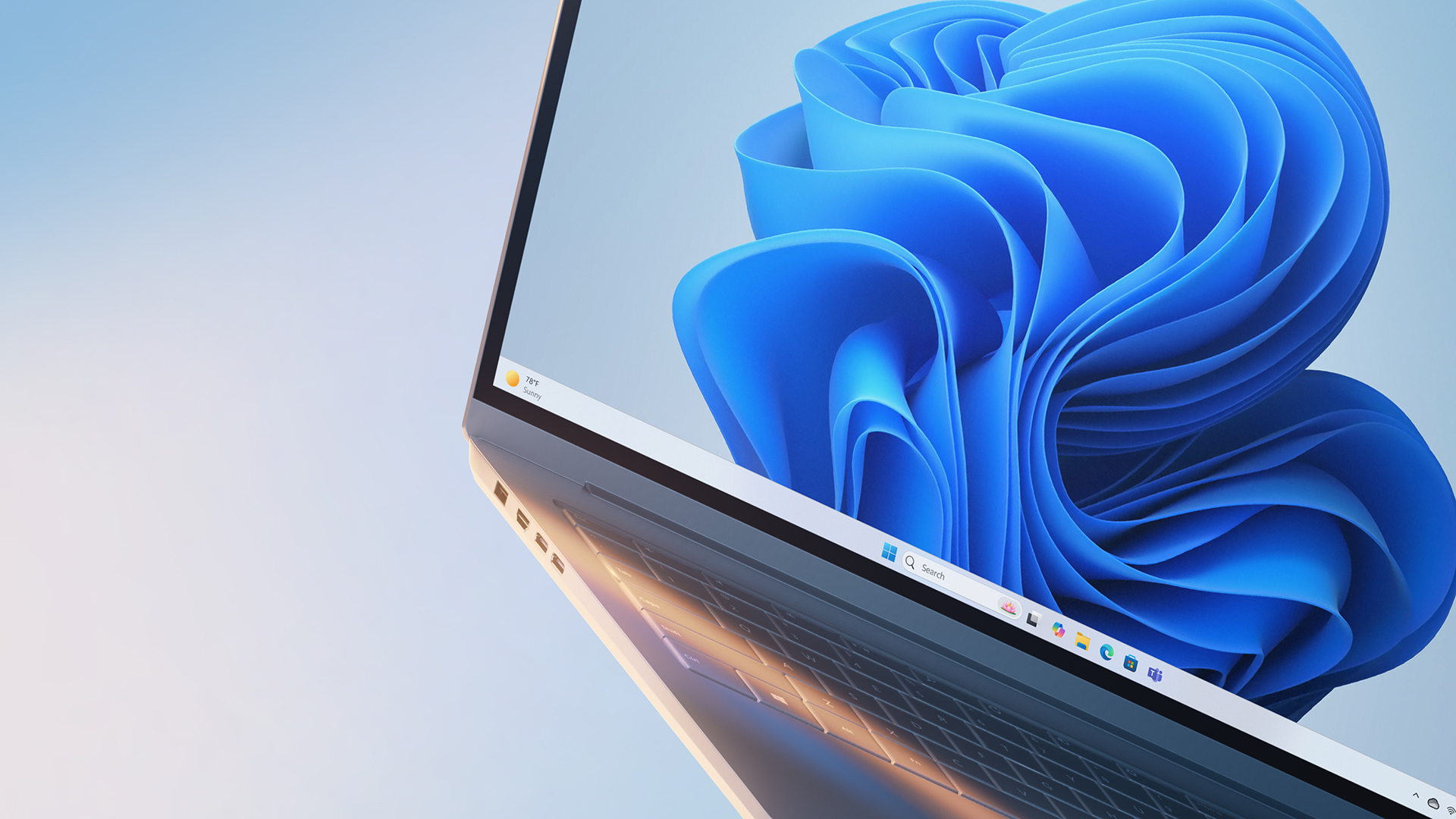
Stay secure with Windows 11, Copilot+ PCs and Windows 365 before support ends for Windows 10
When we launched Windows in 1985, we set out to revolutionize computing—guided by the belief that technology should be accessible, intuitive and powerful for everyone. Nearly 40 years later, that same vision continues to drive us forward. Today, Wi

Windows Experience Blog (blogs.windows.com)
-
An enrollment wizard will be available through notifications and in Settings, making it easy to enroll in ESU directly from your personal Windows 10 PC. Through the enrollment wizard, you’ll be able to choose from three options:
- Use Windows Backup to sync your settings to the cloud—at no additional cost..
- Redeem 1,000 Microsoft Rewards points
- Pay $30 USD (local pricing may vary).
Once you select an option and follow the on-screen steps, your PC will automatically be enrolled. ESU coverage for personal devices runs from Oct. 15, 2025, through Oct. 13, 2026. Starting today, the enrollment wizard is available in the Windows Insider Program and will begin rolling out as an option to Windows 10 customers in July, with broad availability expected by mid-August
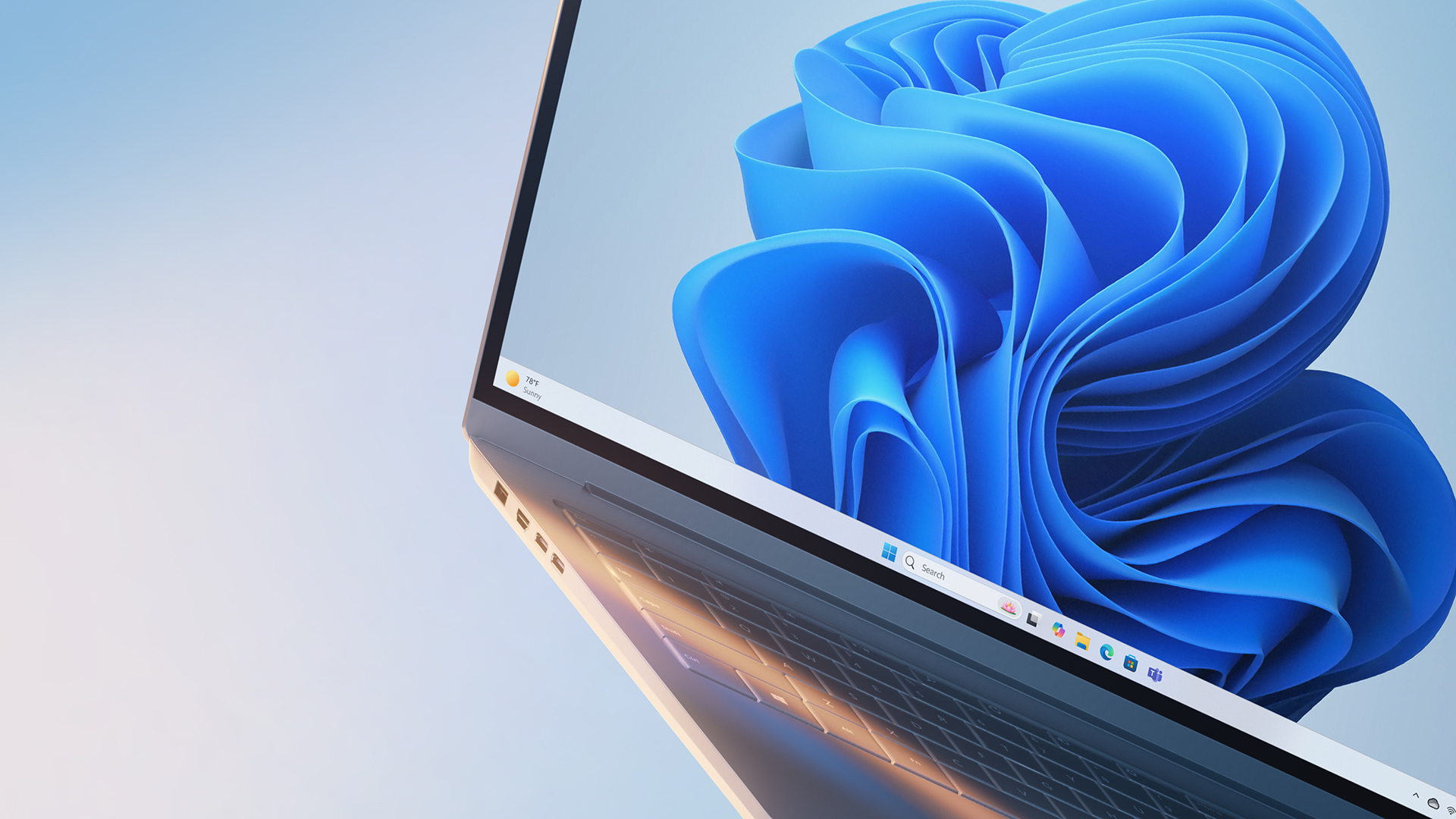
Stay secure with Windows 11, Copilot+ PCs and Windows 365 before support ends for Windows 10
When we launched Windows in 1985, we set out to revolutionize computing—guided by the belief that technology should be accessible, intuitive and powerful for everyone. Nearly 40 years later, that same vision continues to drive us forward. Today, Wi

Windows Experience Blog (blogs.windows.com)
They want your data, your money and your PC.
-
An enrollment wizard will be available through notifications and in Settings, making it easy to enroll in ESU directly from your personal Windows 10 PC. Through the enrollment wizard, you’ll be able to choose from three options:
- Use Windows Backup to sync your settings to the cloud—at no additional cost..
- Redeem 1,000 Microsoft Rewards points
- Pay $30 USD (local pricing may vary).
Once you select an option and follow the on-screen steps, your PC will automatically be enrolled. ESU coverage for personal devices runs from Oct. 15, 2025, through Oct. 13, 2026. Starting today, the enrollment wizard is available in the Windows Insider Program and will begin rolling out as an option to Windows 10 customers in July, with broad availability expected by mid-August
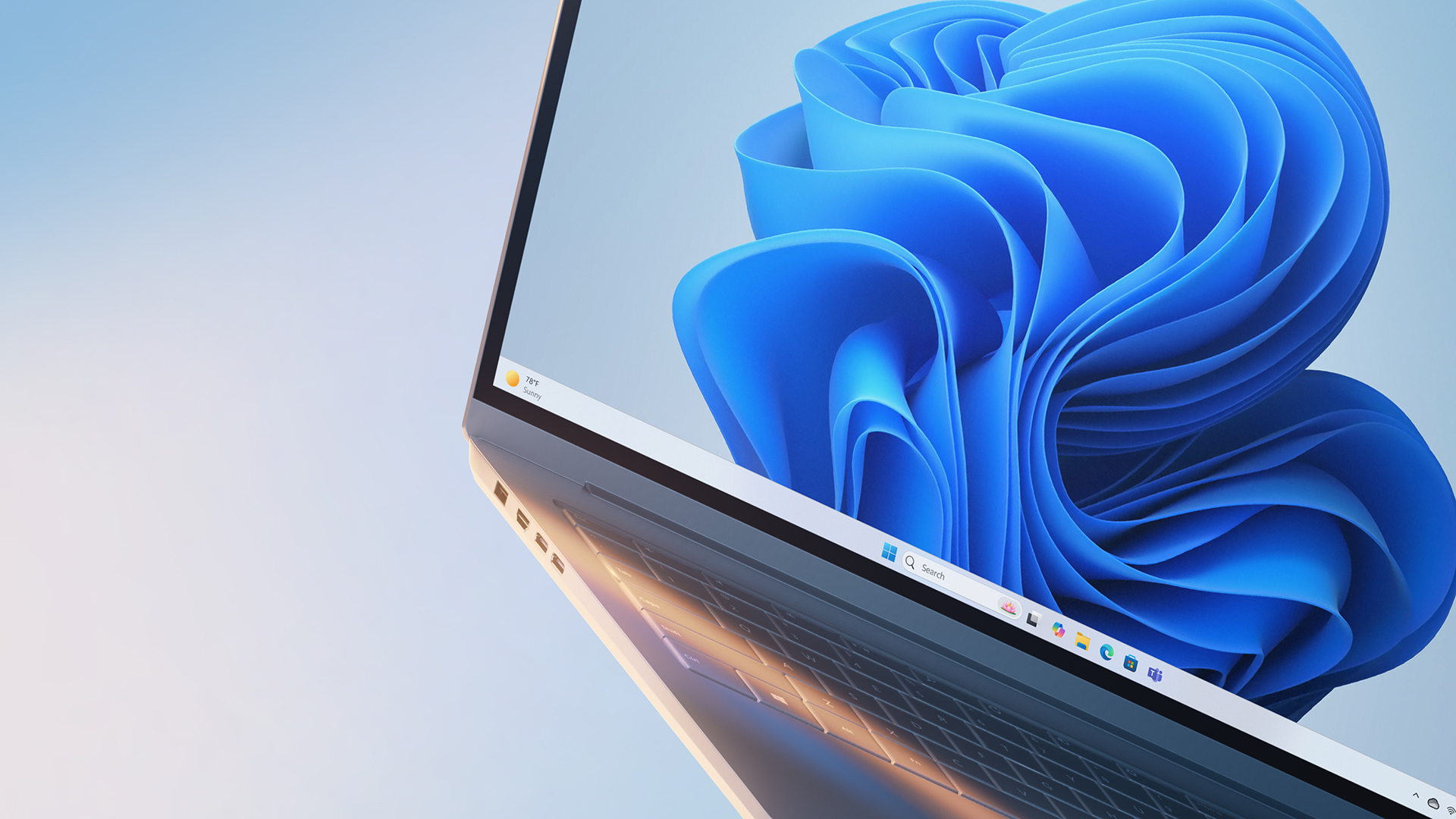
Stay secure with Windows 11, Copilot+ PCs and Windows 365 before support ends for Windows 10
When we launched Windows in 1985, we set out to revolutionize computing—guided by the belief that technology should be accessible, intuitive and powerful for everyone. Nearly 40 years later, that same vision continues to drive us forward. Today, Wi

Windows Experience Blog (blogs.windows.com)
So windows 10 isn't EOL'd in October 2025 after all.
-
An enrollment wizard will be available through notifications and in Settings, making it easy to enroll in ESU directly from your personal Windows 10 PC. Through the enrollment wizard, you’ll be able to choose from three options:
- Use Windows Backup to sync your settings to the cloud—at no additional cost..
- Redeem 1,000 Microsoft Rewards points
- Pay $30 USD (local pricing may vary).
Once you select an option and follow the on-screen steps, your PC will automatically be enrolled. ESU coverage for personal devices runs from Oct. 15, 2025, through Oct. 13, 2026. Starting today, the enrollment wizard is available in the Windows Insider Program and will begin rolling out as an option to Windows 10 customers in July, with broad availability expected by mid-August
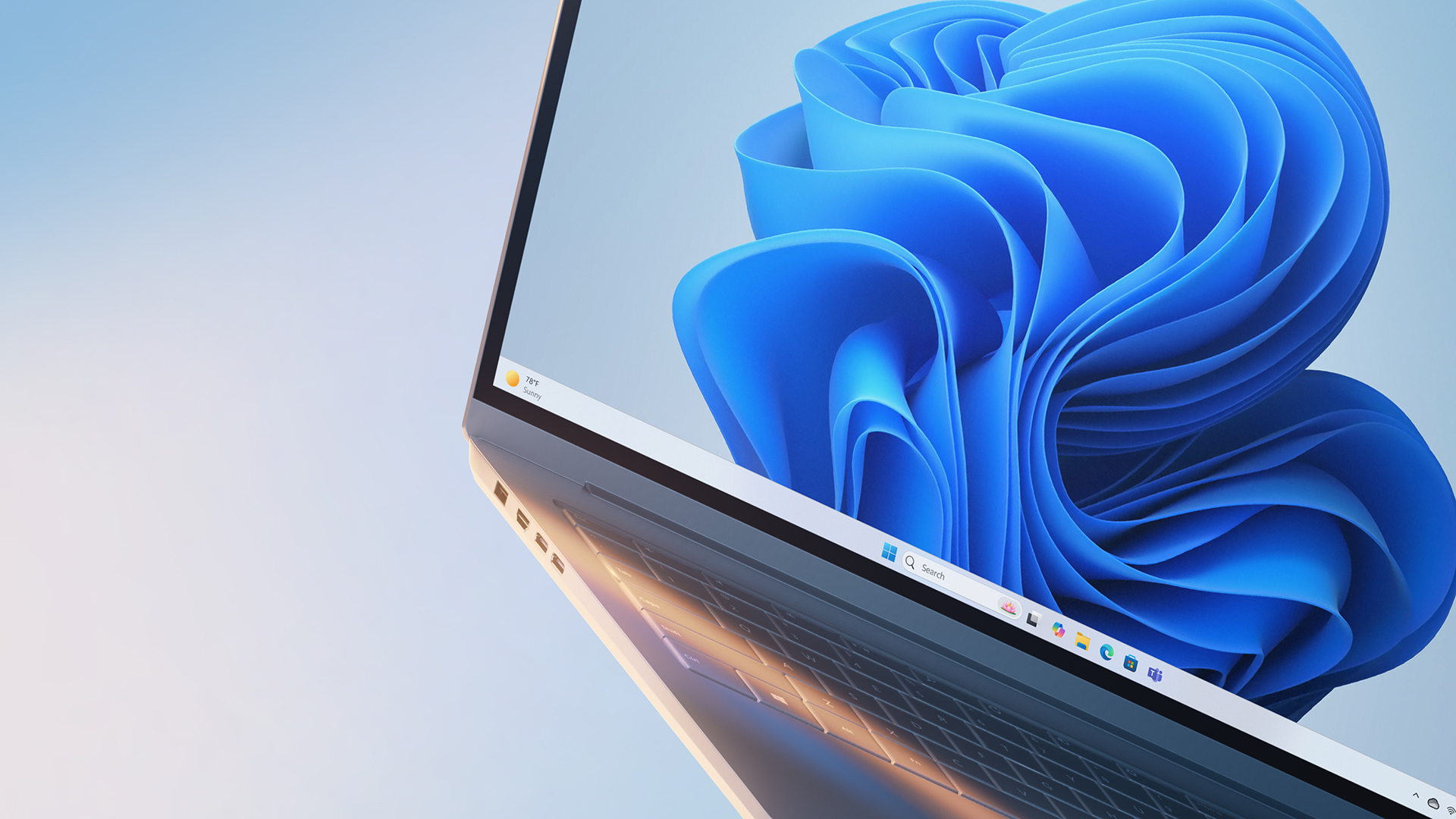
Stay secure with Windows 11, Copilot+ PCs and Windows 365 before support ends for Windows 10
When we launched Windows in 1985, we set out to revolutionize computing—guided by the belief that technology should be accessible, intuitive and powerful for everyone. Nearly 40 years later, that same vision continues to drive us forward. Today, Wi

Windows Experience Blog (blogs.windows.com)
Yeah, Microsoft came to bargain, but I came to flip 'em the bird cause I already switched to linux.

-
They want your data, your money and your PC.
But hey, you get 1000 .... "Points"?
-
An enrollment wizard will be available through notifications and in Settings, making it easy to enroll in ESU directly from your personal Windows 10 PC. Through the enrollment wizard, you’ll be able to choose from three options:
- Use Windows Backup to sync your settings to the cloud—at no additional cost..
- Redeem 1,000 Microsoft Rewards points
- Pay $30 USD (local pricing may vary).
Once you select an option and follow the on-screen steps, your PC will automatically be enrolled. ESU coverage for personal devices runs from Oct. 15, 2025, through Oct. 13, 2026. Starting today, the enrollment wizard is available in the Windows Insider Program and will begin rolling out as an option to Windows 10 customers in July, with broad availability expected by mid-August
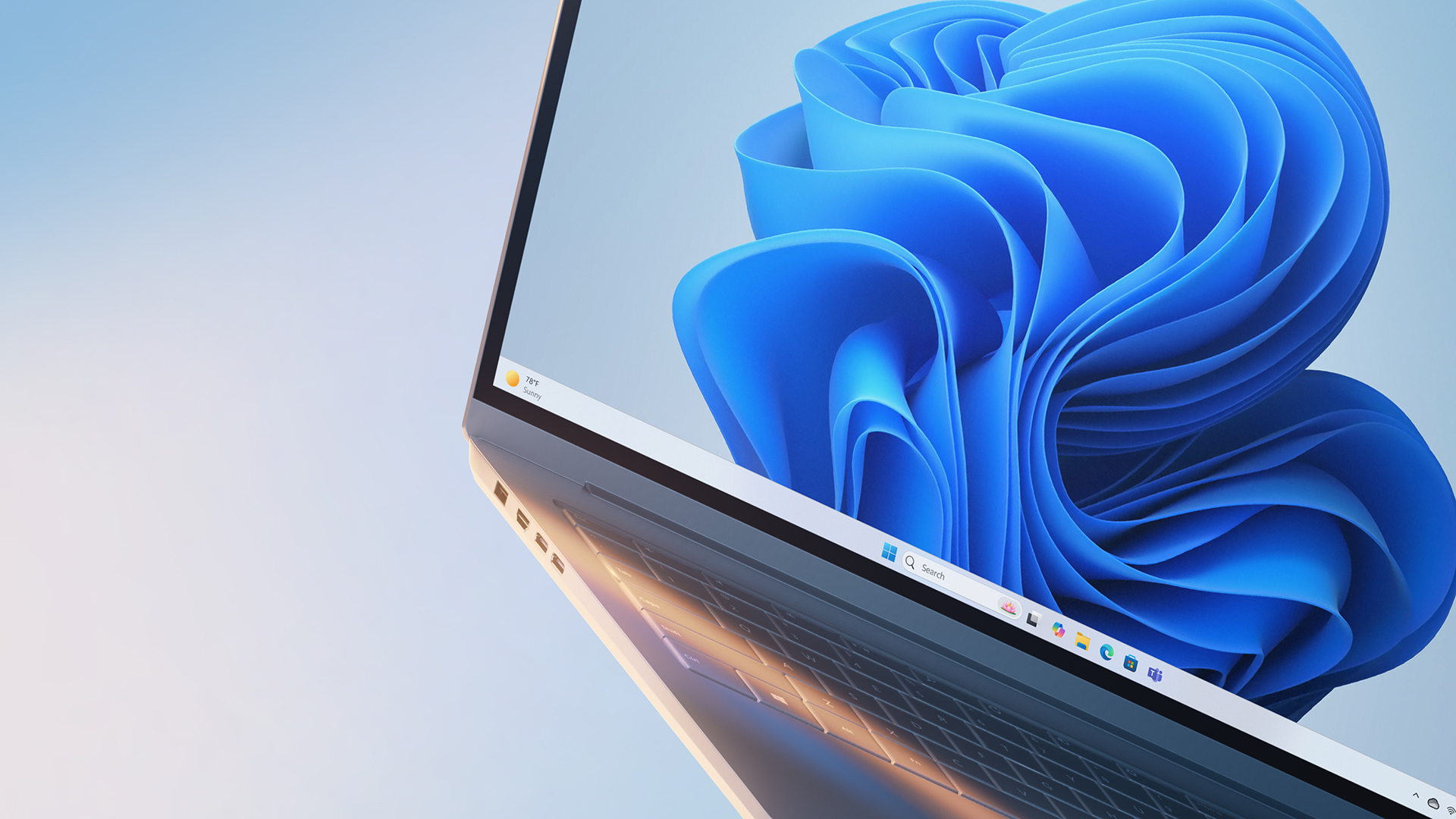
Stay secure with Windows 11, Copilot+ PCs and Windows 365 before support ends for Windows 10
When we launched Windows in 1985, we set out to revolutionize computing—guided by the belief that technology should be accessible, intuitive and powerful for everyone. Nearly 40 years later, that same vision continues to drive us forward. Today, Wi

Windows Experience Blog (blogs.windows.com)
When I see stories like this, what annoys me the most, is that people are still dumb enough to use Microsoft, and proprietary software in general.
-
An enrollment wizard will be available through notifications and in Settings, making it easy to enroll in ESU directly from your personal Windows 10 PC. Through the enrollment wizard, you’ll be able to choose from three options:
- Use Windows Backup to sync your settings to the cloud—at no additional cost..
- Redeem 1,000 Microsoft Rewards points
- Pay $30 USD (local pricing may vary).
Once you select an option and follow the on-screen steps, your PC will automatically be enrolled. ESU coverage for personal devices runs from Oct. 15, 2025, through Oct. 13, 2026. Starting today, the enrollment wizard is available in the Windows Insider Program and will begin rolling out as an option to Windows 10 customers in July, with broad availability expected by mid-August
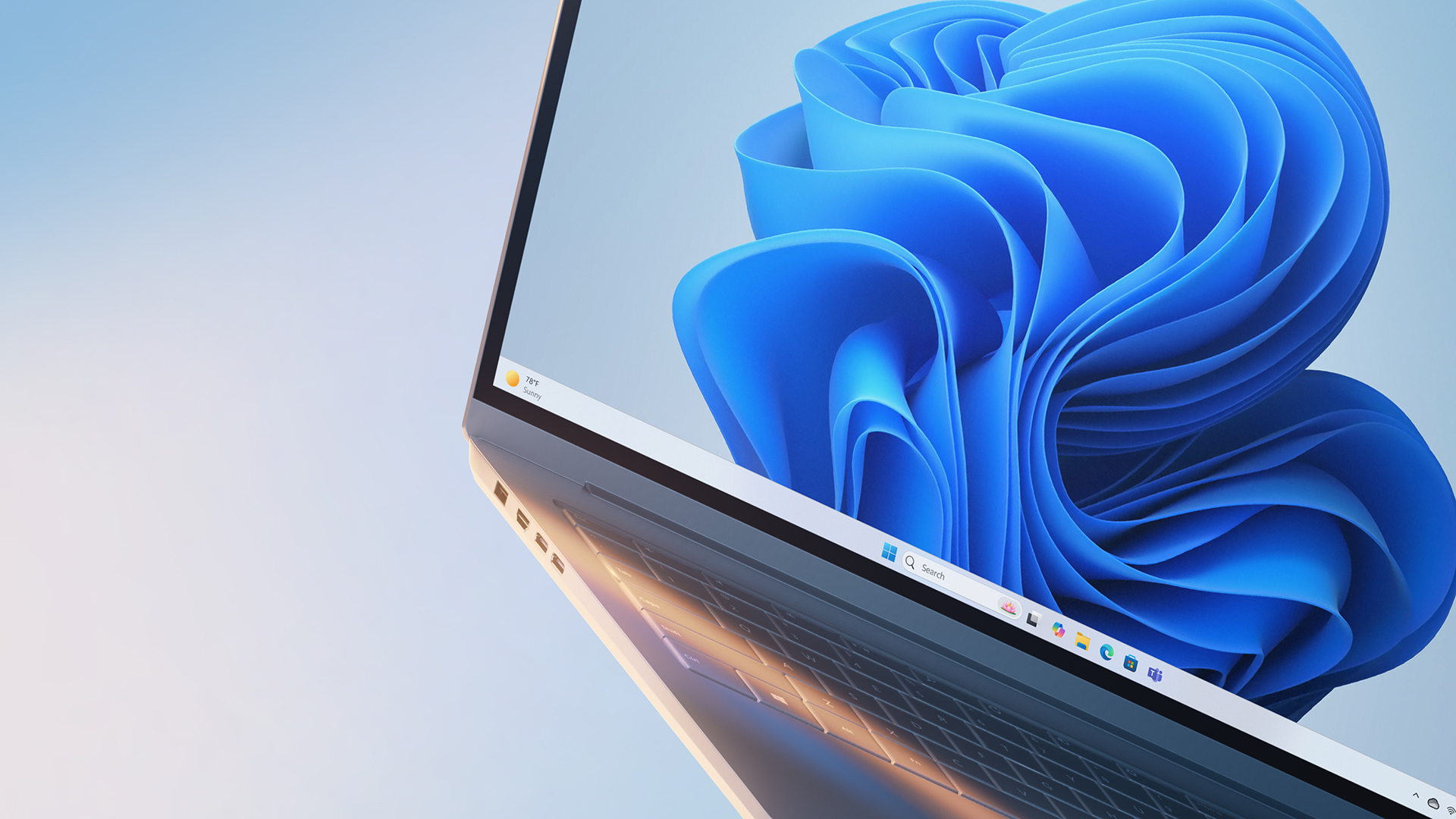
Stay secure with Windows 11, Copilot+ PCs and Windows 365 before support ends for Windows 10
When we launched Windows in 1985, we set out to revolutionize computing—guided by the belief that technology should be accessible, intuitive and powerful for everyone. Nearly 40 years later, that same vision continues to drive us forward. Today, Wi

Windows Experience Blog (blogs.windows.com)
Holding security updates hostage is a sicko business strategy. I hope the EU sues them for it.
-
So windows 10 isn't EOL'd in October 2025 after all.
It is, u less you pay more
-
An enrollment wizard will be available through notifications and in Settings, making it easy to enroll in ESU directly from your personal Windows 10 PC. Through the enrollment wizard, you’ll be able to choose from three options:
- Use Windows Backup to sync your settings to the cloud—at no additional cost..
- Redeem 1,000 Microsoft Rewards points
- Pay $30 USD (local pricing may vary).
Once you select an option and follow the on-screen steps, your PC will automatically be enrolled. ESU coverage for personal devices runs from Oct. 15, 2025, through Oct. 13, 2026. Starting today, the enrollment wizard is available in the Windows Insider Program and will begin rolling out as an option to Windows 10 customers in July, with broad availability expected by mid-August
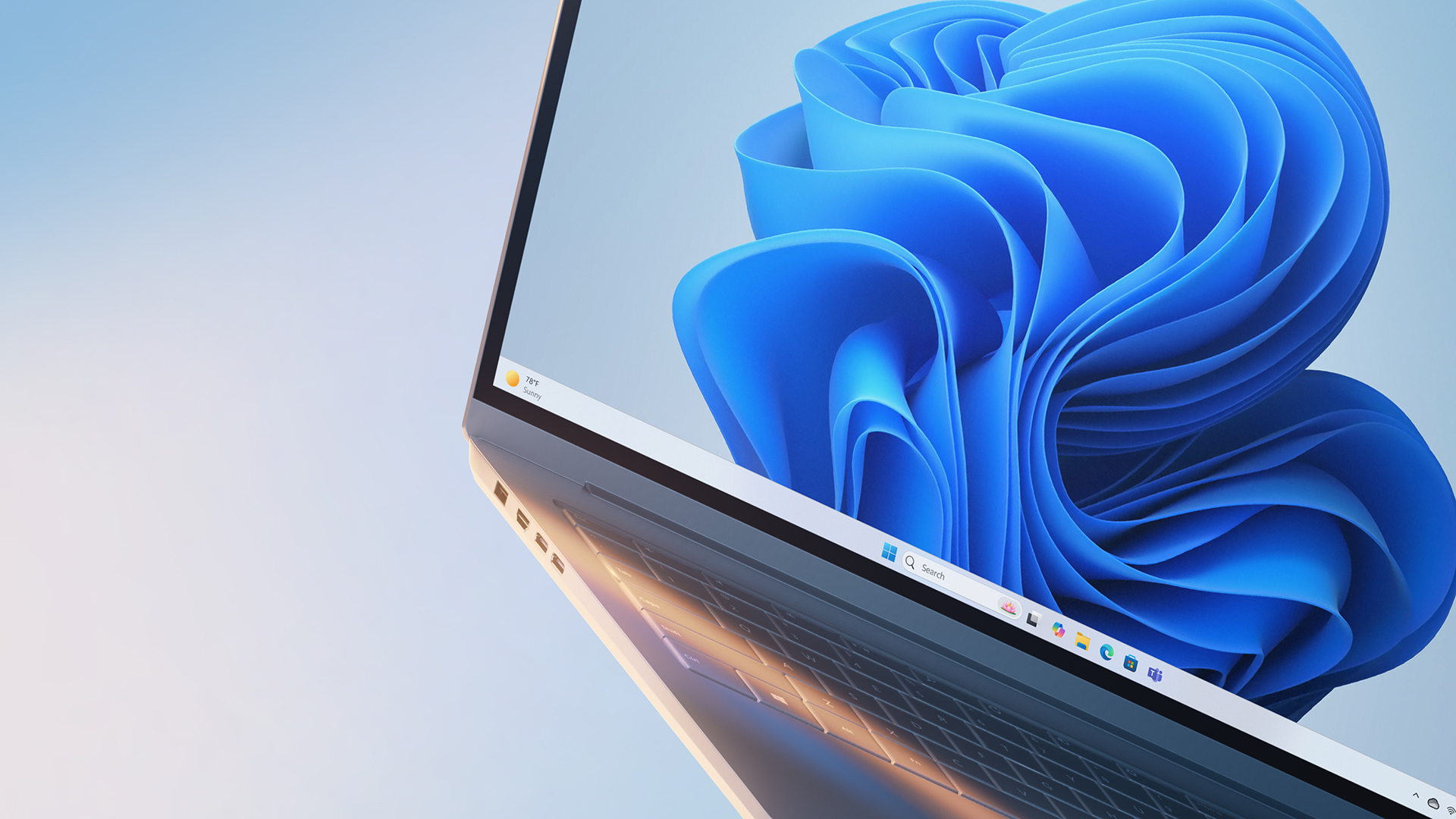
Stay secure with Windows 11, Copilot+ PCs and Windows 365 before support ends for Windows 10
When we launched Windows in 1985, we set out to revolutionize computing—guided by the belief that technology should be accessible, intuitive and powerful for everyone. Nearly 40 years later, that same vision continues to drive us forward. Today, Wi

Windows Experience Blog (blogs.windows.com)
- Reads this on his iOS phone
- While playing modern games on fedora workstation 42
- While all my backups and containers run on a synology nas
- with a literal blank 2nd hard drive that used to have windows 10 on it but now has nothing
- while his computer illiterate wife uses her hp laptop just fine with linux
Ya… Go f yourself Microsoft. You used to be the cool kid in town. Now you’re trash.
-
An enrollment wizard will be available through notifications and in Settings, making it easy to enroll in ESU directly from your personal Windows 10 PC. Through the enrollment wizard, you’ll be able to choose from three options:
- Use Windows Backup to sync your settings to the cloud—at no additional cost..
- Redeem 1,000 Microsoft Rewards points
- Pay $30 USD (local pricing may vary).
Once you select an option and follow the on-screen steps, your PC will automatically be enrolled. ESU coverage for personal devices runs from Oct. 15, 2025, through Oct. 13, 2026. Starting today, the enrollment wizard is available in the Windows Insider Program and will begin rolling out as an option to Windows 10 customers in July, with broad availability expected by mid-August
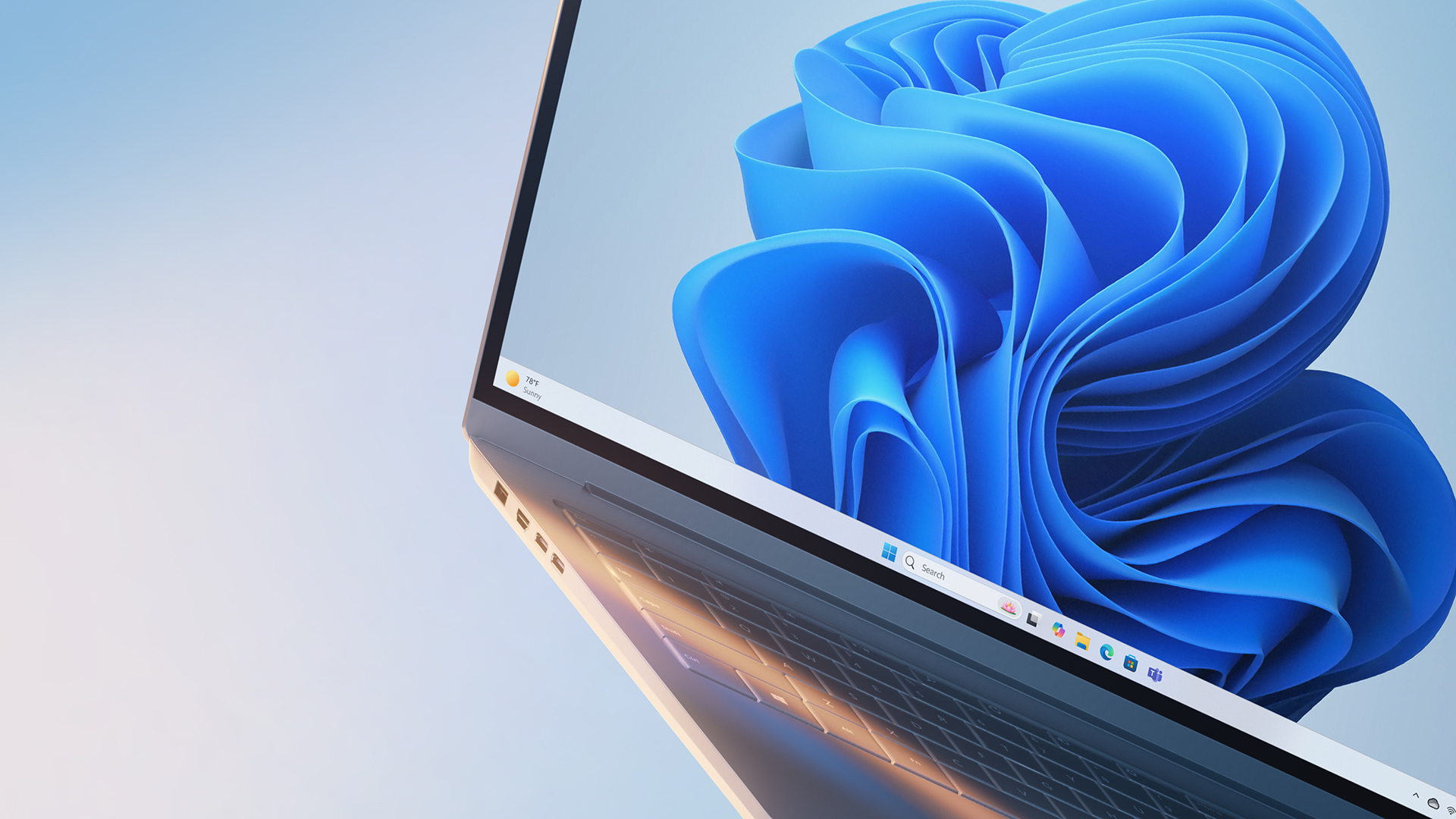
Stay secure with Windows 11, Copilot+ PCs and Windows 365 before support ends for Windows 10
When we launched Windows in 1985, we set out to revolutionize computing—guided by the belief that technology should be accessible, intuitive and powerful for everyone. Nearly 40 years later, that same vision continues to drive us forward. Today, Wi

Windows Experience Blog (blogs.windows.com)
How about "fuck you"?
-
An enrollment wizard will be available through notifications and in Settings, making it easy to enroll in ESU directly from your personal Windows 10 PC. Through the enrollment wizard, you’ll be able to choose from three options:
- Use Windows Backup to sync your settings to the cloud—at no additional cost..
- Redeem 1,000 Microsoft Rewards points
- Pay $30 USD (local pricing may vary).
Once you select an option and follow the on-screen steps, your PC will automatically be enrolled. ESU coverage for personal devices runs from Oct. 15, 2025, through Oct. 13, 2026. Starting today, the enrollment wizard is available in the Windows Insider Program and will begin rolling out as an option to Windows 10 customers in July, with broad availability expected by mid-August
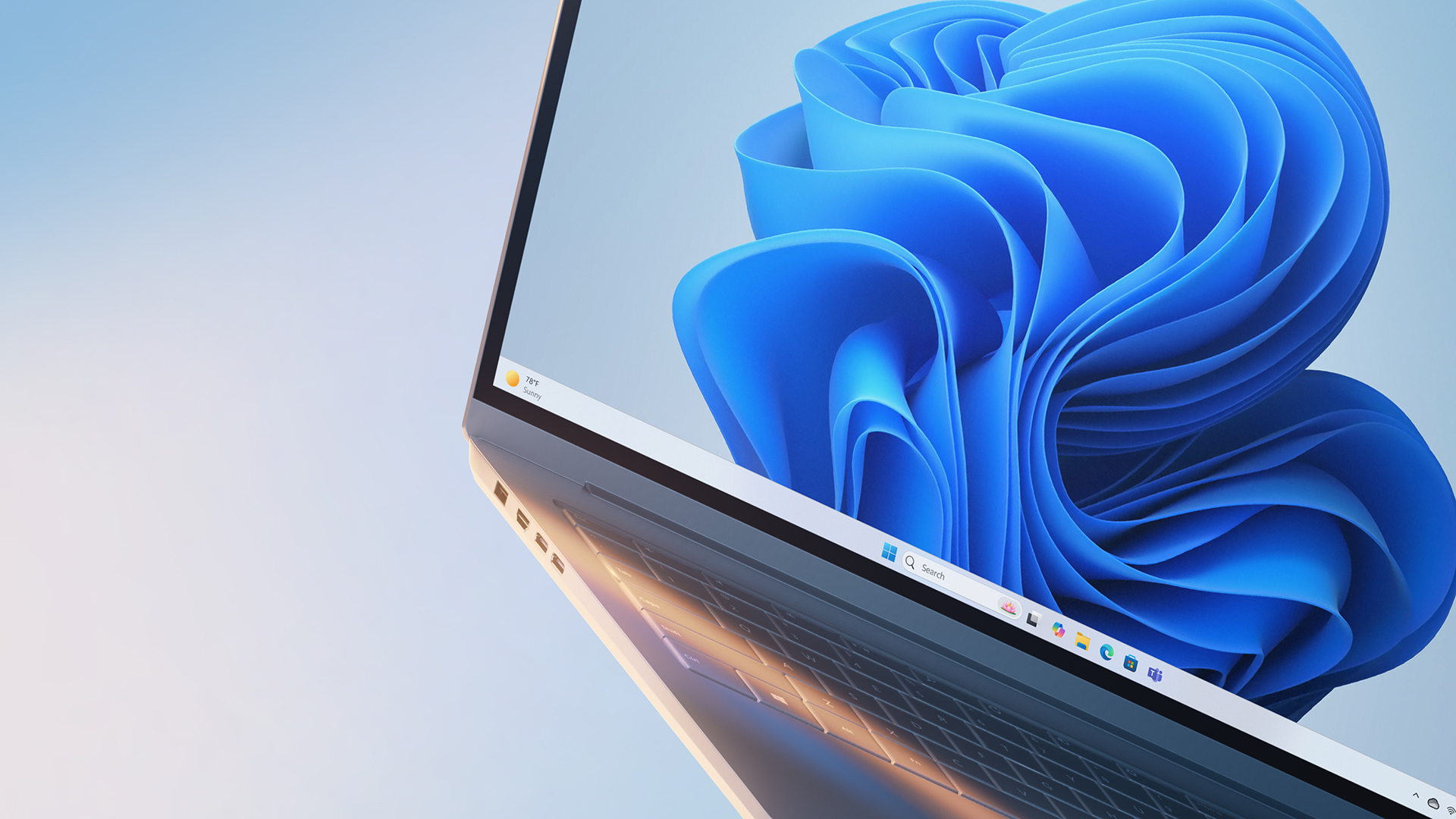
Stay secure with Windows 11, Copilot+ PCs and Windows 365 before support ends for Windows 10
When we launched Windows in 1985, we set out to revolutionize computing—guided by the belief that technology should be accessible, intuitive and powerful for everyone. Nearly 40 years later, that same vision continues to drive us forward. Today, Wi

Windows Experience Blog (blogs.windows.com)
I switched to Linux last year. I’m just a teacher but I’ve got pretty good techy skills having grown up in the late 80s with computers. Switching to Linux gave me some small problems at first, but everything works just fine for me. My husband’s been pretty curious seeing me have fun with it and mess around on my computer more. Maybe I’ll get him to switch one day too!

-
An enrollment wizard will be available through notifications and in Settings, making it easy to enroll in ESU directly from your personal Windows 10 PC. Through the enrollment wizard, you’ll be able to choose from three options:
- Use Windows Backup to sync your settings to the cloud—at no additional cost..
- Redeem 1,000 Microsoft Rewards points
- Pay $30 USD (local pricing may vary).
Once you select an option and follow the on-screen steps, your PC will automatically be enrolled. ESU coverage for personal devices runs from Oct. 15, 2025, through Oct. 13, 2026. Starting today, the enrollment wizard is available in the Windows Insider Program and will begin rolling out as an option to Windows 10 customers in July, with broad availability expected by mid-August
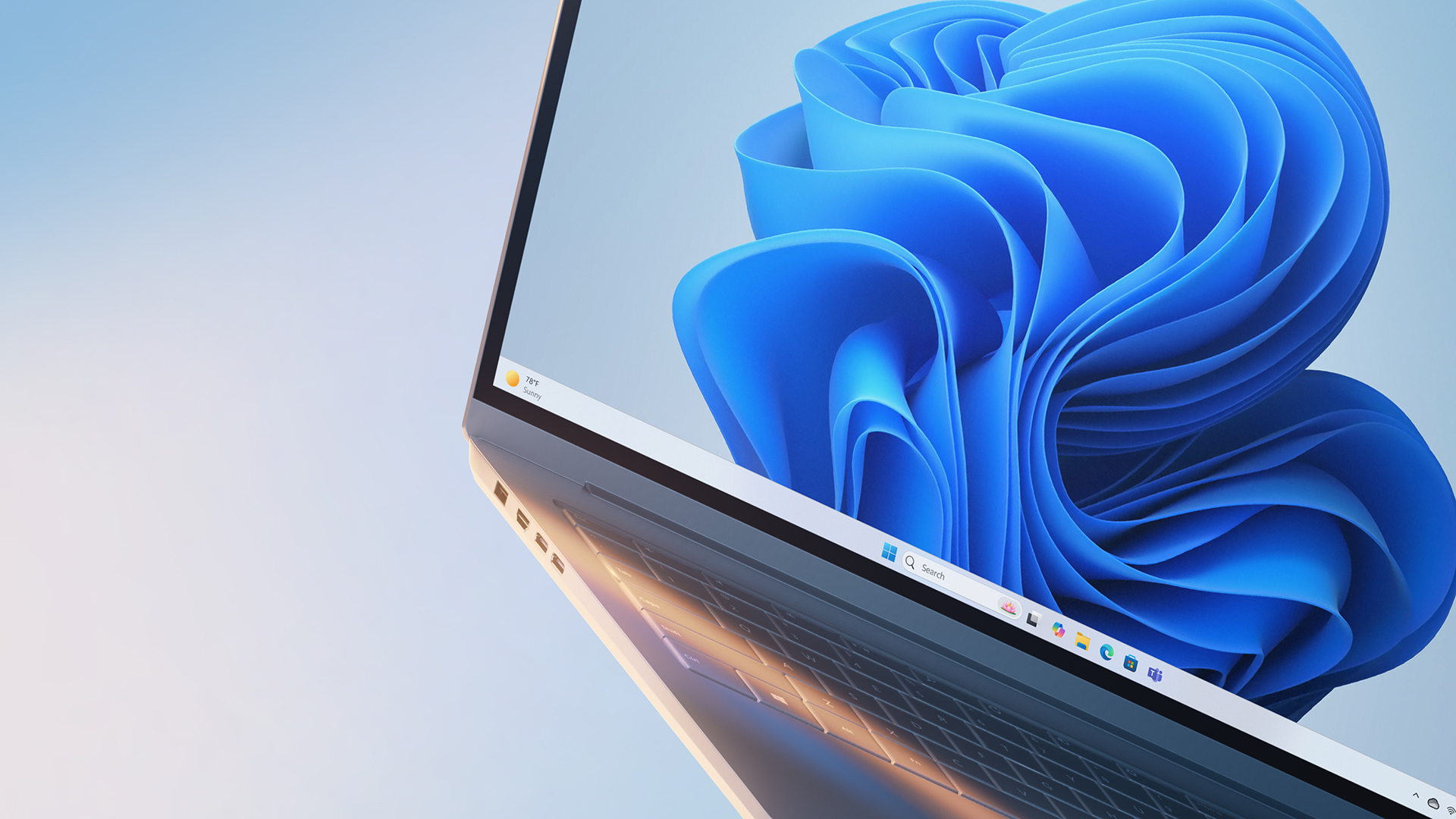
Stay secure with Windows 11, Copilot+ PCs and Windows 365 before support ends for Windows 10
When we launched Windows in 1985, we set out to revolutionize computing—guided by the belief that technology should be accessible, intuitive and powerful for everyone. Nearly 40 years later, that same vision continues to drive us forward. Today, Wi

Windows Experience Blog (blogs.windows.com)
eat shit and maybe I'll consider watching you eat more.
-
An enrollment wizard will be available through notifications and in Settings, making it easy to enroll in ESU directly from your personal Windows 10 PC. Through the enrollment wizard, you’ll be able to choose from three options:
- Use Windows Backup to sync your settings to the cloud—at no additional cost..
- Redeem 1,000 Microsoft Rewards points
- Pay $30 USD (local pricing may vary).
Once you select an option and follow the on-screen steps, your PC will automatically be enrolled. ESU coverage for personal devices runs from Oct. 15, 2025, through Oct. 13, 2026. Starting today, the enrollment wizard is available in the Windows Insider Program and will begin rolling out as an option to Windows 10 customers in July, with broad availability expected by mid-August
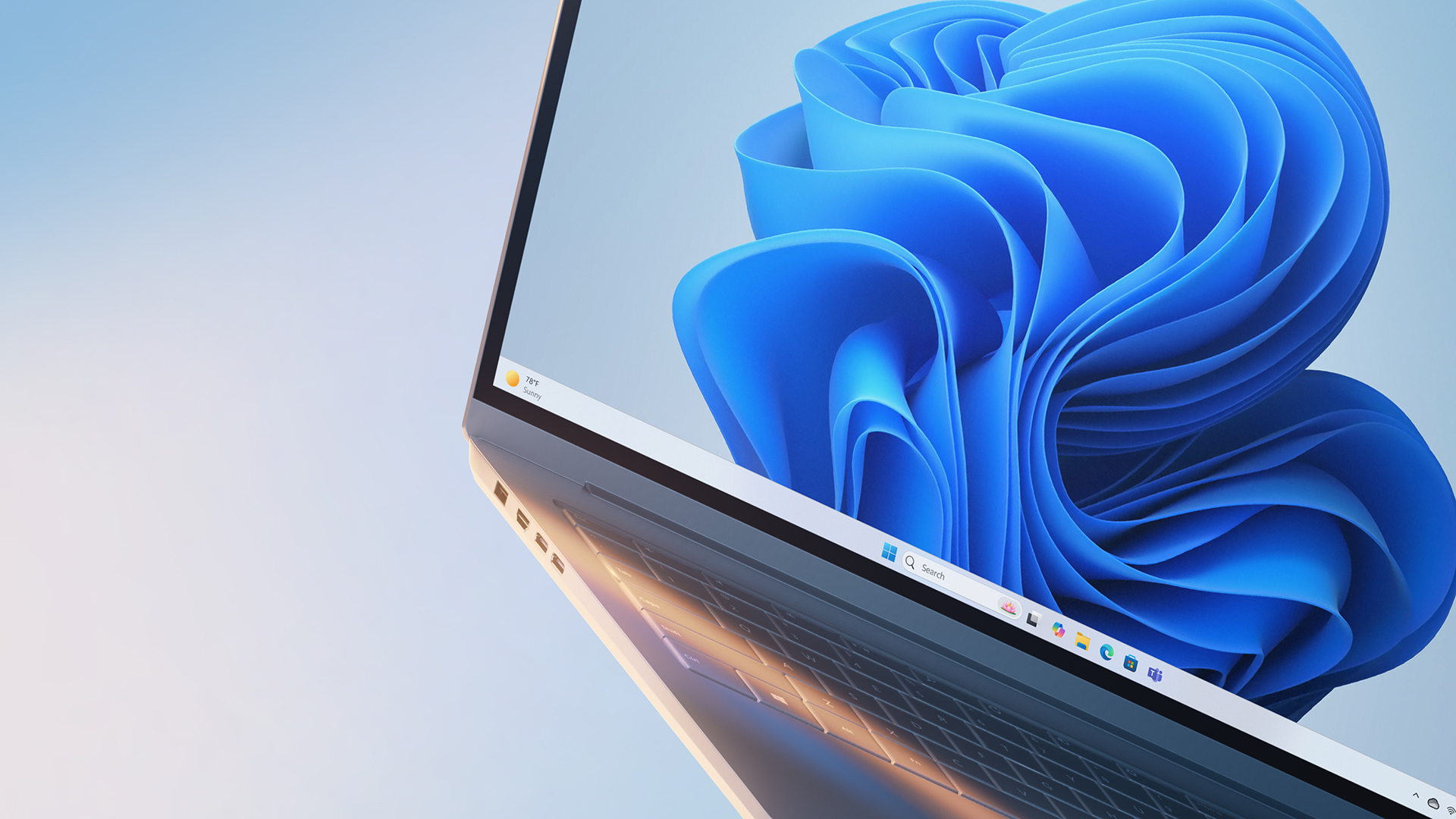
Stay secure with Windows 11, Copilot+ PCs and Windows 365 before support ends for Windows 10
When we launched Windows in 1985, we set out to revolutionize computing—guided by the belief that technology should be accessible, intuitive and powerful for everyone. Nearly 40 years later, that same vision continues to drive us forward. Today, Wi

Windows Experience Blog (blogs.windows.com)
"Meta launches new sponsor hand-branding app"
Me: ¯\_(ツ)_/¯
"Gmail uses AI to contact debt collectors when it looks like you may not pay on time."
Me: ¯\_(ツ)_/¯
"Microsoft randomly kills 100 users' children per day until demands are met"
Me: ¯\_(ツ)_/¯
Me:
-
Holding security updates hostage is a sicko business strategy. I hope the EU sues them for it.
Microsoft gonna send someone to smash your kneecaps for talking like this.
They are shaking their nice guy image and going full gangster pimp. -
But hey, you get 1000 .... "Points"?
You have to spend 1000 points to get the updates.
-
An enrollment wizard will be available through notifications and in Settings, making it easy to enroll in ESU directly from your personal Windows 10 PC. Through the enrollment wizard, you’ll be able to choose from three options:
- Use Windows Backup to sync your settings to the cloud—at no additional cost..
- Redeem 1,000 Microsoft Rewards points
- Pay $30 USD (local pricing may vary).
Once you select an option and follow the on-screen steps, your PC will automatically be enrolled. ESU coverage for personal devices runs from Oct. 15, 2025, through Oct. 13, 2026. Starting today, the enrollment wizard is available in the Windows Insider Program and will begin rolling out as an option to Windows 10 customers in July, with broad availability expected by mid-August
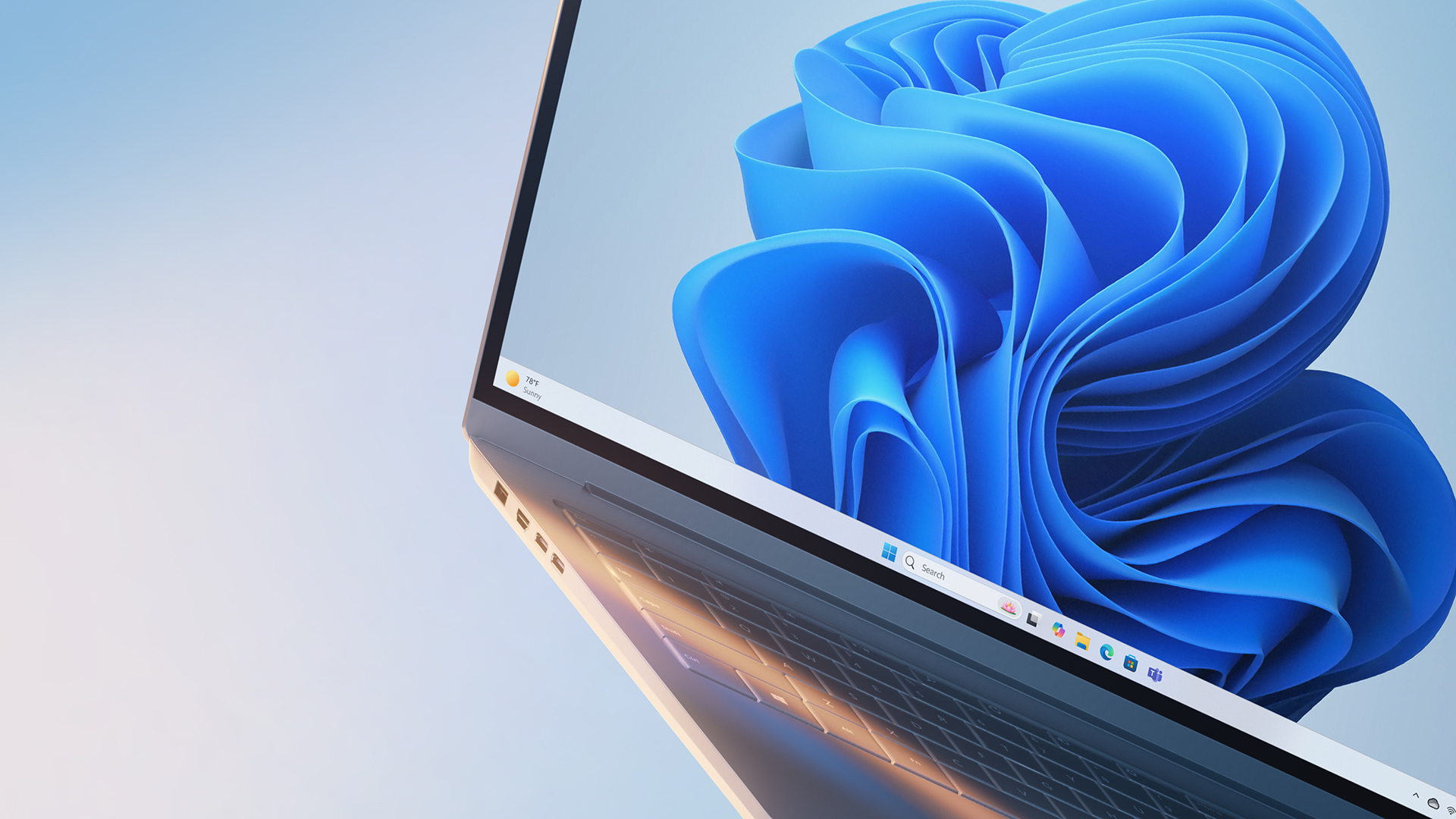
Stay secure with Windows 11, Copilot+ PCs and Windows 365 before support ends for Windows 10
When we launched Windows in 1985, we set out to revolutionize computing—guided by the belief that technology should be accessible, intuitive and powerful for everyone. Nearly 40 years later, that same vision continues to drive us forward. Today, Wi

Windows Experience Blog (blogs.windows.com)
This stinks of their enterprise practices. They are masters of creating extremely confusing plans for pricing that involve bundling, discounts for various combinations, etc. In the end, you get a fat ass bill at the end of every month. When you ask them to explain it, they will say that this component was generated by one team, another by a different...
You will never get a straight answer and if you do, it will take weeks. By then you have another bill and you get to start all over.
I am so over Microsoft and their bullshit. I don't use any of their shit at home and I actively remove anything I can of theirs at work. Punting Defender out of our environment was my best day ever.
-
This stinks of their enterprise practices. They are masters of creating extremely confusing plans for pricing that involve bundling, discounts for various combinations, etc. In the end, you get a fat ass bill at the end of every month. When you ask them to explain it, they will say that this component was generated by one team, another by a different...
You will never get a straight answer and if you do, it will take weeks. By then you have another bill and you get to start all over.
I am so over Microsoft and their bullshit. I don't use any of their shit at home and I actively remove anything I can of theirs at work. Punting Defender out of our environment was my best day ever.
What did you replace Defender with?
-
This stinks of their enterprise practices. They are masters of creating extremely confusing plans for pricing that involve bundling, discounts for various combinations, etc. In the end, you get a fat ass bill at the end of every month. When you ask them to explain it, they will say that this component was generated by one team, another by a different...
You will never get a straight answer and if you do, it will take weeks. By then you have another bill and you get to start all over.
I am so over Microsoft and their bullshit. I don't use any of their shit at home and I actively remove anything I can of theirs at work. Punting Defender out of our environment was my best day ever.
So all your users are working on Macs or Linux? That's an impressive accomplishment for an enterprise scale work environment.
-
What did you replace Defender with?
SentinelOne
-
When I see stories like this, what annoys me the most, is that people are still dumb enough to use Microsoft, and proprietary software in general.
Calling people dumb for using an insanely popular product is pretty unnecessary. Some grandma just playing solitaire on her old PC that she uses to pay bills and whatnot on and you walk by, "you dumbass, use Linux instead!"
-
RDX for Reddit developer here: I have made OffChess a tracking free, no BS, 100K+ Offline Chess Puzzles App that you might like
Technology 2
2
-
-
-
-
ChatGPT 'got absolutely wrecked' by Atari 2600 in beginner's chess match — OpenAI's newest model bamboozled by 1970s logic
Technology 1
1
-
-
-
EU ruling: tracking-based advertising by Google, Microsoft, Amazon, X, across Europe has no legal basis
Technology 1
1


