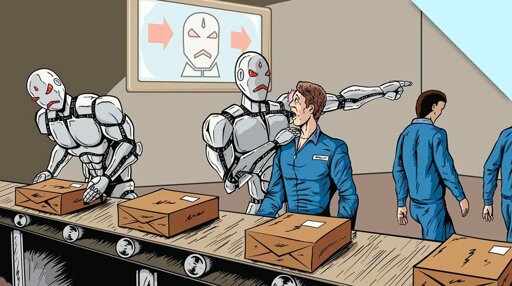Microsoft Teams will soon block screen capture during meetings
-
No, the title is quite accurate. There is no magic to discern "sensitive" data from that which is not.
It’s not accurate because it will be an optional feature.
-
It’s not accurate because it will be an optional feature.
That's pure speculation. Did you even read the article?
Edit: here, let me help you:
Also, Microsoft has yet to share if the feature will be enabled by default or can be toggled on and off by meeting organizers or admins.
-
It’s not accurate because it will be an optional feature.
What part of the headline suggests the feature is mandatory? Assuming its mandatory doesn't pass the critical thinking "sniff test" because what is sensitive is purely subjective. Microsoft has no way of knowing what data you consider sensitive. As in, there's no way Microsoft could make it mandatory on only "sensitive" data.
-
This post did not contain any content.
The important bit:
Those joining from unsupported platforms will be automatically placed in audio-only mode to protect shared content.
And I presume everything except Windows 11 Teams will be considered “unsupported”.
-
This post did not contain any content.
This is why they require a TPM, your motherboard will be DRM against you owning the operating system and it will only run signed software.
-
This is why they require a TPM, your motherboard will be DRM against you owning the operating system and it will only run signed software.
I installed Windows 11 with an unsupported CPU, kinda funny how it just worked despite all their screeching that it wouldn't work and updating not working, but installing with installation media was flawless.
It's a real bitch, automatically logging me into my partner's account for the whole system and overriding my local user settings when I open MS Office apps Excel or Word (but that's just Windows), and it cries about my lack of TPM on those apps and the Start menu when it does log in and cries about me not being logged into a MS account otherwise, but you know what? Everything still actually operates.
-
What part of the headline suggests the feature is mandatory? Assuming its mandatory doesn't pass the critical thinking "sniff test" because what is sensitive is purely subjective. Microsoft has no way of knowing what data you consider sensitive. As in, there's no way Microsoft could make it mandatory on only "sensitive" data.
That's a charitable reading, and likely justified by the article, but based only on the phrasing, it's just as likely to read that as assuming Microsoft will block all content in order to ensure the safety of sensitive data. Sniff tests have to be adapted when things tend to stink in general, or companies regularly try to cover up their smell.
-
I installed Windows 11 with an unsupported CPU, kinda funny how it just worked despite all their screeching that it wouldn't work and updating not working, but installing with installation media was flawless.
It's a real bitch, automatically logging me into my partner's account for the whole system and overriding my local user settings when I open MS Office apps Excel or Word (but that's just Windows), and it cries about my lack of TPM on those apps and the Start menu when it does log in and cries about me not being logged into a MS account otherwise, but you know what? Everything still actually operates.
What CPU?
The list of unsupported CPUs is for OEMs licensing new computers as Windows 11 certified.
Nothing stopping you installing Windows 11 or upgrading to Windows 11 with an incompatible CPU.
The only item that requires a hack is the lack of TPM. Now that I still don't understand.
Also, Office by default installs with licensing configured per machine but can be installed so it is licensed per user.
-
This post did not contain any content.
"This feature will be available on Teams desktop applications (both Windows and Mac) and Teams mobile applications (both iOS and Android)."
What about Teams browser?
OBS Studio has been able to record Teams meetings so far, on Linux.
-
That's a charitable reading, and likely justified by the article, but based only on the phrasing, it's just as likely to read that as assuming Microsoft will block all content in order to ensure the safety of sensitive data. Sniff tests have to be adapted when things tend to stink in general, or companies regularly try to cover up their smell.
it’s just as likely to read that as assuming Microsoft will block all content in order to ensure the safety of sensitive data.
Hang on. If you're rejecting rational use cases that companies use Teams for, then your assumption must be that Microsoft will block ALL screen capture when a teams meeting is occurring whether its of the Teams meeting content being shared or not. As in, even the presenter would be blocked from doing screen captures of their own system. Why isn't that your conclusion?
Why are you, again, from the headline only, assuming that screen capture would mandatory for just content shared to you by a Teams presenter? You chose a middle ground, but why didn't you choose full blocking?
Sniff tests have to be adapted when things tend to stink in general, or companies regularly try to cover up their smell.
So are you adapting yours back now because yours was proven wrong?
-
The important bit:
Those joining from unsupported platforms will be automatically placed in audio-only mode to protect shared content.
And I presume everything except Windows 11 Teams will be considered “unsupported”.
i trust signing in through the browser on linux will be supported since that's the official way to use teams on linux
-
This post did not contain any content.
"To address the issue of unauthorized screen captures during meetings, the Prevent Screen Capture feature ensures that if a user attempts to take a screen capture, the meeting window will turn black, thereby protecting sensitive information," Microsoft shared in a new Microsoft 365 roadmap entry.
"This feature will be available on Teams desktop applications (both Windows and Mac) and Teams mobile applications (both iOS and Android)."
Yeah, seems like a perfectly reasonable feature to add. It will also likely be a toggle-able feature switch.
Surely there’s no way Lemmy gets angry at this, right?
Reads comments
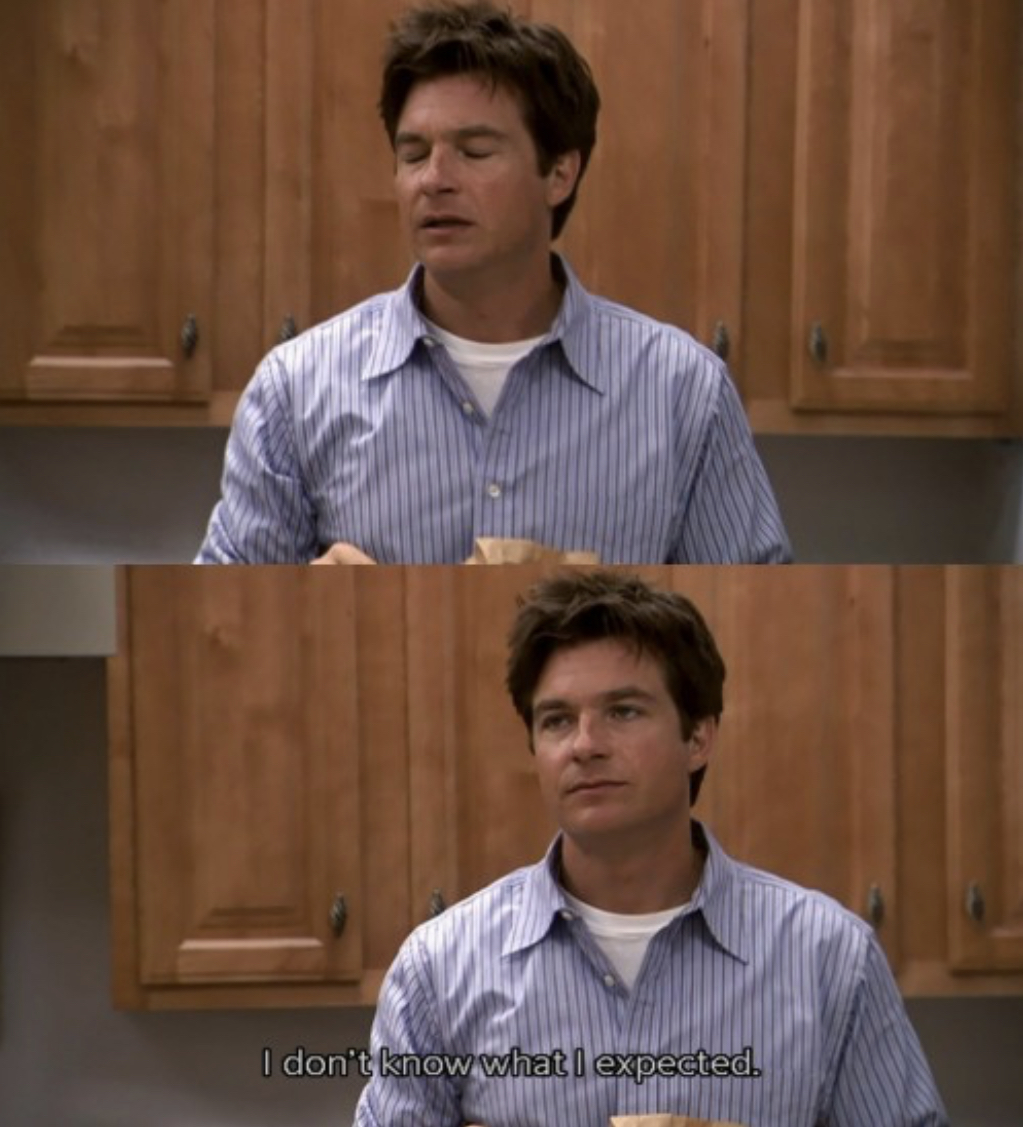
-
This post did not contain any content.
I hate stuff like this because screen grabs during meetings or lectures is my favorite way to take notes.
-
"This feature will be available on Teams desktop applications (both Windows and Mac) and Teams mobile applications (both iOS and Android)."
What about Teams browser?
OBS Studio has been able to record Teams meetings so far, on Linux.
regarding the quote, will they just not let linux users connect to the call when that restriction is turned on?
edit: nvm, the article talks about that too
-
i trust signing in through the browser on linux will be supported since that's the official way to use teams on linux
except on firefox of course, because fuck you for even trying to protect a little bit of your privacy
-
"To address the issue of unauthorized screen captures during meetings, the Prevent Screen Capture feature ensures that if a user attempts to take a screen capture, the meeting window will turn black, thereby protecting sensitive information," Microsoft shared in a new Microsoft 365 roadmap entry.
"This feature will be available on Teams desktop applications (both Windows and Mac) and Teams mobile applications (both iOS and Android)."
Yeah, seems like a perfectly reasonable feature to add. It will also likely be a toggle-able feature switch.
Surely there’s no way Lemmy gets angry at this, right?
Reads comments
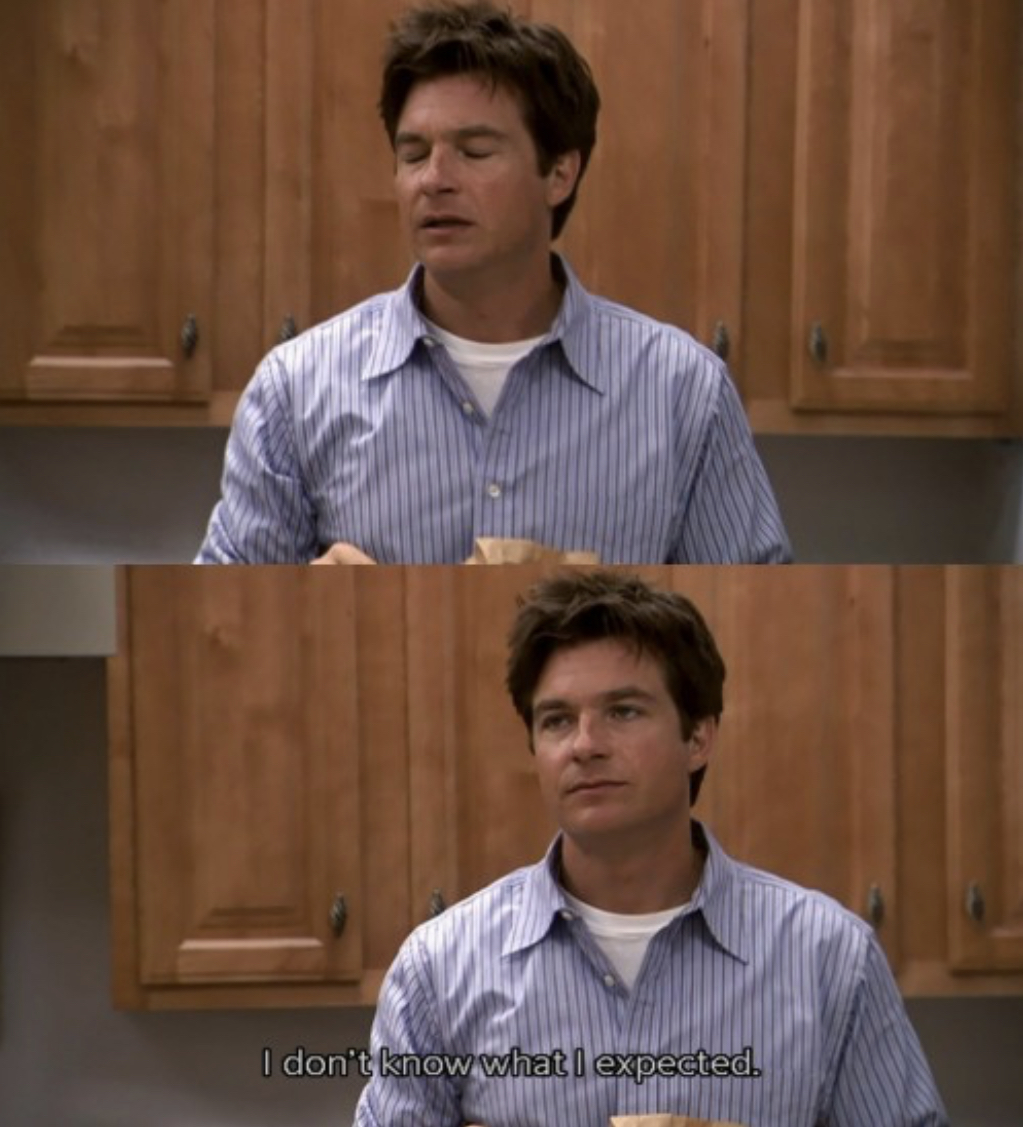
My problem with it is that it gives a sense of security that does not exist.
Non-Technical folk will click the button and think they're safe
-
This post did not contain any content.
Run teams in a VM and take a screen shot from the host OS.
-
Run teams in a VM and take a screen shot from the host OS.
Or just use the smartphone camera that almost everyone is going to have anyhow...
-
My problem with it is that it gives a sense of security that does not exist.
Non-Technical folk will click the button and think they're safe
My problem with it is that it gives a sense of security that does not exist.
It gives security for 99% of people that will ever be on the calls, and most importantly it gives the company something to point to whenever they get security audits.
Non-Technical folk will click the button and think they’re safe
Non-technical folk aren't usually responsible for setting policies in enterprise software lol. They won't have an option.
-
Or just use the smartphone camera that almost everyone is going to have anyhow...
Recording a 1h meeting with a smartphone sounds like a nightmare.