Microsoft Teams will soon block screen capture during meetings
-
The important bit:
Those joining from unsupported platforms will be automatically placed in audio-only mode to protect shared content.
And I presume everything except Windows 11 Teams will be considered “unsupported”.
i trust signing in through the browser on linux will be supported since that's the official way to use teams on linux
-
This post did not contain any content.
"To address the issue of unauthorized screen captures during meetings, the Prevent Screen Capture feature ensures that if a user attempts to take a screen capture, the meeting window will turn black, thereby protecting sensitive information," Microsoft shared in a new Microsoft 365 roadmap entry.
"This feature will be available on Teams desktop applications (both Windows and Mac) and Teams mobile applications (both iOS and Android)."
Yeah, seems like a perfectly reasonable feature to add. It will also likely be a toggle-able feature switch.
Surely there’s no way Lemmy gets angry at this, right?
Reads comments
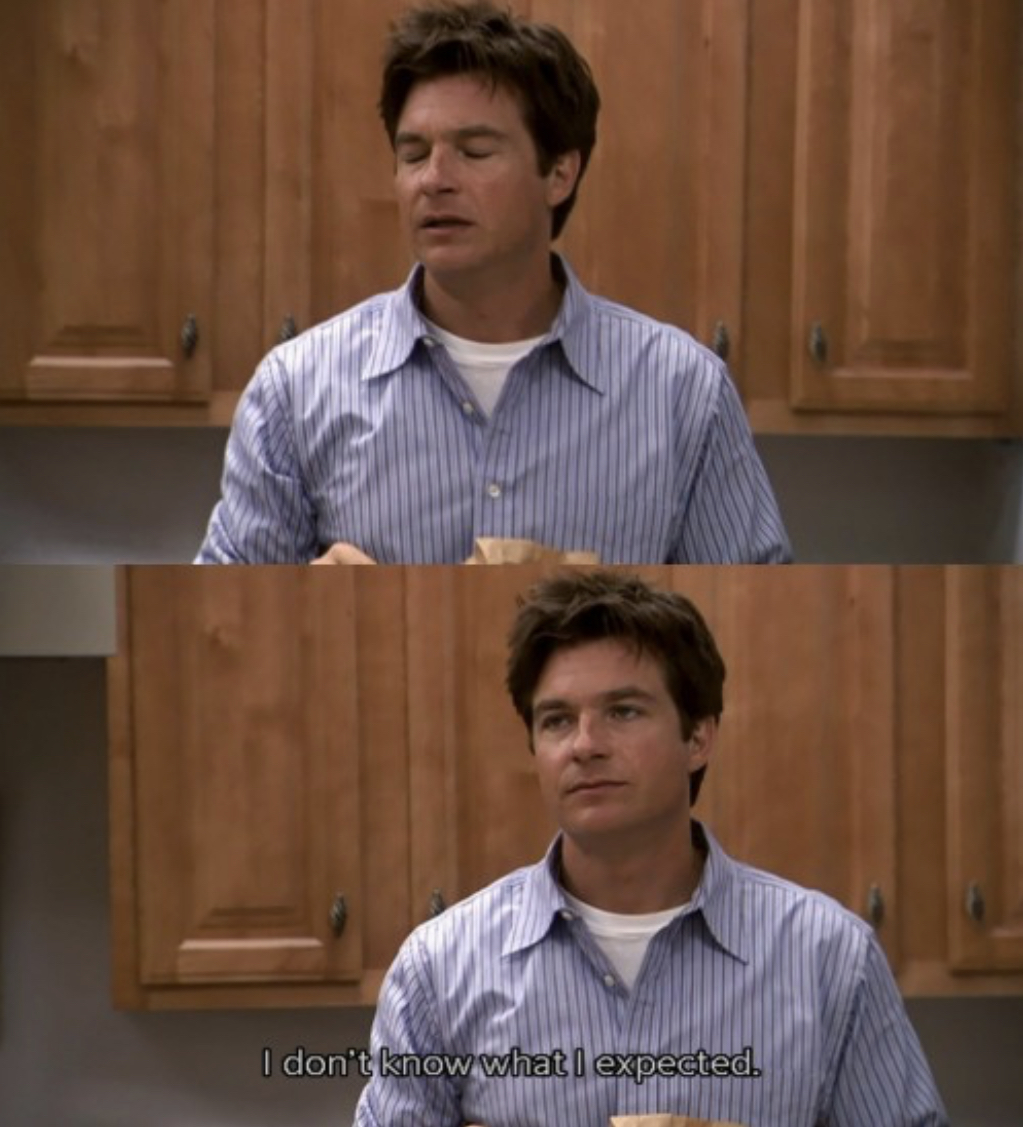
-
This post did not contain any content.
I hate stuff like this because screen grabs during meetings or lectures is my favorite way to take notes.
-
"This feature will be available on Teams desktop applications (both Windows and Mac) and Teams mobile applications (both iOS and Android)."
What about Teams browser?
OBS Studio has been able to record Teams meetings so far, on Linux.
regarding the quote, will they just not let linux users connect to the call when that restriction is turned on?
edit: nvm, the article talks about that too
-
i trust signing in through the browser on linux will be supported since that's the official way to use teams on linux
except on firefox of course, because fuck you for even trying to protect a little bit of your privacy
-
"To address the issue of unauthorized screen captures during meetings, the Prevent Screen Capture feature ensures that if a user attempts to take a screen capture, the meeting window will turn black, thereby protecting sensitive information," Microsoft shared in a new Microsoft 365 roadmap entry.
"This feature will be available on Teams desktop applications (both Windows and Mac) and Teams mobile applications (both iOS and Android)."
Yeah, seems like a perfectly reasonable feature to add. It will also likely be a toggle-able feature switch.
Surely there’s no way Lemmy gets angry at this, right?
Reads comments
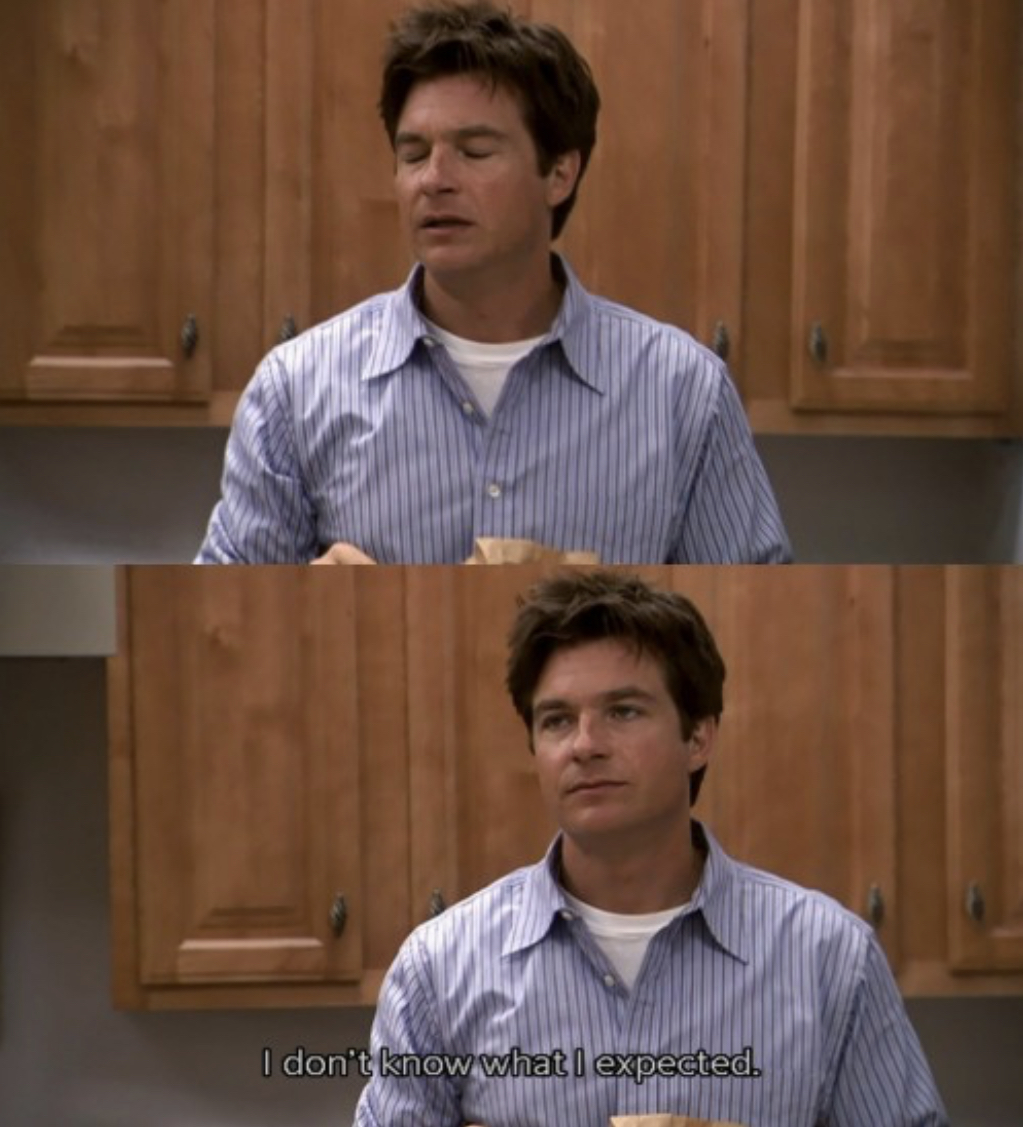
My problem with it is that it gives a sense of security that does not exist.
Non-Technical folk will click the button and think they're safe
-
This post did not contain any content.
Run teams in a VM and take a screen shot from the host OS.
-
Run teams in a VM and take a screen shot from the host OS.
Or just use the smartphone camera that almost everyone is going to have anyhow...
-
My problem with it is that it gives a sense of security that does not exist.
Non-Technical folk will click the button and think they're safe
My problem with it is that it gives a sense of security that does not exist.
It gives security for 99% of people that will ever be on the calls, and most importantly it gives the company something to point to whenever they get security audits.
Non-Technical folk will click the button and think they’re safe
Non-technical folk aren't usually responsible for setting policies in enterprise software lol. They won't have an option.
-
Or just use the smartphone camera that almost everyone is going to have anyhow...
Recording a 1h meeting with a smartphone sounds like a nightmare.
-
Recording a 1h meeting with a smartphone sounds like a nightmare.
1hr? Maybe just wear an action camera, if you can sit well in front of the screen during whole meeting. (j/k)
EDIT: For smartphone, get a selfie stand if you have place to set it up, do not try to hold the phone with your hand for 1 hour.
-
This post did not contain any content.
now that all the performance, reliability, and usability issues are solved in Teams, it's great to see all that energy going into this useful feature that is surely not possible to circumvent in any way.
/s
-
I hate stuff like this because screen grabs during meetings or lectures is my favorite way to take notes.
Nooooo. If you do that, you won't be paying for Teams Premium which has built in support for screen recording. Think of the revenue lost


Edit: I should add /s incase people think I'm a Microsoft shill
-
This post did not contain any content.
Gonna be difficult to block screen capture when I have a phone in my hand with a camera that can be record what I see.
-
Gonna be difficult to block screen capture when I have a phone in my hand with a camera that can be record what I see.
Don't be so bold. Microsoft is investing in military AI applications. So don't be surprised when your computer slaps that camera right out of your hands and punches you in the face. /j (or not, idk, things are looking bad)
-
Don't be so bold. Microsoft is investing in military AI applications. So don't be surprised when your computer slaps that camera right out of your hands and punches you in the face. /j (or not, idk, things are looking bad)
There are some autonomous cars with lidar out there where the lidar is so powerful it can wreck a camera close up, but is still safe for eyes.
Switch up FaceID to use a more powerful laser which will wreck the phones camera, and start making webcams for non macs that are required to have this in them for Teams to work.






