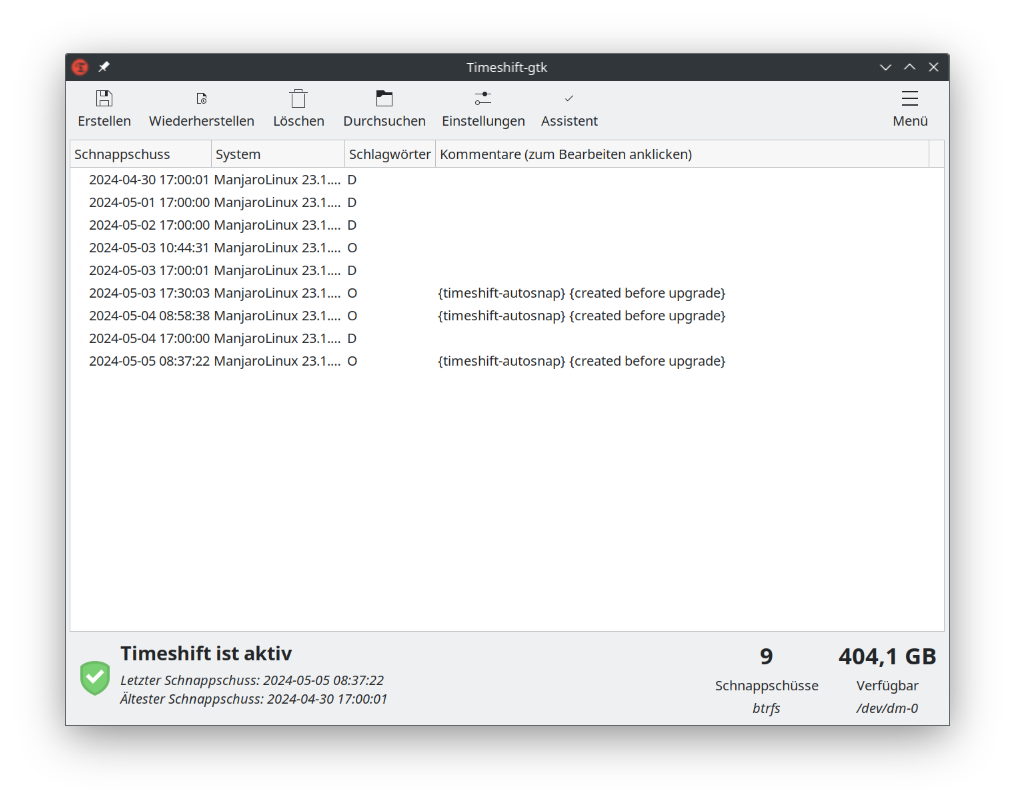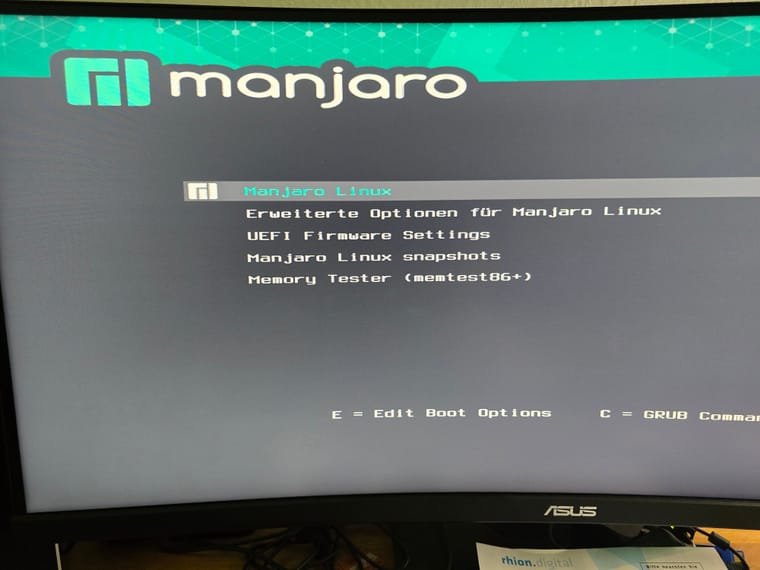Das mit den Namen der btrfs Subvolumes ist bekannt bei Timeshift. Im Readme steht dazu folgendes.
BTRFS volumes
BTRFS volumes must have an Ubuntu-type layout with @ and @home subvolumes. Other layouts are not supported. Systems having the @ subvolume and having /home on a non-BTRFS partition are also supported.
Text file busy / btrfs returned an error: 256 / Failed to create snapshot can occur if you have a Linux swapfile mounted within the @ or @home subvolumes which prevents snapshot from succeeding. Relocate the swapfile out of @ or *@home, for example into it's own subvolume like @swap.