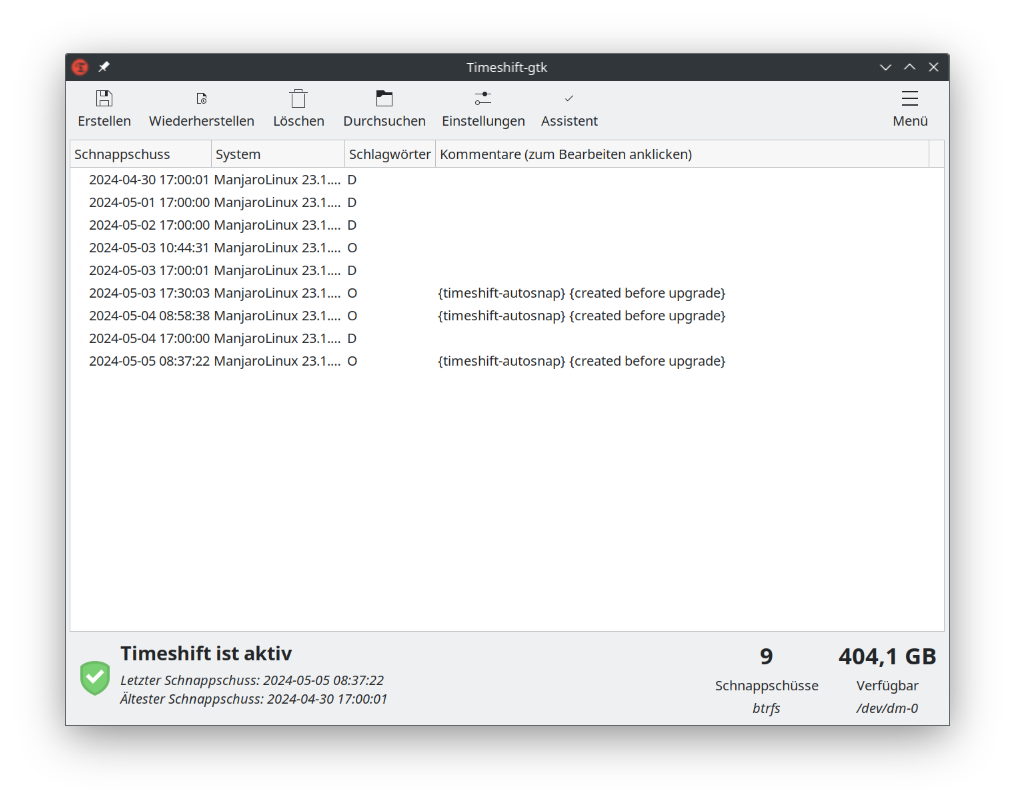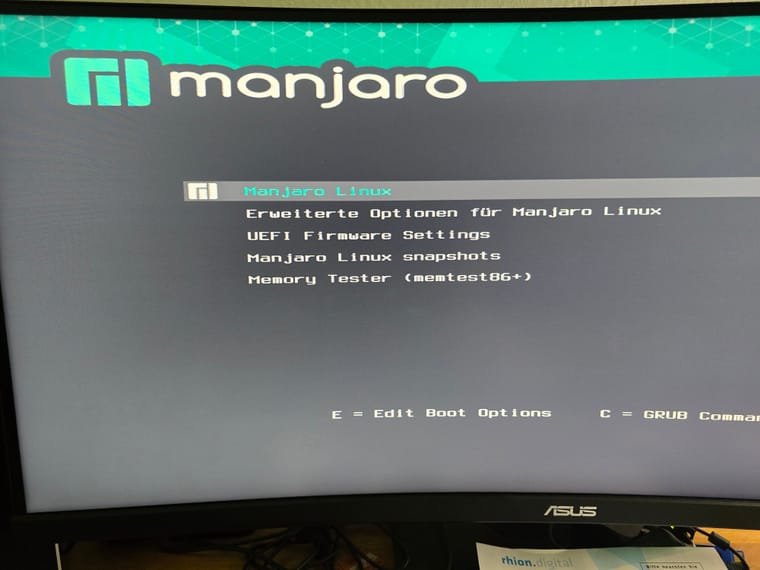Ich konnte es nicht lassen, ich habe es mal getestet.
~ docker version ✔ 1m 37s
Client:
Version: 23.0.1
API version: 1.42
Go version: go1.20
Git commit: a5ee5b1dfc
Built: Sat Feb 11 13:58:04 2023
OS/Arch: linux/amd64
Context: default
In der aktuellen systemd Datei steht folgendes drin. Bei mir zu finden unter /usr/lib/systemd/system/docker.service
LimitNOFILE=infinity
LimitNPROC=infinity
LimitCORE=infinity
Die override Dateien angelegt und durchgestartet. Läuft alles einwandfrei. Aber bitte fragt mich nicht, was dieser Wert da oben macht. Ich habe keine Ahnung.
Update: Erklärung zu ulimits https://stackoverflow.com/questions/62127643/need-understand-ulimits-nofile-setting-in-host-and-container