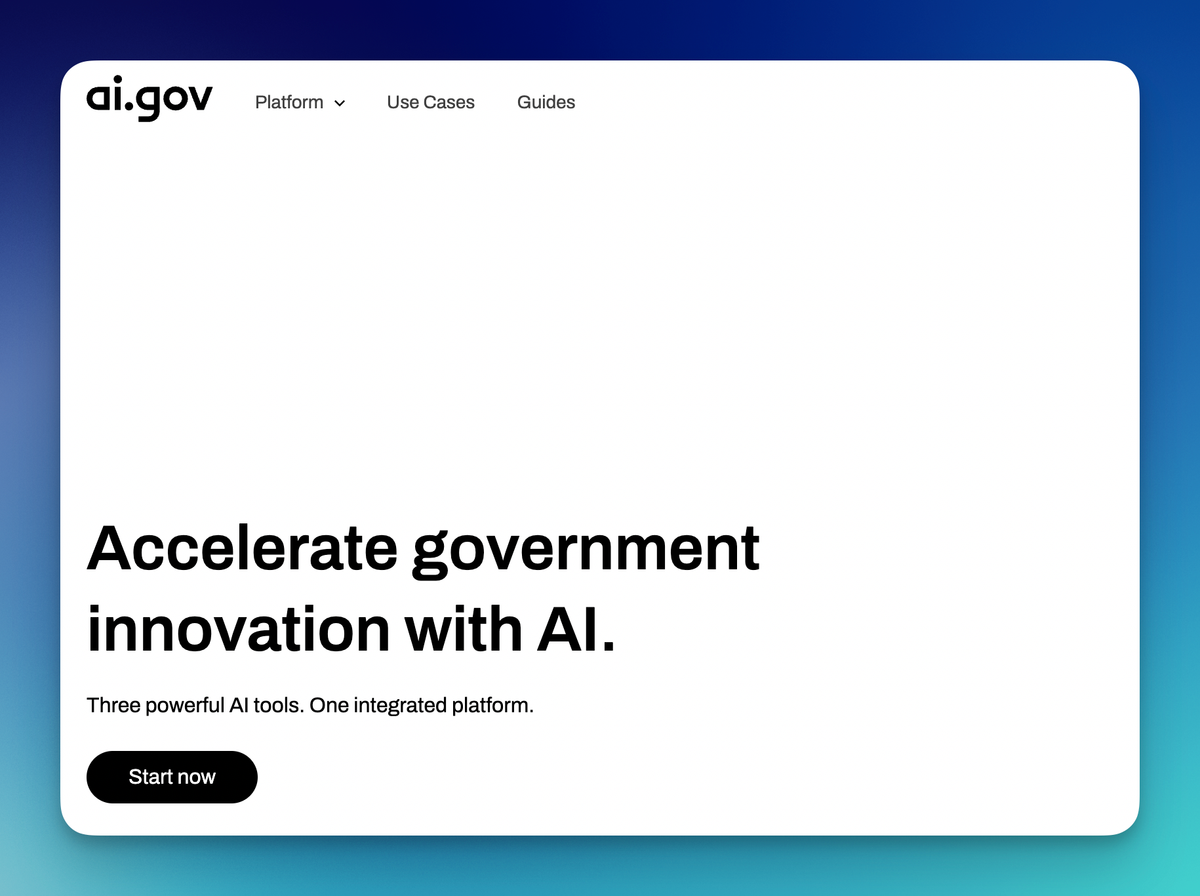The end of Windows 10 is approaching, so it's time to consider Linux and LibreOffice
-
Ah I see. Pipewire has made audio production a lot easier with far fewer latency issues. I know the FL Studio crowd is pretty diehard, but if you're ever feeling adventurous there's a lot more in the audio space now. I personally use Reaper to record my guitar through my Audient interface and have no issues. I'm not much of a beats and loops guy though so YMMV.
Does it have separate audio channels and input/output controls with volume sliders and hotkeys? That would still leave a few other issues, but progress is progress and I do like to keep myself aware of the options so that I'll know when it finally ticks all the boxes.
-
This post did not contain any content.
Bruh...I'm still running windows 7 in one of my VMs hosted by Debian



-
This post did not contain any content.
Don't and done. No problems, highly recommend it
-
Does it have separate audio channels and input/output controls with volume sliders and hotkeys? That would still leave a few other issues, but progress is progress and I do like to keep myself aware of the options so that I'll know when it finally ticks all the boxes.
I'm not sure I understand the question. Pipewire is the audio server, replacing Pulse. It does have frontends that allow routing from different devices, channels, software etc and distributions that are using Pipewire now have interface elements that allow you to control application use of audio devices. I'm not sure I answered your question at all lol.
-
People here so full of shit. I just reimaged my lenovo t570 with windows 11 took less then 10mins to install. Another 5 to remove all the bs built in software like solitaire Cortana etc and then another 10-15 to apply all windows updates. Bam done.
Yeah, sure. But I don't run a shop anymore and just picked up an off the shelf machine from a retailer.
Turned it on, connected it to wifi, then it took forever to try and update itself, which failed, required another reboot, then made me sign in, which also failed, needed a reboot
I dont want a fucking ms account, I don't want to wait for every update, just ask my name and take me to the desktop
-
I'm guessing the cheap laptop was running Windows? You didn't mention, it sounds at first like you're saying you were using Linux on it.
What ads were everywhere? Why did it "take 2 hours to get to the desktop" - you mean, that's how long it took to install or something?
Sorry answered it elsewhere, yep windows 11.
The forced update took forever and failed and then it also fucked out with the Microsoft account. It was legit 2 hours from boot to seeing a desktop. I wanted to skip the updates and the Microsoft account.
The start menu is full of ads for software I don't want. If I buy software off you, stop trying to upsell me.
-
I really need to stop putting it off and install Linux on my PC and laptops
Linux Mint would like a word. Best choice tech wise I ever made. Shit just works and it's dead simple, polished, easy to learn and read programs. Fuck Windows. I will never go back. Make the jump!
-
This post did not contain any content.
I'm likely going to because windows update is embarrassingly bad if you have 32gb as your goddamn boot drive.
-
Im seeing these posts twice a day at this point. So someone like myself who is totally ignorant on Linux, I have some questions if anyone can lend advice?
I’ve been on PC windows for over twenty years now. And I use it mostly for video software like davinci resolve. Adobe software workflow. Unreal engine. I use clients harddrives and often times my own for working off of. And often times will send those harddrives to other people and their computers to finish the work. I also occasional play games on steam and Xbox App.
With that said, is it even possible for me to switch over to Linux and keep using all the same software and workflow I have for high end video production workflow?
- Davinci? Yup
- Adobe? Not even remotely.
- Unreal....yes? I'm pretty sure th development tools still run on Linux at least.
- Crossplatform work? As long as it's in the same format from the same application, you should be fine. Just format the drive in something Windows can understand.
- Steam? Works flawlessly as do most games now. You will need to change one option in settings, because Steam will by default only show games that are verified by valve to work (most games do though). Your biggest hurdle will be the developers that specifically block Linux.
- Non-Steam games? You'll need to do some work, but you can get them running just as well as steam games
- Xbox App/Xbox GamePass? Nope.
-
Does it have separate audio channels and input/output controls with volume sliders and hotkeys? That would still leave a few other issues, but progress is progress and I do like to keep myself aware of the options so that I'll know when it finally ticks all the boxes.
I use pipewire with Ardour and Neural DSP VSTs (over wine) with zero issues on EndeavourOS. I really hadn't expected that. Now, I generally just use this stuff to not have to buy many physical pedals so I rarely do recording, but that has worked as well.
You seem to be way more advanced than me in that regard, so I can't say if it would work for you, but it was so much easier and better than when I tried the same thing years ago. I'd suspect that GuitarRig works as well, though I haven't tried. I may just do so this weekend, but can't promise.
I have GuitarPro running with wine as well.
-
Linux Mint would like a word. Best choice tech wise I ever made. Shit just works and it's dead simple, polished, easy to learn and read programs. Fuck Windows. I will never go back. Make the jump!
That's good to know. Mint was going to be my distro of choice
-
Yeah, sure. But I don't run a shop anymore and just picked up an off the shelf machine from a retailer.
Turned it on, connected it to wifi, then it took forever to try and update itself, which failed, required another reboot, then made me sign in, which also failed, needed a reboot
I dont want a fucking ms account, I don't want to wait for every update, just ask my name and take me to the desktop
Sounds like a personal skill issue. Especially if you bought some crappy off the shelf laptop.
Also you dont need any of that to use windows so again pushing false narrative since you can use windows with an offline account perfectly fine. Since I use mine for school and dont sign into Microsoft.
-
OK, really good article and I like Libreoffice (although I prefer Only office) and Linux. I browse on it, game, watch videos, do pretty much everything. I am also a technical person, who can create a VM in 10 mins, add a required boot parameter, etc.
Now. I want to send this article to my colleague/friend who's not technical at all. In the blog post I read
Start by testing Linux and LibreOffice on a second partition of your PC (for individuals)
"Second partition" literally means nothing to most people. I know: just learn, just read. But most people will not bother, or they will simply not understand the tutorials. That's the unfortunate reality.
I think Linux and Libreoffice can become mainstream if a regular Joe/Jane can buy a laptop from Walmart with a distro and office apps pre-installed and use them like Microsoft Office. Before that time all this Linux and FLOSS stuff is limited to technical, or at least curious people willing to put some effort.
P.S. My relatives are on Linux and Onlyoffice, because I installed it for them. And it's so much easier and more rare for me to manage and troubleshoot than Windows. But I cannot see them installing it by themselves.
Yeah I’ve been considering switching to Linux but I’m not a tech person. I know enough to play some games and install some Minecraft mods and that’s it. Since I was thinking about getting a new lightweight laptop I was gonna get one with Linux instead of windows to give it a try but every time I found one that said Linux I’d look at the specs and it says the operating system is actually windows. I’d be willing to learn how to get Linux myself but I’m worried about ruining my computer because I don’t understand even half of the technical stuff. If anyone has any up to date very beginner friendly guides, I’d appreciate the recommendation
-
Im seeing these posts twice a day at this point. So someone like myself who is totally ignorant on Linux, I have some questions if anyone can lend advice?
I’ve been on PC windows for over twenty years now. And I use it mostly for video software like davinci resolve. Adobe software workflow. Unreal engine. I use clients harddrives and often times my own for working off of. And often times will send those harddrives to other people and their computers to finish the work. I also occasional play games on steam and Xbox App.
With that said, is it even possible for me to switch over to Linux and keep using all the same software and workflow I have for high end video production workflow?
It doesn't have to be one or the other. You can do most of your work in linux and boot windows as a 'secondary' OS for stuff like adobe? I do this, and share NTFS SSDs/hard drives between them.
You are hitting weak points of linux though. I do all media work on linux (a lot through vapoursynth or 'lower level' frameworks than resolve I suppose), but TBH do most of my gaming on Windows, not just for convenience but for performance reasons too.
-
This post did not contain any content.
these articles offer ms office alternatives acting like most people write their shopping lists in excel or something. i remember my friend asking for a cheap key for office, and i asked him when was the last time he opened a file in office. after a few seconds of waiting he told me that he opened up an rtf manual for an ancient tomb raider game...told him that almost anything can open an rtf. he lives an officeless life since.
-
- Davinci? Yup
- Adobe? Not even remotely.
- Unreal....yes? I'm pretty sure th development tools still run on Linux at least.
- Crossplatform work? As long as it's in the same format from the same application, you should be fine. Just format the drive in something Windows can understand.
- Steam? Works flawlessly as do most games now. You will need to change one option in settings, because Steam will by default only show games that are verified by valve to work (most games do though). Your biggest hurdle will be the developers that specifically block Linux.
- Non-Steam games? You'll need to do some work, but you can get them running just as well as steam games
- Xbox App/Xbox GamePass? Nope.
While I'm pretty sure you're correct on majority of cases, there's still some stuff, like non-steam games, which just won't work no matter what you do. So, on paper these things work but your mileage may vary.
-
What can't you do on Linux that keeps you on Windows or Mac?
photoshop, multiplayer games, excel specific macros, 99% of the accounting programs, drivers wificard soundcards, multimonitor support that doesnt shits itself within 10 seconds...2 years ago i tried mint, ubuntu, manjaro, they all failed.
-
Yeah I’ve been considering switching to Linux but I’m not a tech person. I know enough to play some games and install some Minecraft mods and that’s it. Since I was thinking about getting a new lightweight laptop I was gonna get one with Linux instead of windows to give it a try but every time I found one that said Linux I’d look at the specs and it says the operating system is actually windows. I’d be willing to learn how to get Linux myself but I’m worried about ruining my computer because I don’t understand even half of the technical stuff. If anyone has any up to date very beginner friendly guides, I’d appreciate the recommendation
If you are willing to learn, then you can check Linux laptops from Framework, Tuxedo and Entroware. Linux preinstalled, and hardware is compatible.
-
photoshop, multiplayer games, excel specific macros, 99% of the accounting programs, drivers wificard soundcards, multimonitor support that doesnt shits itself within 10 seconds...2 years ago i tried mint, ubuntu, manjaro, they all failed.
2 years is a long time. Driver issues are few and far between these days. Multi monitor support has greatly improved as well. I can't help you with your software requirements if you're stuck using proprietary programs like Photoshop. I can tell you that as a professional graphic designer and illustrator the alternatives to "industry standard" software are powerful and arguably better (Inkscape) on the Linux side. It does take time and effort to retrain years of shortcuts and workflow experience, but it's definitely doable.
Maybe one day when you're feeling adventurous give Linux another shot. I know for a lot of people the ethics of open source vs closed aren't really important, but it's still fun to see what else is out there.
-
If you are willing to learn, then you can check Linux laptops from Framework, Tuxedo and Entroware. Linux preinstalled, and hardware is compatible.
Thanks! I’ll check those out!