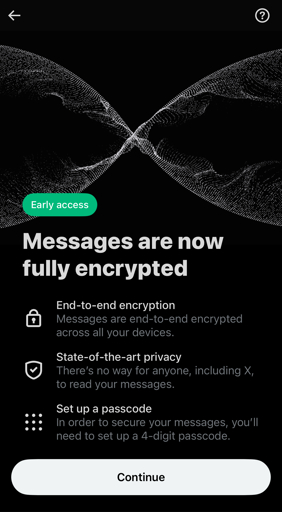ChatGPT "Absolutely Wrecked" at Chess by Atari 2600 Console From 1977
-
machine designed to play chess beats machine not designed to play chess at chess!
Fascinating news!
Why people are upvoting this drivel is beyond me.
I knew there would be these kinds of comments making this obvious point. This is just a demo of how these language models are not going to achieve the "General" part of AGI. It's going to take a new paradigm
-
Its because of all the people saying that LLMs can reason and think and the human brain works just like an LLM and... some other ridiculous claim.
This shows some limitations on LLMs.
Human brains lose to computerized chess all the time, though. So I guess this is a win for AI tech bros?
-
Although the chatbot had been given a "baseline board" to learn the game and identify pieces, it kept mixing up rooks and bishops, misread moves, and "repeatedly lost track" of where its pieces were. To make matters worse, as Caruso explained, ChatGPT also blamed Atari's icons for being "too abstract to recognize" — but when he switched the game over to standard notation, it didn't perform any better.
For an hour-and-a-half, ChatGPT "made enough blunders to get laughed out of a 3rd grade chess club" while insisting over and over again that it would win "if we just started over," Caruso noted. (And yes, it's kind of creepy that the chatbot apparently referred to itself and the human it was interfacing with as "we.")
It's fucking insane it couldn't keep track of a board...
And it's concerning how confident it is that it will work, because the idiots asking it stuff will believe it. It'll keep failing and keep saying next time will work, because it's built to maximize engagement.
Spatial reasoning has always been a weakness of LLMs. Other symptoms include the inability to count and no concept of object permanence.
-
Now apply this to like, everything else ever.
Machine designed to convincingly fake human internet conversation sucks at ____________!
ChatGPT can't make a rug as well as a 300 year old loom.
-
Spatial reasoning has always been a weakness of LLMs. Other symptoms include the inability to count and no concept of object permanence.
Yeah, but it's chess...
The LLM doesn't have to imagine a board, if you feed it the rules of chess and the dimensions of the board it should be able to "play in its head".
For a human to have that kind of working memory would be a genius level intellect and years of practice at the game.
But human working memory is shit compared to virtually every other animal. This and processing speed is supposed to be AI's main draw.
-
Yeah, but it's chess...
The LLM doesn't have to imagine a board, if you feed it the rules of chess and the dimensions of the board it should be able to "play in its head".
For a human to have that kind of working memory would be a genius level intellect and years of practice at the game.
But human working memory is shit compared to virtually every other animal. This and processing speed is supposed to be AI's main draw.
The LLM doesn't have to imagine a board, if you feed it the rules of chess and the dimensions of the board it should be able to "play in its head".
That assumes it knows how to play chess. It doesn't. It know how to have a passable conversation. Asking it to play chess is like putting bread into a blender and being confused when it doesn't toast.
But human working memory is shit compared to virtually every other animal. This and processing speed is supposed to be AI's main draw.
Processing speed and memory in the context of writing. Give it a bunch of chess boards or chess notation and it has no idea which it needs to remember, nonetheless where/how to move. If you want an AI to play chess, you train it on chess gameplay, not books and Reddit comments. AI isn't a general use tool.
-
Human brains lose to computerized chess all the time, though. So I guess this is a win for AI tech bros?
Why the special qualifier of "computerized" chess? Do humans regularly lose to Atari's at chess? LLMs are computerized too.
-
Why the special qualifier of "computerized" chess? Do humans regularly lose to Atari's at chess? LLMs are computerized too.
It depends on the human.
I'd wager children would lose quite often.
-
The LLM doesn't have to imagine a board, if you feed it the rules of chess and the dimensions of the board it should be able to "play in its head".
That assumes it knows how to play chess. It doesn't. It know how to have a passable conversation. Asking it to play chess is like putting bread into a blender and being confused when it doesn't toast.
But human working memory is shit compared to virtually every other animal. This and processing speed is supposed to be AI's main draw.
Processing speed and memory in the context of writing. Give it a bunch of chess boards or chess notation and it has no idea which it needs to remember, nonetheless where/how to move. If you want an AI to play chess, you train it on chess gameplay, not books and Reddit comments. AI isn't a general use tool.
if you feed it the rules of chess and the dimensions of the board it should be able to “play in its head”.
You'd save a lot of time typing, if you spent a little more reading...
-
Yeah, but it's chess...
The LLM doesn't have to imagine a board, if you feed it the rules of chess and the dimensions of the board it should be able to "play in its head".
For a human to have that kind of working memory would be a genius level intellect and years of practice at the game.
But human working memory is shit compared to virtually every other animal. This and processing speed is supposed to be AI's main draw.
It doesn't have a head like that. It places things in a conceptual space, not a numerical space. To it, a number is just an adjective, like a colour. It is learning to play chess by looking for language-like patterns in the game's transcript. It is never attempting to model the contents of the board in it's "mind".
-
if you feed it the rules of chess and the dimensions of the board it should be able to “play in its head”.
You'd save a lot of time typing, if you spent a little more reading...
You seem to be missing what I'm saying. Maybe a biological comparison would help:
An octopus is extrmely smart, moreso than even most mammels. It can solve basic logic puzzles, learn and navigate complex spaces, and plan and execute different and adaptive stratgies to humt prey. In spite of this, it can't talk or write. No matter what you do, training it, trying to teach it, or even trying to develop an octopus specific language, it will not be able to understand language. This isn't because the octopus isn't smart, its because its evolved for the purpose of hunting food and hiding from predators. Its brain has developed to understand how physics works and how to recognize patterns, but it just doesn't have the ability to understand how to socialize, and nothing can change that short of rewiring its brain. Hand it a letter and it'll try and catch fish with it rather than even considering trying to read it.
AI is almost the reverse of this. An LLM has "evolved" (been trained) to write stuff that sounds good, but has little emphasis on understanding what it writes. The "understanding" is more about patterns in writting rather than underlying logic. This means that if the LLM encounters something that isn't standard language, it will "flail" and start trying to apply what it knows, regardless of how well it applies. In the chess example, this might be, for example, just trying to respond with the most common move, regardless of if it can be played. Ultimately, no matter what you input into it, an LLM is trying to find and replicate patterns in language, not underlying logic.
-
machine designed to play chess beats machine not designed to play chess at chess!
Fascinating news!
Why people are upvoting this drivel is beyond me.
Too many people forget that specialized, purpose-driven software is often if more effective and efficient. LLMs and other AI are nice when you don't have a properly defined spec or a flexible algorithm but you pay, literally, for the convenience.
-
Why the special qualifier of "computerized" chess? Do humans regularly lose to Atari's at chess? LLMs are computerized too.
I meant a specialized application, like the Atari one that beat the LLM.
-
machine designed to play chess beats machine not designed to play chess at chess!
Fascinating news!
Why people are upvoting this drivel is beyond me.
Why are so many people mad when it's pointed out that the shitty chatbots are just shitty chatbots.
-
machine designed to play chess beats machine not designed to play chess at chess!
Fascinating news!
Why people are upvoting this drivel is beyond me.
40 year old machine designed to play chess*
-
This post did not contain any content.
I think people in the replies acting fake surprised are missing the point.
it is important news, because many people see LLMs as black boxes of superintelligence (almost as if that’s what they’re being marketed as!)
you and i know that’s bullshit, but the students asking chatgpt to solve their math homework instead of using wolfram alpha doesn’t.
so yes, it is important to demonstrate that this "artificial intelligence" is so much not an intelligence that it’s getting beaten by 1979 software on 1977 hardware
-
This post did not contain any content.
It's AI, not AGI. LLM's are good at generating language just like chess engines are good at chess. ChatGPT doesn't have the capability to keep track of all the pieces on the board.
-
Its because of all the people saying that LLMs can reason and think and the human brain works just like an LLM and... some other ridiculous claim.
This shows some limitations on LLMs.
But humans not trained (made) for chess would make stupid mistakes too
-
This post did not contain any content.
In other news, my toaster absolutely wrecked my T.V. at making toast.
-
This post did not contain any content.
How did alpha go do?