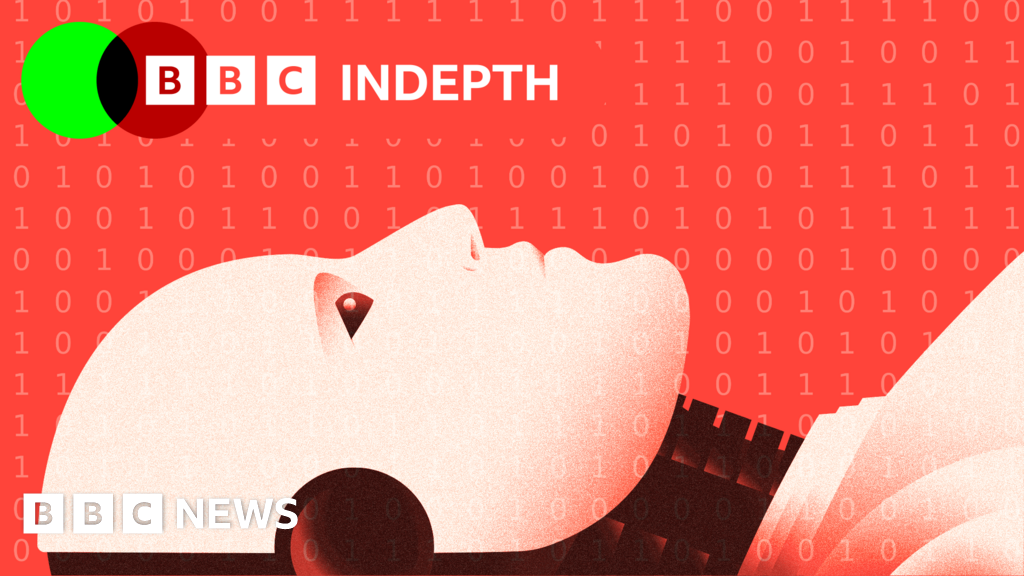Windows 11 remote desktop microphone stops working intermittently
-
Hi, I have this issue since 2 days and it’s driving me crazy:
I use my gaming PC (W10) to connect to my working laptop (W11) using remote desktop so that I can use all my HW on both the computer simultaneously, especially my headset.
Yesterday on my gaming PC I’ve installed “tiny11” with “amileorated.io” and I started to have this issue with my microphone:
Bascically when I connect to the work laptop, everything works normally for a few minutes (sometime even like 15 minutes) then my Microphone stops working (it’s like muting itself, there’s no error in windows).
The Sound works normally and it is still forwarded to the headset and on top of that, the microphone in my gaming PC still works.
Sometimes after a while it re-activate itself on the working laptop and it works normally again, on the gaming PC I never had issues.
Any idea? I tried already enabling all the group policy for RDP redirection, the RDP settings are correct with remote audio set as “recording from this computer” on my gaming pc. In fact, everything works normally for a while and then it stops.
-
Hi, I have this issue since 2 days and it’s driving me crazy:
I use my gaming PC (W10) to connect to my working laptop (W11) using remote desktop so that I can use all my HW on both the computer simultaneously, especially my headset.
Yesterday on my gaming PC I’ve installed “tiny11” with “amileorated.io” and I started to have this issue with my microphone:
Bascically when I connect to the work laptop, everything works normally for a few minutes (sometime even like 15 minutes) then my Microphone stops working (it’s like muting itself, there’s no error in windows).
The Sound works normally and it is still forwarded to the headset and on top of that, the microphone in my gaming PC still works.
Sometimes after a while it re-activate itself on the working laptop and it works normally again, on the gaming PC I never had issues.
Any idea? I tried already enabling all the group policy for RDP redirection, the RDP settings are correct with remote audio set as “recording from this computer” on my gaming pc. In fact, everything works normally for a while and then it stops.
Have you tried switching to Linux?
-
Have you tried switching to Linux?
I hope one day your car brakes and the mechanic tells you to switch to a random other car brand. I use linux on a daily, this is my gaming PC.
bUt yUIO Can GamE oN lINux
As stated, I need help for this double W11 configuration.
-
I hope one day your car brakes and the mechanic tells you to switch to a random other car brand. I use linux on a daily, this is my gaming PC.
bUt yUIO Can GamE oN lINux
As stated, I need help for this double W11 configuration.
Now now, don't get so triggered. Just tried to be funny, that's all. Also your analogy about cars doesn't hold water for shit :--D
But uh, maybe there are some power management options micro$oft allows you to fiddle with? Or ask the onboard AI, maybe that can hallucinate some answers for you?
-
Hi, I have this issue since 2 days and it’s driving me crazy:
I use my gaming PC (W10) to connect to my working laptop (W11) using remote desktop so that I can use all my HW on both the computer simultaneously, especially my headset.
Yesterday on my gaming PC I’ve installed “tiny11” with “amileorated.io” and I started to have this issue with my microphone:
Bascically when I connect to the work laptop, everything works normally for a few minutes (sometime even like 15 minutes) then my Microphone stops working (it’s like muting itself, there’s no error in windows).
The Sound works normally and it is still forwarded to the headset and on top of that, the microphone in my gaming PC still works.
Sometimes after a while it re-activate itself on the working laptop and it works normally again, on the gaming PC I never had issues.
Any idea? I tried already enabling all the group policy for RDP redirection, the RDP settings are correct with remote audio set as “recording from this computer” on my gaming pc. In fact, everything works normally for a while and then it stops.
On the plus side I suppose this suggests it starts working intermittently too, Microsoft working to get you working.
-
Hi, I have this issue since 2 days and it’s driving me crazy:
I use my gaming PC (W10) to connect to my working laptop (W11) using remote desktop so that I can use all my HW on both the computer simultaneously, especially my headset.
Yesterday on my gaming PC I’ve installed “tiny11” with “amileorated.io” and I started to have this issue with my microphone:
Bascically when I connect to the work laptop, everything works normally for a few minutes (sometime even like 15 minutes) then my Microphone stops working (it’s like muting itself, there’s no error in windows).
The Sound works normally and it is still forwarded to the headset and on top of that, the microphone in my gaming PC still works.
Sometimes after a while it re-activate itself on the working laptop and it works normally again, on the gaming PC I never had issues.
Any idea? I tried already enabling all the group policy for RDP redirection, the RDP settings are correct with remote audio set as “recording from this computer” on my gaming pc. In fact, everything works normally for a while and then it stops.
Event log for when it stops working?
-
Hi, I have this issue since 2 days and it’s driving me crazy:
I use my gaming PC (W10) to connect to my working laptop (W11) using remote desktop so that I can use all my HW on both the computer simultaneously, especially my headset.
Yesterday on my gaming PC I’ve installed “tiny11” with “amileorated.io” and I started to have this issue with my microphone:
Bascically when I connect to the work laptop, everything works normally for a few minutes (sometime even like 15 minutes) then my Microphone stops working (it’s like muting itself, there’s no error in windows).
The Sound works normally and it is still forwarded to the headset and on top of that, the microphone in my gaming PC still works.
Sometimes after a while it re-activate itself on the working laptop and it works normally again, on the gaming PC I never had issues.
Any idea? I tried already enabling all the group policy for RDP redirection, the RDP settings are correct with remote audio set as “recording from this computer” on my gaming pc. In fact, everything works normally for a while and then it stops.
When I worked in IT, we only let people install every other version of Windows. Our Linux user policy was always “mainstream distro and the LTS version.” Mac users were strongly advised to wait 3 months to upgrade. One guy used FreeBSD and I just never questioned him because he was older and never filed one help desk request. He probably thought I was an idiot. (And I was.)
Anyway, I say all that to say don’t use Windows 11 on anything important. It’s the equivalent of a beta. Windows 12 (or however they brand it) will probably be stable. I don’t use Windows much anymore and maybe things have changed but the concepts in the previous paragraph could be outdated. But it’s a good rule of thumb.