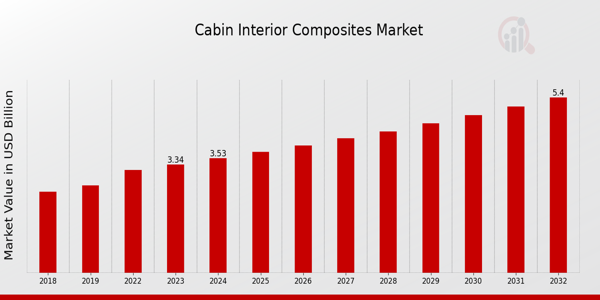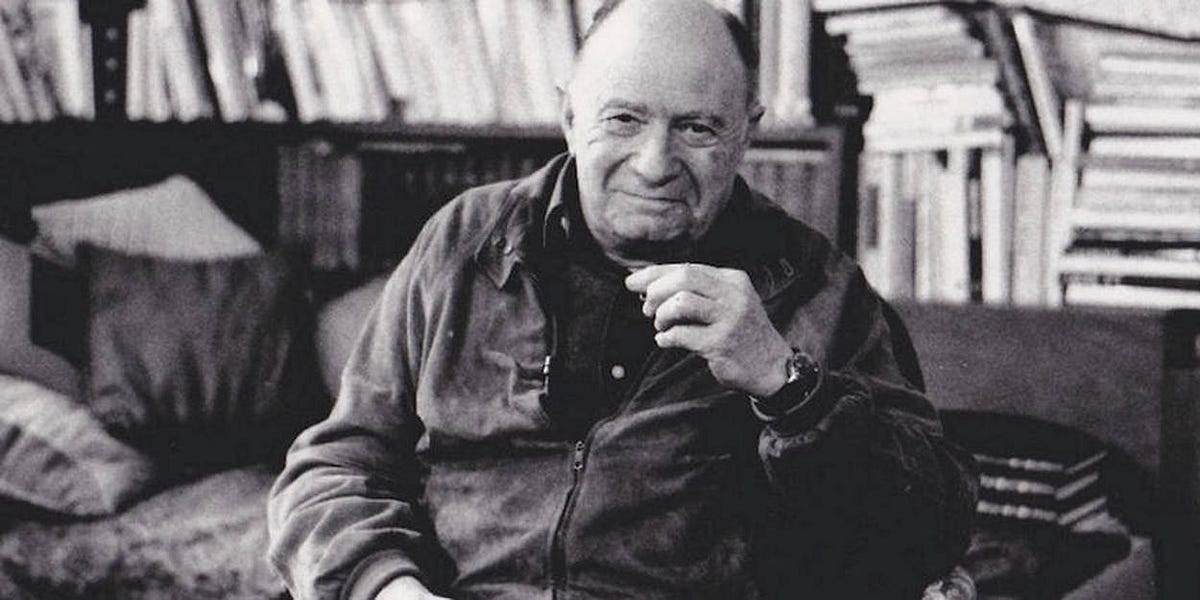Microsoft Came to Bargain: Use OneDrive for Device Backup, Opt into Loyalty Program and Use Their Products Till You Earn 1000 Points or Pay $30 and They Might Give You Security Updates till Oct 2026.
-
They've always said that extended support would be available. It's like this with every single enterprise product. Red Hat Linux, VMware, etc all do it.
I'm all for circle jerking against Microsoft, they fucking suck. But this particular example is just such a dumb thing to get on a soapbox about. Businesses can't be expected to indefinitely support a piece of technology for free. Some Linux distros can do it because people volunteer their time and skills to do so. But that isn't feasible for a business to just pay dozens of developers to continuously work on a product that isn't actively pulling in revenue.
Businesses can’t be expected to indefinitely support a piece of technology for free.
Of course not but they themselves announced long ago that win10 will be EOL'd in October 2025. Then later they announced that you can buy extra support for plenty and increasing amounts of money. And now this.
Though even longer ago they announced that win10 will be the last windows ever.
-
Businesses can’t be expected to indefinitely support a piece of technology for free.
Of course not but they themselves announced long ago that win10 will be EOL'd in October 2025. Then later they announced that you can buy extra support for plenty and increasing amounts of money. And now this.
Though even longer ago they announced that win10 will be the last windows ever.
They never said Win 10 would be the last ever. That was an off-handed comment made by one of the developers during an interview that the media spread as an official Microsoft statement, which it wasn't.
And yes, MS said the EOL was October 2025, but anyone that's familiar with any of Microsoft's previous software sunsets know that they always offer paid extended support. For example, Windows Server 2012R2 was sunset in what, 2023sh? But they offer paid extended support up to sometime in 2026.
-
An enrollment wizard will be available through notifications and in Settings, making it easy to enroll in ESU directly from your personal Windows 10 PC. Through the enrollment wizard, you’ll be able to choose from three options:
- Use Windows Backup to sync your settings to the cloud—at no additional cost..
- Redeem 1,000 Microsoft Rewards points
- Pay $30 USD (local pricing may vary).
Once you select an option and follow the on-screen steps, your PC will automatically be enrolled. ESU coverage for personal devices runs from Oct. 15, 2025, through Oct. 13, 2026. Starting today, the enrollment wizard is available in the Windows Insider Program and will begin rolling out as an option to Windows 10 customers in July, with broad availability expected by mid-August
Windows is just a gotcha game now lmao
-
till
'til
FTLoG
"Till" is completely valid synonym of until. "'Til" is an informal contraction (and was probably meant to be the actual word "till"). If you're gonna be aggressively prescriptive, at least pick an actual battlefield instead of attacking innocent folks.
-
An enrollment wizard will be available through notifications and in Settings, making it easy to enroll in ESU directly from your personal Windows 10 PC. Through the enrollment wizard, you’ll be able to choose from three options:
- Use Windows Backup to sync your settings to the cloud—at no additional cost..
- Redeem 1,000 Microsoft Rewards points
- Pay $30 USD (local pricing may vary).
Once you select an option and follow the on-screen steps, your PC will automatically be enrolled. ESU coverage for personal devices runs from Oct. 15, 2025, through Oct. 13, 2026. Starting today, the enrollment wizard is available in the Windows Insider Program and will begin rolling out as an option to Windows 10 customers in July, with broad availability expected by mid-August
I use Linux, it's FREE!
-
An enrollment wizard will be available through notifications and in Settings, making it easy to enroll in ESU directly from your personal Windows 10 PC. Through the enrollment wizard, you’ll be able to choose from three options:
- Use Windows Backup to sync your settings to the cloud—at no additional cost..
- Redeem 1,000 Microsoft Rewards points
- Pay $30 USD (local pricing may vary).
Once you select an option and follow the on-screen steps, your PC will automatically be enrolled. ESU coverage for personal devices runs from Oct. 15, 2025, through Oct. 13, 2026. Starting today, the enrollment wizard is available in the Windows Insider Program and will begin rolling out as an option to Windows 10 customers in July, with broad availability expected by mid-August
Or just switch to Linux and run windows on a virtual machine?!
-
An enrollment wizard will be available through notifications and in Settings, making it easy to enroll in ESU directly from your personal Windows 10 PC. Through the enrollment wizard, you’ll be able to choose from three options:
- Use Windows Backup to sync your settings to the cloud—at no additional cost..
- Redeem 1,000 Microsoft Rewards points
- Pay $30 USD (local pricing may vary).
Once you select an option and follow the on-screen steps, your PC will automatically be enrolled. ESU coverage for personal devices runs from Oct. 15, 2025, through Oct. 13, 2026. Starting today, the enrollment wizard is available in the Windows Insider Program and will begin rolling out as an option to Windows 10 customers in July, with broad availability expected by mid-August
I didn't realize they provide security update to Fedora lol
They're scramble hard right now.
-
I use Linux, it's FREE!
Windows Homs is free, too.
But here's the thing that many people (not you) don't understand. Windows Home is free, as in beer. Linux is free, as in speech, AND free, as in beer.
-
technically you don't have to put any data in there we just have to have it enabled
Once enabled as your PC's backup solution provider from the settings miniapp, it will backup the data on the PC. So, you can't only enable it.
-
An enrollment wizard will be available through notifications and in Settings, making it easy to enroll in ESU directly from your personal Windows 10 PC. Through the enrollment wizard, you’ll be able to choose from three options:
- Use Windows Backup to sync your settings to the cloud—at no additional cost..
- Redeem 1,000 Microsoft Rewards points
- Pay $30 USD (local pricing may vary).
Once you select an option and follow the on-screen steps, your PC will automatically be enrolled. ESU coverage for personal devices runs from Oct. 15, 2025, through Oct. 13, 2026. Starting today, the enrollment wizard is available in the Windows Insider Program and will begin rolling out as an option to Windows 10 customers in July, with broad availability expected by mid-August
Pretty sure most people are just looking forward to Windows no longer begging to reboot or just doing it when you turn your back for two seconds.
-
You have to spend 1000 points to get the updates.
What's the conversion ratio of Microsoft Points to Schrute Bucks?
-
An enrollment wizard will be available through notifications and in Settings, making it easy to enroll in ESU directly from your personal Windows 10 PC. Through the enrollment wizard, you’ll be able to choose from three options:
- Use Windows Backup to sync your settings to the cloud—at no additional cost..
- Redeem 1,000 Microsoft Rewards points
- Pay $30 USD (local pricing may vary).
Once you select an option and follow the on-screen steps, your PC will automatically be enrolled. ESU coverage for personal devices runs from Oct. 15, 2025, through Oct. 13, 2026. Starting today, the enrollment wizard is available in the Windows Insider Program and will begin rolling out as an option to Windows 10 customers in July, with broad availability expected by mid-August
Dormammu! I’ve come to bargain.
-
They never said Win 10 would be the last ever. That was an off-handed comment made by one of the developers during an interview that the media spread as an official Microsoft statement, which it wasn't.
And yes, MS said the EOL was October 2025, but anyone that's familiar with any of Microsoft's previous software sunsets know that they always offer paid extended support. For example, Windows Server 2012R2 was sunset in what, 2023sh? But they offer paid extended support up to sometime in 2026.
If we want to get even more pedantic (which I thoroughly enjoy lol), we can even point out that Nixon used the phrase "last version of windows" to mean the "latest version" or "the last version to have been released to date".
This is in a similar grammatical sense as staying "last week" or "last Wednesday". Last week wasn't the last week to have ever existed. Last Wednesday wasn't the last Wednesday to have ever existed, either. And windows 10 wasn't the last windows version to ever be released... it was just the latest (or, "last") version as of the time Nixon said it.
-
Once enabled as your PC's backup solution provider from the settings miniapp, it will backup the data on the PC. So, you can't only enable it.
it only backs up certain folders and really only the folders you allow it to and you don't have to put your data in those folders you have choices
-
Windows Homs is free, too.
But here's the thing that many people (not you) don't understand. Windows Home is free, as in beer. Linux is free, as in speech, AND free, as in beer.
Windows Home isn't free (legally), you can't just install it and have a valid license available without paying money. Most people think Windows is free because you're paying for the license when you buy a prebuilt, you're just not seeing the line item cost.
But either way, Home is a trash fire. At least Pro lets you control more of the annoying aspects of the OS. Home you're just opening up for whatever MS wants to shove down your throat. And even then, just run linux. That's actually free, and a better experience.
-
An enrollment wizard will be available through notifications and in Settings, making it easy to enroll in ESU directly from your personal Windows 10 PC. Through the enrollment wizard, you’ll be able to choose from three options:
- Use Windows Backup to sync your settings to the cloud—at no additional cost..
- Redeem 1,000 Microsoft Rewards points
- Pay $30 USD (local pricing may vary).
Once you select an option and follow the on-screen steps, your PC will automatically be enrolled. ESU coverage for personal devices runs from Oct. 15, 2025, through Oct. 13, 2026. Starting today, the enrollment wizard is available in the Windows Insider Program and will begin rolling out as an option to Windows 10 customers in July, with broad availability expected by mid-August
ESU is inherently bullshit. So they're going to make security upgrades for the OS millions of people are using, but you only get them if you pay? Even though they're committing dev time to make and deploy them, the SECURITY upgrades to the OS yhat millions have already paid for?
What a grift. Either you're paying ESU and there's no dev work (free moneyyy!) or it's literally a 'protection fee' for dev work they're doing anyway (nyeehhh nice PC ye got there, be a shame if we extorted you for it)
-
Windows Home isn't free (legally), you can't just install it and have a valid license available without paying money. Most people think Windows is free because you're paying for the license when you buy a prebuilt, you're just not seeing the line item cost.
But either way, Home is a trash fire. At least Pro lets you control more of the annoying aspects of the OS. Home you're just opening up for whatever MS wants to shove down your throat. And even then, just run linux. That's actually free, and a better experience.
Download the iso and install home. It won't stop you, ask for a key, or attempt to activate later. It just installs, runs, and spies happily.
But, yes, I suppose that you're supposed to pay for it, but they don't seem to care that much, if at all.
I agree that Windows Pro is a slightly better experience than Windows Home, but the right Linux distro for you is where it's at. I usually recommend Mint for newcomers, and not one has had issues (beyond the expected "this looks different" comments). I've installed Elementary for one person who came from a life of Mac, and she dove right in with almost no hiccups. Know your audience, I guess is the lesson here lol
-
Download the iso and install home. It won't stop you, ask for a key, or attempt to activate later. It just installs, runs, and spies happily.
But, yes, I suppose that you're supposed to pay for it, but they don't seem to care that much, if at all.
I agree that Windows Pro is a slightly better experience than Windows Home, but the right Linux distro for you is where it's at. I usually recommend Mint for newcomers, and not one has had issues (beyond the expected "this looks different" comments). I've installed Elementary for one person who came from a life of Mac, and she dove right in with almost no hiccups. Know your audience, I guess is the lesson here lol
Download the iso and install home. It won't stop you, ask for a key, or attempt to activate later. It just installs, runs, and spies happily.
Well sure, anything is free when you steal it. Whether or not they care enough to come after home users, doesn't change the fact that it's not free.
But yea, know your audience and give them something they can use. I made my mother learn mint after the 80th time I had to clean the windows box, and she did well enough with it.
-
Download the iso and install home. It won't stop you, ask for a key, or attempt to activate later. It just installs, runs, and spies happily.
Well sure, anything is free when you steal it. Whether or not they care enough to come after home users, doesn't change the fact that it's not free.
But yea, know your audience and give them something they can use. I made my mother learn mint after the 80th time I had to clean the windows box, and she did well enough with it.
I meant to download from the official Microsoft site.
Kudos on getting your mum on Linux! I was unable to keep mine on it : /
Maybe I'm missing something, but this is from the "Download Windows 11 Disk Image (ISO) for x64 devices" section from the official Microsoft site, but I don't see any option to buy or mention of it:
Before you begin downloading an ISO
Make sure you have:- An internet connection (internet service provider fees may apply).
- Sufficient data storage available on the computer, USB, or external drive you are downloading the .iso file to.
- A blank DVD disc with at least 8GB (and DVD burner) to create a bootable disc. We recommend using a blank USB or blank DVD, because any content on it will be deleted during installation.
- If you receive a “disc image file is too large” message while attempting to burn a DVD bootable disc from an ISO file, consider using a higher capacity Dual Layer DVD.