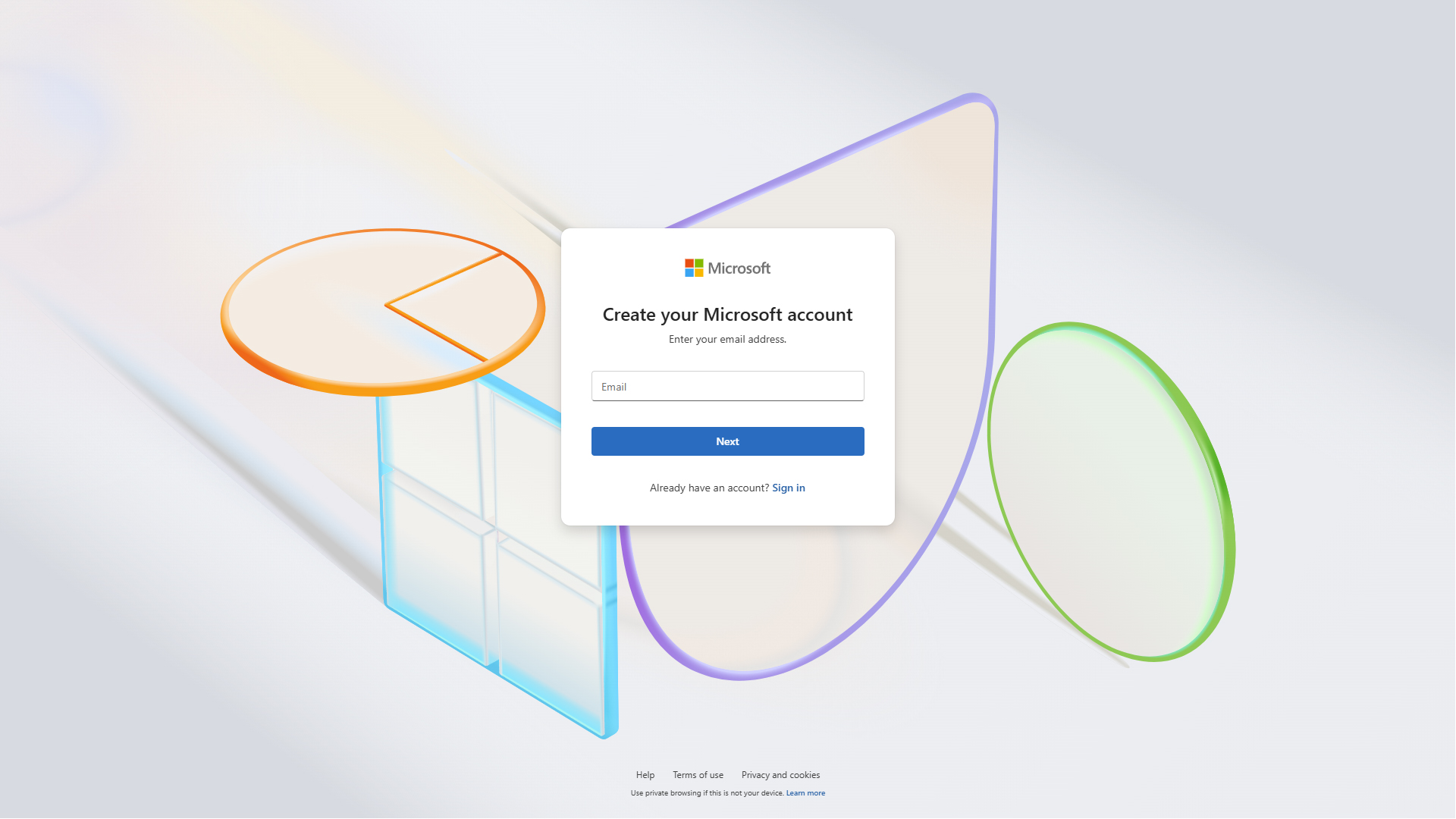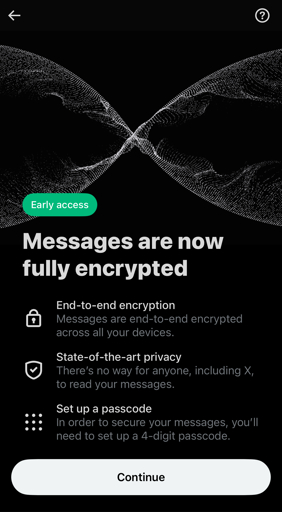Microsoft no longer permits local Windows 10 accounts if you want Consumer Extended Security Updates — support beyond EOL requires a Microsoft Account link-up even if you pay $30
-
Hmmm I've had more luck and haven't encountered any game that wouldn't run except for the anti heat titles. I have quite the collection over a wide field of platforms and decades, if you wouldn't mind to tell me what didn't work?
Oh sure. Destiny 2. Not that it’s a big loss really as i only casually play. It looks like it was intentionally meant to only play on windows though and bungie are doing what they can to keep it that way https://www.bungie.net/en/Forums/Post/263741503?page=0
Currently finding r6 as a bit high maintenance to get working too.
They both use battleeye so that’s probably the reason
So far that’s about it tho. All my main favourites seem to be installing without a hitch.(so far that is)
I’m running with GE latest.
-
This post did not contain any content.
I mean... It's not being turned off. You can still use Windows 10 if you want to, it's just Microsoft don't want to keep pushing security updates to it, and they're like "Well if you want continued security updates you're gonna have to sign in and pay for them".
You can always go without those updates.
-
Oh sure. Destiny 2. Not that it’s a big loss really as i only casually play. It looks like it was intentionally meant to only play on windows though and bungie are doing what they can to keep it that way https://www.bungie.net/en/Forums/Post/263741503?page=0
Currently finding r6 as a bit high maintenance to get working too.
They both use battleeye so that’s probably the reason
So far that’s about it tho. All my main favourites seem to be installing without a hitch.(so far that is)
I’m running with GE latest.
Ah ok, yeah the anticheat should be linux compatible, but they simply don't activate it for whatever stupid reason. But maybe there is light at the end of the tunnel; since Microsoft is banishing third party drivers from Kernel in the near future, because of the Crowdstrike disaster. That could mean that those anticheats can be run with proton. Only time will tell. gL&hf!
-
"Install Linux, Problem Solved."
Seriously, I'd like to see Linux made better so much non-technical people can use it without any further technical assistance, most notably, computer games that are normally functional and easy to install under Windows.
There's a great Linux distro guide here.
Elemental OS if you want a Maclike interface.
According to the guide, Zorin OS would be great for beginners if you want a Microsoft-like interface that's FOSS.
-
Linux was 100% an alternative to me, not sure why it isn't? Why isn't linux an alternative to any operating system?
I'm not saying it can't be an alternative for a lot of people.
I'm just stating my personal position, for my use case.
-
I'm not saying it can't be an alternative for a lot of people.
I'm just stating my personal position, for my use case.
Just curious, which software do you have to run on windows?
I used to think alternatives for photography weren’t good enough but I changed my mind recently. Alternatives exist, but just like switching from windows, it requires the willingness to relearn how to do things I was used to in adobe lightroom and photoshop. -
I went to bed while it installed, woke up and it finally completed. When I launch either via the icon within lutris or the script in the desktop it gives me a language selection dialog, the sims 4 icon appears in the tray, I select the language and that is all it does. I am out hiking with my dog, I will copy the script contents when I get home.
I ran the install and created an Inpress(PowerPoint for LibreOffice) document with all the screenshots this morning., then realized I can't upload it here. But hopefully the only error you had was trying to run it from the installer. If so, add the locally installed game in Lutris using the + and choosing the last option (locally installed game).
Then point it to your .exe file
Should be something like
Games/Sims/drive_c/program files/the Sims 4/game/bin_le/ts4.exeDM me an email address or somewhere I can drop the Screenshots if you would like them.
Edit: found a work around so you don't need to give me an email, apparently a site called file.io is run by the makers of lime wire, link to Impress file
https://limewire.com/d/tnxkQ#Eq702rvgjWLink to PowerPoint in case
https://limewire.com/d/k1LhN#lJC6g3xCkt -
I ran the install and created an Inpress(PowerPoint for LibreOffice) document with all the screenshots this morning., then realized I can't upload it here. But hopefully the only error you had was trying to run it from the installer. If so, add the locally installed game in Lutris using the + and choosing the last option (locally installed game).
Then point it to your .exe file
Should be something like
Games/Sims/drive_c/program files/the Sims 4/game/bin_le/ts4.exeDM me an email address or somewhere I can drop the Screenshots if you would like them.
Edit: found a work around so you don't need to give me an email, apparently a site called file.io is run by the makers of lime wire, link to Impress file
https://limewire.com/d/tnxkQ#Eq702rvgjWLink to PowerPoint in case
https://limewire.com/d/k1LhN#lJC6g3xCktThanks, I run two d&d games today. I will try it when I get home.
-
I ran the install and created an Inpress(PowerPoint for LibreOffice) document with all the screenshots this morning., then realized I can't upload it here. But hopefully the only error you had was trying to run it from the installer. If so, add the locally installed game in Lutris using the + and choosing the last option (locally installed game).
Then point it to your .exe file
Should be something like
Games/Sims/drive_c/program files/the Sims 4/game/bin_le/ts4.exeDM me an email address or somewhere I can drop the Screenshots if you would like them.
Edit: found a work around so you don't need to give me an email, apparently a site called file.io is run by the makers of lime wire, link to Impress file
https://limewire.com/d/tnxkQ#Eq702rvgjWLink to PowerPoint in case
https://limewire.com/d/k1LhN#lJC6g3xCktI had some time before game and got it to load. But I am getting the cannot save error again, which prevents me from actually entering the game.

I downloaded the file, but did not have a chance to open it yet.
-
Just curious, which software do you have to run on windows?
I used to think alternatives for photography weren’t good enough but I changed my mind recently. Alternatives exist, but just like switching from windows, it requires the willingness to relearn how to do things I was used to in adobe lightroom and photoshop.The Affinity suite, Designer, Photo, and Publisher. I have used Inkscape, Gimp, and Scribus, but Affinity is very intuitive, easy to work with, professional, inexpensive one-time payment (per major version), very well integrated between apps, and follows the same paradigms. I've never been a fan of Adobe.
Running Affinity in Wine is a hack, and a lot less responsive in a VM.
-
I had some time before game and got it to load. But I am getting the cannot save error again, which prevents me from actually entering the game.

I downloaded the file, but did not have a chance to open it yet.
Damn, I haven't seen that before, but I wonder if it's a permissions error? The save files for The Sims are located in a user documents folder within the install location we made. I assume you installed with the same user that's running the game so I'm not sure why it wouldn't have permissions to that folder. Could check the permissions on that save folder just in case. Was the installer a new one you downloaded when we started talking? If so that would have ruled out a corrupt installer too. I'll let you know if I think of anything else
-
Damn, I haven't seen that before, but I wonder if it's a permissions error? The save files for The Sims are located in a user documents folder within the install location we made. I assume you installed with the same user that's running the game so I'm not sure why it wouldn't have permissions to that folder. Could check the permissions on that save folder just in case. Was the installer a new one you downloaded when we started talking? If so that would have ruled out a corrupt installer too. I'll let you know if I think of anything else
I had previously downloaded it. But I also get this error when I am able to get the Steam version running.
-
The Affinity suite, Designer, Photo, and Publisher. I have used Inkscape, Gimp, and Scribus, but Affinity is very intuitive, easy to work with, professional, inexpensive one-time payment (per major version), very well integrated between apps, and follows the same paradigms. I've never been a fan of Adobe.
Running Affinity in Wine is a hack, and a lot less responsive in a VM.
Makes sense.
I wanted to try the Affinity suite but found it doesn’t work on Linux. I also tried running it via wine but had massive issues. I’d gladly pay if they release it for Linux. Until then, I’ll use free alternatives.
-
I had previously downloaded it. But I also get this error when I am able to get the Steam version running.
Was that steam version downloaded through steam? Aka is it a different installer, or did you install in steam using the non-steam game option. (Just trying to verify it's a different installer, don't do the install again if it's 2 seperate install packs you installed from)
Steam installs in a different location than Lutris as well, so it shouldn't be the specific folder not having permissions. I assume Steam user Proton by default as well while Lutris likely defaulted to Wine.
Grr.. this is going to be something stupid and frustrating for you.
Edit: I checked my location (you will have to modify it to fit your install path, my username was mint on this machine, so keep that in mind)
/home/mint/Games/sims/drive_c/users/mint
Then I'd check that Documents folder (Where I am hoping the permissions got botched)
and if those are right check the EA and The Sims 4 folders drilling down until you check the save folder in
/home/mint/Games/sims/drive_c/users/mint/Documents/Electronic Arts/The Sims 4 (if you followed down the rabbit hole you are already there.If that all looks good honestly I don't know why it would be acting so strange after using 2 separate installers.
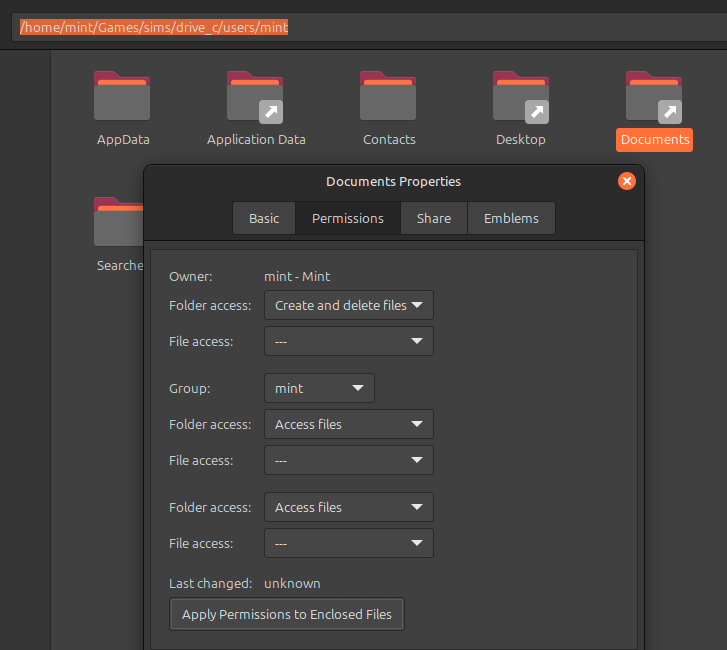
-
Was that steam version downloaded through steam? Aka is it a different installer, or did you install in steam using the non-steam game option. (Just trying to verify it's a different installer, don't do the install again if it's 2 seperate install packs you installed from)
Steam installs in a different location than Lutris as well, so it shouldn't be the specific folder not having permissions. I assume Steam user Proton by default as well while Lutris likely defaulted to Wine.
Grr.. this is going to be something stupid and frustrating for you.
Edit: I checked my location (you will have to modify it to fit your install path, my username was mint on this machine, so keep that in mind)
/home/mint/Games/sims/drive_c/users/mint
Then I'd check that Documents folder (Where I am hoping the permissions got botched)
and if those are right check the EA and The Sims 4 folders drilling down until you check the save folder in
/home/mint/Games/sims/drive_c/users/mint/Documents/Electronic Arts/The Sims 4 (if you followed down the rabbit hole you are already there.If that all looks good honestly I don't know why it would be acting so strange after using 2 separate installers.
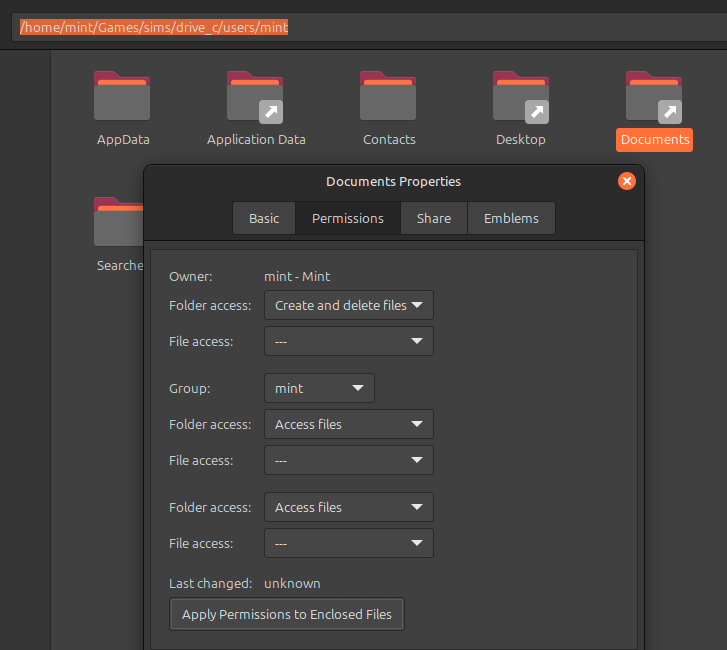
The steam version is from steam, downloaded from steam and installed via steam. I have tried running it with multiple versions of Proton and Proton-GE to varying degrees of success. It either runs at a single digit frame rate, crashes on start up, or if it manage to get it running okay, it also cannot save.
The version I have installed currently is the fitgirl repack. I downloaded before we started troubleshooting, I had downloaded and installed it on a previous install of mint (I had to wipe that and install again due to me encrypting the home folder and that causing issues. Since then I redownloaded the sims4 FG repack. I installed it for the first time on this install of mint yesterday. Having the same issue with saving as I had on the last install of mint. That time however I used a guide from reddit that was very convoluted compared to how I installed it yesterday.
The current install of TS4 is in
/home/user_name/Games/the-sims-4-lutris/drive_c/Program Files/The Sims 4/Game/Bin/TS4_x64.exeI do not see a way to set the save folder. This was installed via Lutris, and I used this install location because the default when installing was Z:\Games\The Sims 4, but doing so fails. Which is why I have it in c:.I am wondering if I create the directory first if that will work.
Edit: read your post more carefully and see you gave me your path for install. I used that same path (roughly) still it is using c:\users\user_name\
Installation takes like 2+ hours, so it is working currently.
-
The steam version is from steam, downloaded from steam and installed via steam. I have tried running it with multiple versions of Proton and Proton-GE to varying degrees of success. It either runs at a single digit frame rate, crashes on start up, or if it manage to get it running okay, it also cannot save.
The version I have installed currently is the fitgirl repack. I downloaded before we started troubleshooting, I had downloaded and installed it on a previous install of mint (I had to wipe that and install again due to me encrypting the home folder and that causing issues. Since then I redownloaded the sims4 FG repack. I installed it for the first time on this install of mint yesterday. Having the same issue with saving as I had on the last install of mint. That time however I used a guide from reddit that was very convoluted compared to how I installed it yesterday.
The current install of TS4 is in
/home/user_name/Games/the-sims-4-lutris/drive_c/Program Files/The Sims 4/Game/Bin/TS4_x64.exeI do not see a way to set the save folder. This was installed via Lutris, and I used this install location because the default when installing was Z:\Games\The Sims 4, but doing so fails. Which is why I have it in c:.I am wondering if I create the directory first if that will work.
Edit: read your post more carefully and see you gave me your path for install. I used that same path (roughly) still it is using c:\users\user_name\
Installation takes like 2+ hours, so it is working currently.
Inside your install path it will create a c/users/username/documents like a Windows directory, that is the documents folder that it saves your local saves too. So you can navigate there on her old Windows machine if she has one and copy her save files from there and dump them in the same location and it should make them available. (The save file location is what I was worried didn't have read/write permissions). But it's just a guess from the fact that it was saying it can't save, which if it didn't have read permissions, if maybe couldn't create/read the default directories during first time setup or w.e.
Hopefully you'll get lucky and it works this time without having to edit anything
-
Sims 4, and I have tried every version of Proton, I have tried proton ge or whatever it is, I have tried every suggestion in the sims 4 protondb entry.
I have tried the suggestions in my thread about it. (I think there was one I still need to try, actually)
I have the fitgirl repack, I have tried via steam, I have tried the .exe from EA.
Weird. I'm pretty sure I have played via steam and it worked. I'll maybe try later if I remember.
-
For me, Minecraft bedrock (for kids) but looks like anything MS tainted will start (or maybe already does) require windows.
Looks like I have to decide what to do soon because they're still on W10.
Minecraft Java runs fine on Linux. Bedrock is pretty meh tbh.
-
I hate Windows. But I have to use Adobe suite. Wine doesn't play nice. More than an hour of troubleshooting I feel is not worth it. I need to be working more than solving issues. Someone point me to how to make Adobe suite work (without hours of troubleshooting) and I'll join the Linux team. Do not suggest other software options I get the files for Adobe they have to be Adobe specific.
Tried dual booting?
Linux for personal, Windows for work? I'd personally not mix work and personal on same device. Failing that, same OS.
-
Stay strong! MOBAs are like rage-inducing crack!
They also destroy friendships.
-
-
-
-
Fairphone announces the €599 Fairphone 6, with a 6.31" 120Hz LTPO OLED display, a Snapdragon 7s Gen 3 chip, and enhanced modularity with 12 swappable parts
Technology 1
1
-
The $10 billion delivery empire built on Shein and TikTok orders: A Chinese courier company is out-delivering Amazon — and everyone else — across Southeast Asia.
Technology 1
1
-
-
-