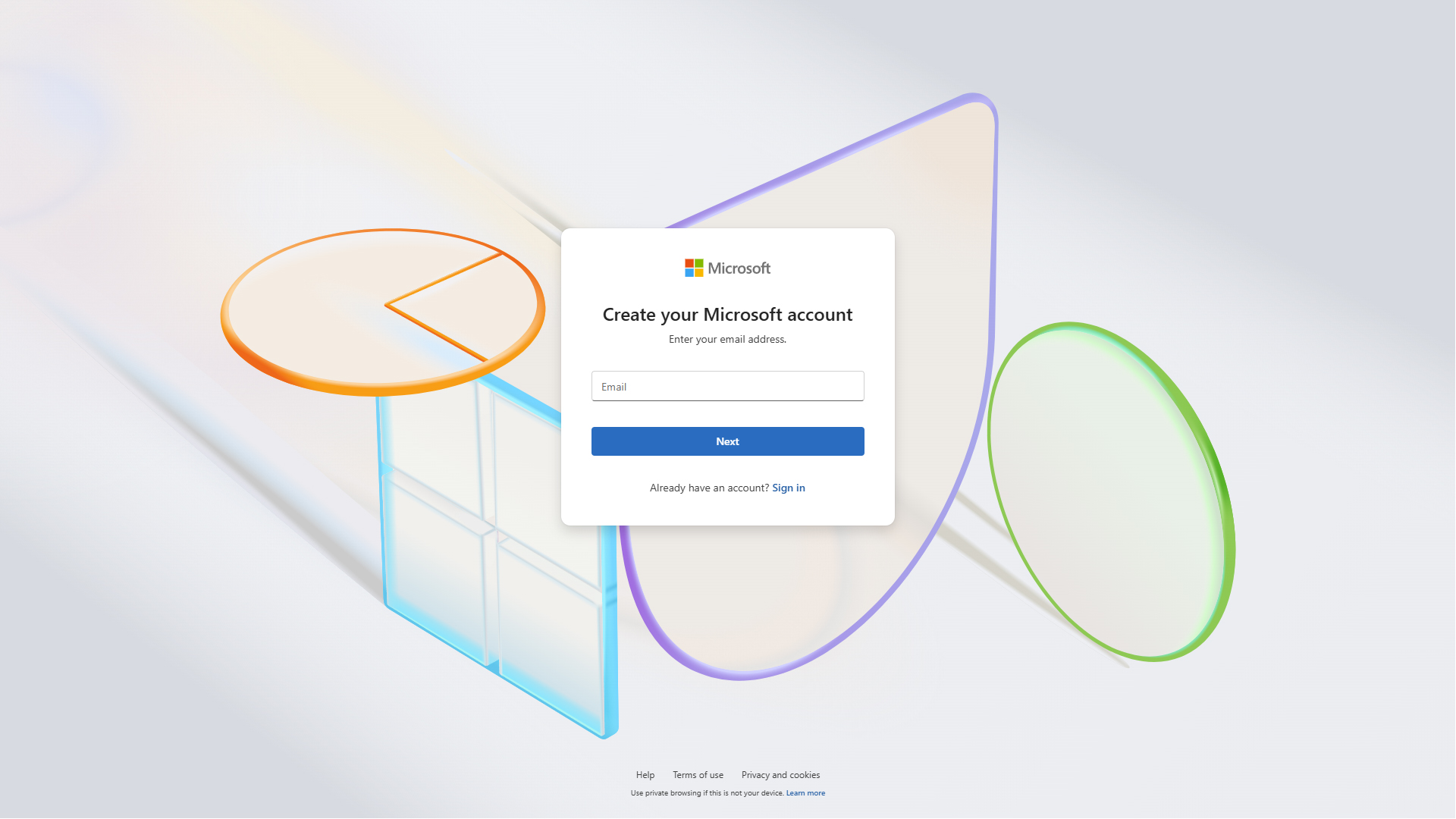Microsoft no longer permits local Windows 10 accounts if you want Consumer Extended Security Updates — support beyond EOL requires a Microsoft Account link-up even if you pay $30
-
Totally agree. Which variant? KDE or GNOME?
gnome makes it easy to login to onedrive and see it from nemo/nautilius etc. microsoft lowkey made it easier to switch away by forcing everyone to use onedrive by default
-
This post did not contain any content.
Right and MS will not lose nothing cus if that
-
Awesome, glad to hear it!
If it fails near the end, just run it again and it will go through usually, not sure why but I've had that happen with a couple installs on Lutris, but they usually work the second time
I went to bed while it installed, woke up and it finally completed. When I launch either via the icon within lutris or the script in the desktop it gives me a language selection dialog, the sims 4 icon appears in the tray, I select the language and that is all it does. I am out hiking with my dog, I will copy the script contents when I get home.
-
Hmmm I've had more luck and haven't encountered any game that wouldn't run except for the anti heat titles. I have quite the collection over a wide field of platforms and decades, if you wouldn't mind to tell me what didn't work?
Oh sure. Destiny 2. Not that it’s a big loss really as i only casually play. It looks like it was intentionally meant to only play on windows though and bungie are doing what they can to keep it that way https://www.bungie.net/en/Forums/Post/263741503?page=0
Currently finding r6 as a bit high maintenance to get working too.
They both use battleeye so that’s probably the reason
So far that’s about it tho. All my main favourites seem to be installing without a hitch.(so far that is)
I’m running with GE latest.
-
This post did not contain any content.
I mean... It's not being turned off. You can still use Windows 10 if you want to, it's just Microsoft don't want to keep pushing security updates to it, and they're like "Well if you want continued security updates you're gonna have to sign in and pay for them".
You can always go without those updates.
-
Oh sure. Destiny 2. Not that it’s a big loss really as i only casually play. It looks like it was intentionally meant to only play on windows though and bungie are doing what they can to keep it that way https://www.bungie.net/en/Forums/Post/263741503?page=0
Currently finding r6 as a bit high maintenance to get working too.
They both use battleeye so that’s probably the reason
So far that’s about it tho. All my main favourites seem to be installing without a hitch.(so far that is)
I’m running with GE latest.
Ah ok, yeah the anticheat should be linux compatible, but they simply don't activate it for whatever stupid reason. But maybe there is light at the end of the tunnel; since Microsoft is banishing third party drivers from Kernel in the near future, because of the Crowdstrike disaster. That could mean that those anticheats can be run with proton. Only time will tell. gL&hf!
-
"Install Linux, Problem Solved."
Seriously, I'd like to see Linux made better so much non-technical people can use it without any further technical assistance, most notably, computer games that are normally functional and easy to install under Windows.
There's a great Linux distro guide here.
Elemental OS if you want a Maclike interface.
According to the guide, Zorin OS would be great for beginners if you want a Microsoft-like interface that's FOSS.
-
Linux was 100% an alternative to me, not sure why it isn't? Why isn't linux an alternative to any operating system?
I'm not saying it can't be an alternative for a lot of people.
I'm just stating my personal position, for my use case.
-
I'm not saying it can't be an alternative for a lot of people.
I'm just stating my personal position, for my use case.
Just curious, which software do you have to run on windows?
I used to think alternatives for photography weren’t good enough but I changed my mind recently. Alternatives exist, but just like switching from windows, it requires the willingness to relearn how to do things I was used to in adobe lightroom and photoshop. -
I went to bed while it installed, woke up and it finally completed. When I launch either via the icon within lutris or the script in the desktop it gives me a language selection dialog, the sims 4 icon appears in the tray, I select the language and that is all it does. I am out hiking with my dog, I will copy the script contents when I get home.
I ran the install and created an Inpress(PowerPoint for LibreOffice) document with all the screenshots this morning., then realized I can't upload it here. But hopefully the only error you had was trying to run it from the installer. If so, add the locally installed game in Lutris using the + and choosing the last option (locally installed game).
Then point it to your .exe file
Should be something like
Games/Sims/drive_c/program files/the Sims 4/game/bin_le/ts4.exeDM me an email address or somewhere I can drop the Screenshots if you would like them.
Edit: found a work around so you don't need to give me an email, apparently a site called file.io is run by the makers of lime wire, link to Impress file
https://limewire.com/d/tnxkQ#Eq702rvgjWLink to PowerPoint in case
https://limewire.com/d/k1LhN#lJC6g3xCkt -
I ran the install and created an Inpress(PowerPoint for LibreOffice) document with all the screenshots this morning., then realized I can't upload it here. But hopefully the only error you had was trying to run it from the installer. If so, add the locally installed game in Lutris using the + and choosing the last option (locally installed game).
Then point it to your .exe file
Should be something like
Games/Sims/drive_c/program files/the Sims 4/game/bin_le/ts4.exeDM me an email address or somewhere I can drop the Screenshots if you would like them.
Edit: found a work around so you don't need to give me an email, apparently a site called file.io is run by the makers of lime wire, link to Impress file
https://limewire.com/d/tnxkQ#Eq702rvgjWLink to PowerPoint in case
https://limewire.com/d/k1LhN#lJC6g3xCktThanks, I run two d&d games today. I will try it when I get home.
-
I ran the install and created an Inpress(PowerPoint for LibreOffice) document with all the screenshots this morning., then realized I can't upload it here. But hopefully the only error you had was trying to run it from the installer. If so, add the locally installed game in Lutris using the + and choosing the last option (locally installed game).
Then point it to your .exe file
Should be something like
Games/Sims/drive_c/program files/the Sims 4/game/bin_le/ts4.exeDM me an email address or somewhere I can drop the Screenshots if you would like them.
Edit: found a work around so you don't need to give me an email, apparently a site called file.io is run by the makers of lime wire, link to Impress file
https://limewire.com/d/tnxkQ#Eq702rvgjWLink to PowerPoint in case
https://limewire.com/d/k1LhN#lJC6g3xCktI had some time before game and got it to load. But I am getting the cannot save error again, which prevents me from actually entering the game.

I downloaded the file, but did not have a chance to open it yet.
-
Just curious, which software do you have to run on windows?
I used to think alternatives for photography weren’t good enough but I changed my mind recently. Alternatives exist, but just like switching from windows, it requires the willingness to relearn how to do things I was used to in adobe lightroom and photoshop.The Affinity suite, Designer, Photo, and Publisher. I have used Inkscape, Gimp, and Scribus, but Affinity is very intuitive, easy to work with, professional, inexpensive one-time payment (per major version), very well integrated between apps, and follows the same paradigms. I've never been a fan of Adobe.
Running Affinity in Wine is a hack, and a lot less responsive in a VM.