How to disable Microsoft Recall & stop the AI from taking screenshots of your desktop.
-
This post did not contain any content.
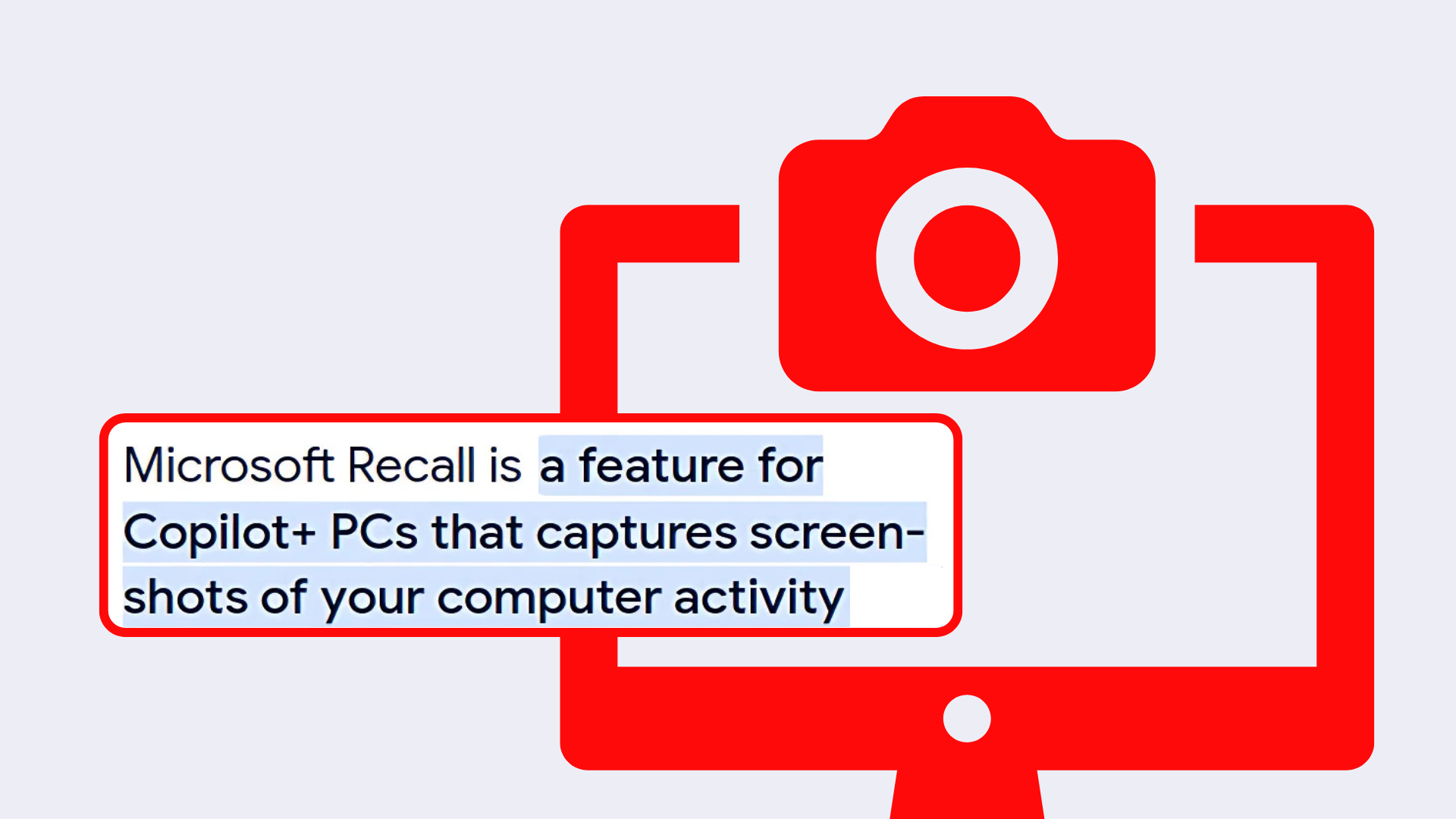
How to disable Microsoft Recall & stop the AI from taking screenshots of your desktop. | Tuta
Microsoft now activates 'Recall', a Copilot AI feature that's making your private emails & messaging obsolete by saving screenshots of these every few seconds. So what does this Windows update mean, is it really "opt in" and how can you turn it off? Let's take a deep dive!

Tuta (tuta.com)
i'm good.$ man recall
No manual entry for recall -
Watching Windows gets worse and worse is a lot more fun when you don't have to use it.
I use Mint btw.It is sad to see the mental gymnastics people do to justify their inertia.
"It's opt-in!"
"You can disable feature X easily by editing the registry"
"You can install this tool from a shifty site to restore that feature MS disabled"
-
Emails you write to literally anyone are no longer private the moment it leaves your outbox.
Well, unless you are one of the dozen people using gpg encryption.
-
Let me guess...
systemctl stop recall?Not for long, systemd is built by Microsoft employee.
-
Well, unless you are one of the dozen people using gpg encryption.
What I mean is that you don’t have control over it anymore, whoever received it can show it to whoever and whatever they choose.
-
Of course, the idea is that there's less risk of that the more people switch.
You can't convince 99% of windows users to switch, the real solution is done via legislation. The force of a government is more powerful any boycotts you can muster. (For example: European Union has been passing a regulations on right to repair, do privacy laws next)
-
This post did not contain any content.
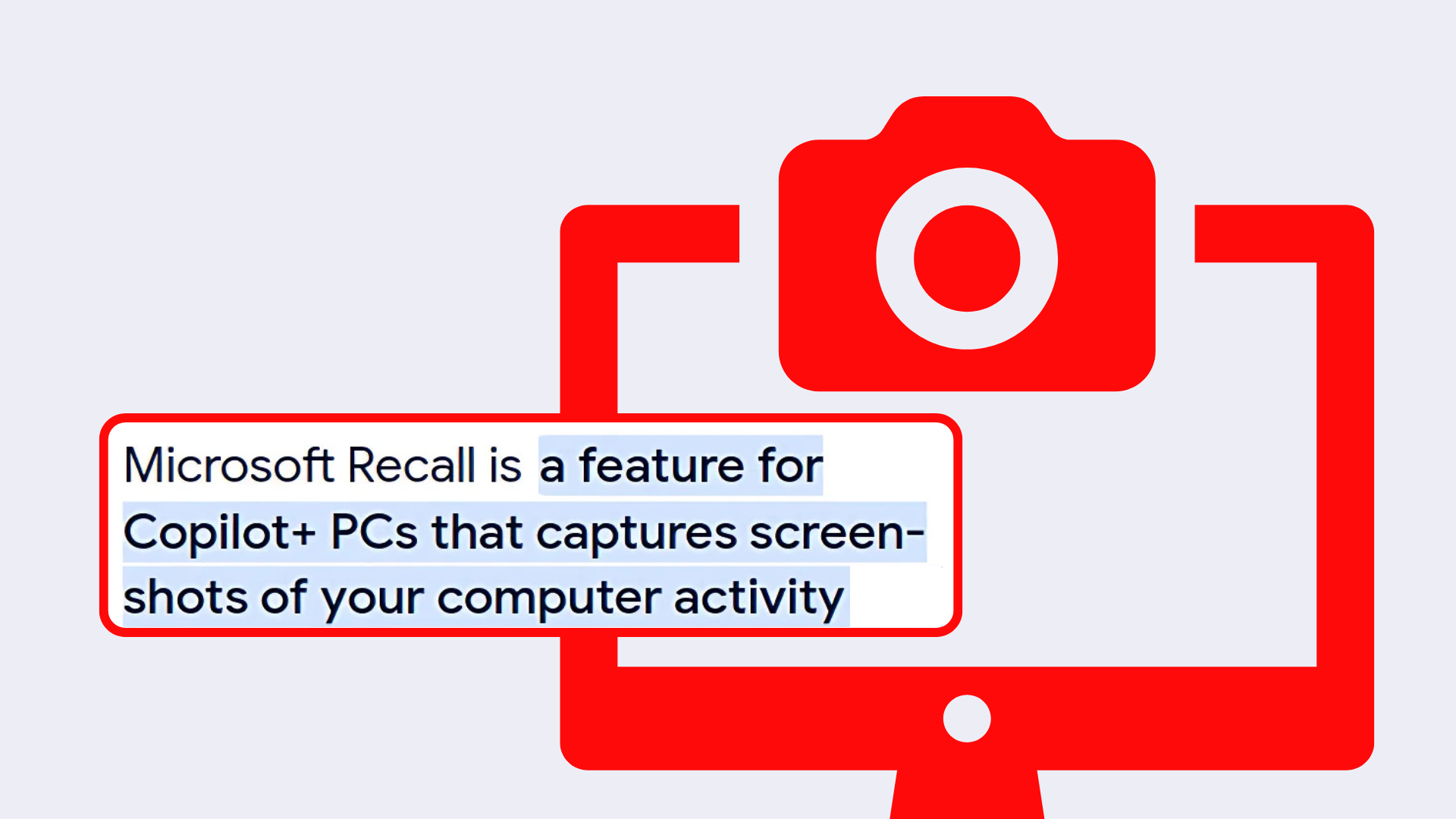
How to disable Microsoft Recall & stop the AI from taking screenshots of your desktop. | Tuta
Microsoft now activates 'Recall', a Copilot AI feature that's making your private emails & messaging obsolete by saving screenshots of these every few seconds. So what does this Windows update mean, is it really "opt in" and how can you turn it off? Let's take a deep dive!

Tuta (tuta.com)
Watch as the Linux drones swarm in to drown out people seeking actual answers.
-
Step 412: realize that there is no REAL alternative to Excel.
you can make do for office apps. try graphic design.
-
Watch as the Linux drones swarm in to drown out people seeking actual answers.
Came here for the "use Linux" comments. Like clockwork. To be fair: I'm guilty of it too.
-
-
Visit LinuxMint.com
-
Press download
Other comments predicting the Linux drones being unhelpful to users looking for answers wasn't wrong.
Damn. Predictable too.
-
-
LMDE here. No ragrets. Mint features, Debian stability, and none of the Canonical weirdness.
I really liked LMDE. I eventually moved to arch though because I'm a tinkerer at heart. If I need stability without constant updates though, a Debian based distro is my go-to. LMDE for a desktop, or just straight up Debian with no thrills for a server.
-
Mountains and mountains of janky spaghetti code VBA macros. That's the only answer left.
Does anyone have any go-to resources to help with scripting LibreOffice Calc? I do not need to convert Excel/VBA scripts for use with LibreOffice; I am fine writing things from scratch. But learning VBA at work was incredibly easy because I could just do a generic Internet search for what I want to do, and there would be a dozen different help posts and articles with detailed explanations and exact code to solve the problem with VBA. But on the LibreOffice Calc side, I cannot find much useful information, for either BASIC or Python.
-
Well, unless you are one of the dozen people using gpg encryption.
That is not going to stop Windows Recall from screenshotting the message once decrypted.
-
Watch as the Linux drones swarm in to drown out people seeking actual answers.
The one thing keeping me from going all-in on Linux is the users being insufferable.
-
Emails you write to literally anyone are no longer private the moment it leaves your outbox.
maybe sooner if you are using big tech webmail
-
This post did not contain any content.
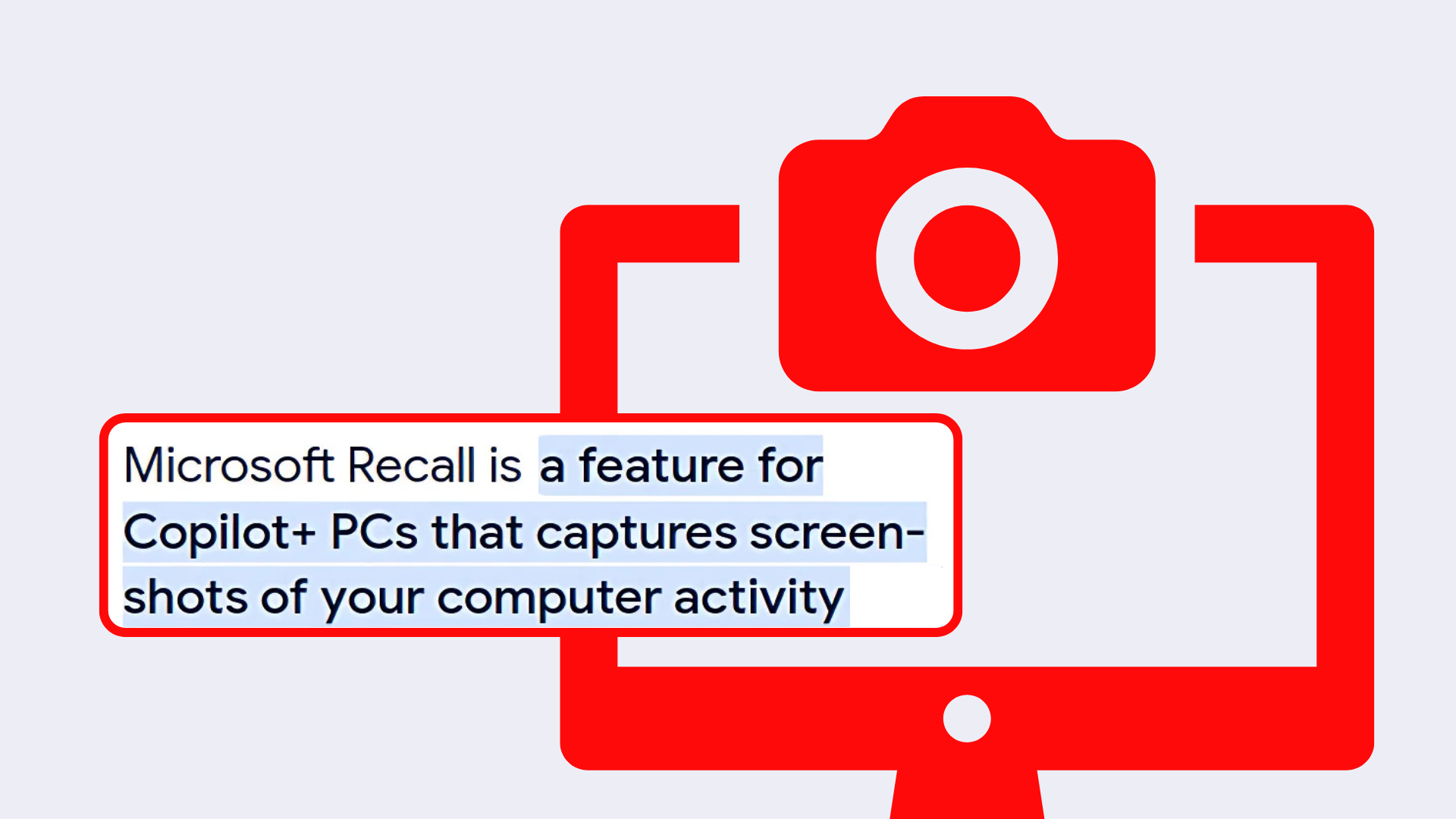
How to disable Microsoft Recall & stop the AI from taking screenshots of your desktop. | Tuta
Microsoft now activates 'Recall', a Copilot AI feature that's making your private emails & messaging obsolete by saving screenshots of these every few seconds. So what does this Windows update mean, is it really "opt in" and how can you turn it off? Let's take a deep dive!

Tuta (tuta.com)
My first thought seeing this headline was "who cares I'm using Linux anyway" ... My second thought was "Well I'm probably gonna start working in a mixed environment again soon and I'll be the one who'll have to disable Recall for the Users ... So good to know
-
Watch as the Linux drones swarm in to drown out people seeking actual answers.
man with gaping wound in his skull pissed that people keep suggesting he go to a hospital.
"Just like I told you, insufferable hospital maxxis, I swear!"
-
Now to find a registry edit for the same thing.
Disable task in task scheduler?
-
The one thing keeping me from going all-in on Linux is the users being insufferable.
You're seeing insufferable people who also happen to use Linux, as insufferable people also like to be early adopters so they can say they are different and therefore better.
There are plenty of super helpful people in the community, and Linux is well past the early adopter phase. The transition from Windows is smoother than it has ever been.
-
Watch as the Linux drones swarm in to drown out people seeking actual answers.
Just lmao.. https://i.imgur.com/mUwTITV.jpeg
-
-
-
After an 11-month strike, Video game actors are voting on a new contract. Here’s what it means for AI in gaming
Technology 1
1
-
-
European Union Ecodesign Requirements for Smartphones Now in Effect: Two Steps Forward, One Step Back
Technology 1
1
-
-
The female TikTokers silenced through murder: Women influencers around the world are killed for simply speaking online
Technology 1
1
-


