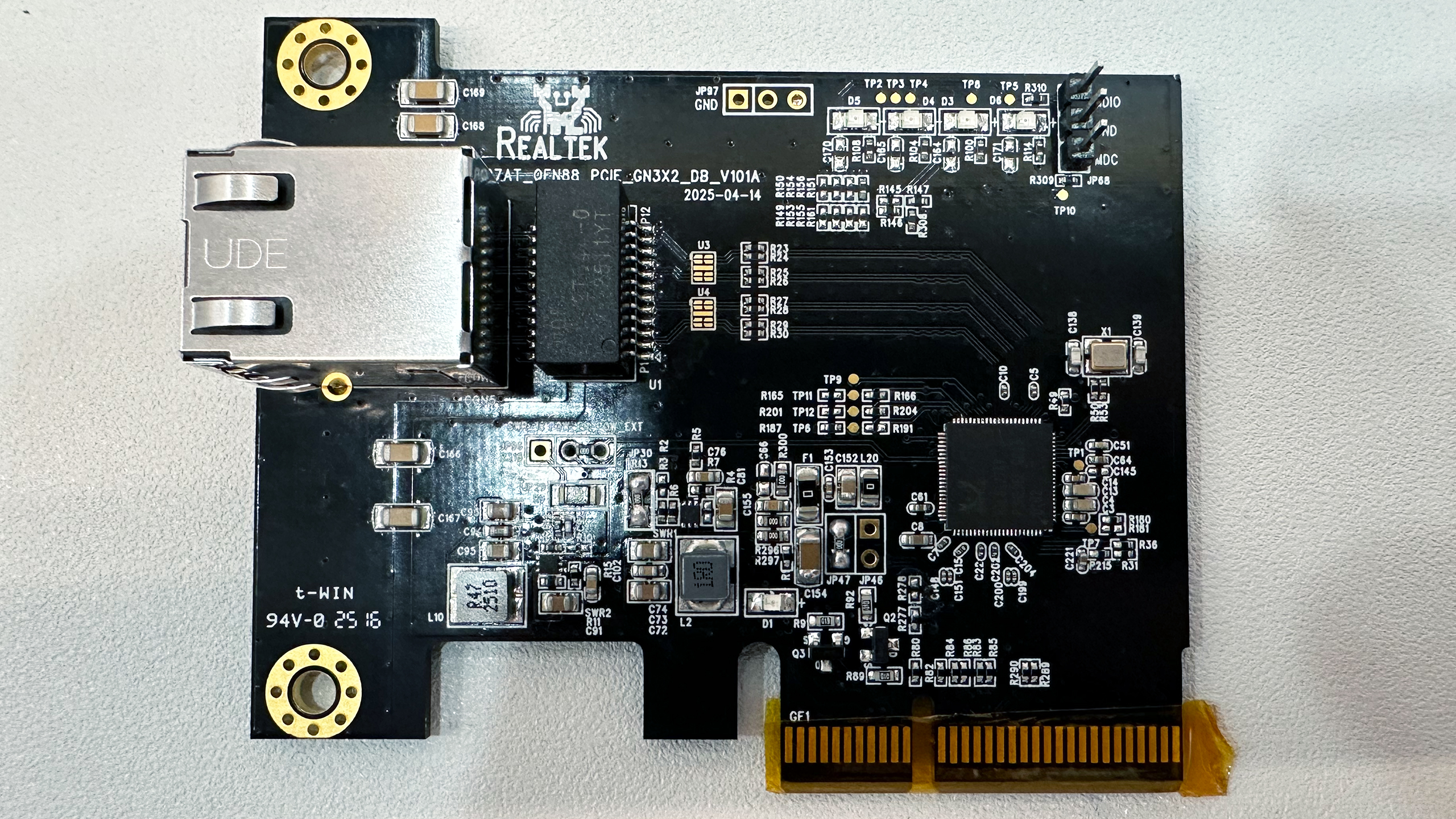Why so much hate toward AI?
-
I''m curious about the strong negative feelings towards AI and LLMs. While I don't defend them, I see their usefulness, especially in coding. Is the backlash due to media narratives about AI replacing software engineers? Or is it the theft of training material without attribution? I want to understand why this topic evokes such emotion and why discussions often focus on negativity rather than control, safety, or advancements.
"AI" is a pseudo-scientific grift.
Perhaps more importantly, the underlying technologies (like any technology) are already co-opted by the state, capitalism, imperialism, etc. for the purposes of violence, surveillance, control, etc.
Sure, it's cool for a chatbot to summarize stackexchange but it's much less cool to track and murder people while committing genocide. In either case there is no "intelligence" apart from the humans involved. "AI" is primarily a tool for terrible people to do terrible things while putting the responsibility on some ethereal, unaccountable "intelligence" (aka a computer).
-
Gotcha, so no actual discourse then.
Incidentally, I do enjoy Marvel "slop" and quite honestly one of my favorite YouTube channels is Abandoned Films https://youtu.be/mPQgim0CuuI
This is super creative and would never be able to be made without AI.
I also enjoy reading books like Psalm for the Wild Built. It's almost like there's space for both things...
This is creepy.
-
Also, it should never be used for art. I don’t care if you need to make a logo for a company and A.I. spits out whatever. But real art is about humans expressing something. We don’t value cave paintings because they’re perfect. We value them because someone thousands of years ago made it.
So, that’s something I hate about it. People think it can “democratize” art. Art is already democratized. I have a child’s drawing on my fridge that means more to me than anything at any museum. The beauty of some things is not that it was generated. It’s that someone cared enough to try. I’d rather a misspelled crayon card from my niece than some shit ChatGPT generated.
Yeah, "democratize art" means "I'm jealous of the cash sloshing around out there."
People say things like "I'm not as good as this guy on TikTok." Why do you need to be? Literally, who asked?
-
I''m curious about the strong negative feelings towards AI and LLMs. While I don't defend them, I see their usefulness, especially in coding. Is the backlash due to media narratives about AI replacing software engineers? Or is it the theft of training material without attribution? I want to understand why this topic evokes such emotion and why discussions often focus on negativity rather than control, safety, or advancements.
Dunning-Kruger effect.
Lots of people now think they can be developpers because they did a shitty half working game using vibe coding.
Would you trust a surgeon that rely on ChatGPT ? So why sould you trust LLM to develop programs ? You know that airplane, nuclear power plants, and a LOT of critical infrastructure rely on programs, right ?
-
I''m curious about the strong negative feelings towards AI and LLMs. While I don't defend them, I see their usefulness, especially in coding. Is the backlash due to media narratives about AI replacing software engineers? Or is it the theft of training material without attribution? I want to understand why this topic evokes such emotion and why discussions often focus on negativity rather than control, safety, or advancements.
AI is theft in the first place. None of the current engines have gotten their training data legally. The are based on pirated books and scraped content taken from websites that explicitely forbid use of their data for training LLMs.
And all that to create mediocre parrots with dictionaries that are wrong half the time, and often enough give dangerous, even lethal advice, all while wasting power and computational resources.
-
Reads like a rant against the industrial revolution. "The industry is only concerned about replacing workers with steam engines!"
You should check out this
https://thenib.com/im-a-luddite/ -
I can only speak as an artist.
Because it's entire functionality is based on theft. Companies are stealing the works of ppl and profiting off of it with no payment to the artists who's works its platform is based on.
You often hear the argument that all artists borrow from others but if I created an anime that is blantantly copying the style of studio Ghibili I'd rightly be sued. On top of that AI is copying so obviously it recreates the watermarks from the original artists.
Fuck AI
You can't be sued over or copyright styles. Studio Ponoc is made up of ex-Ghibli staff, and they have been releasing moves for a while. Stop spreading misinformation.
-
I''m curious about the strong negative feelings towards AI and LLMs. While I don't defend them, I see their usefulness, especially in coding. Is the backlash due to media narratives about AI replacing software engineers? Or is it the theft of training material without attribution? I want to understand why this topic evokes such emotion and why discussions often focus on negativity rather than control, safety, or advancements.
If you don’t hate AI, you’re not informed enough.
It has the potential to disrupt pretty much everything in a negative way. Especially when regulations always lag behind. AI will be abused by corporations in the worst way possible, while also being bad for the planet.
And the people who are most excited about it, tend to be the biggest shitheads. Basically, no informed person should want AI anywhere near them unless they directly control it.
-
I''m curious about the strong negative feelings towards AI and LLMs. While I don't defend them, I see their usefulness, especially in coding. Is the backlash due to media narratives about AI replacing software engineers? Or is it the theft of training material without attribution? I want to understand why this topic evokes such emotion and why discussions often focus on negativity rather than control, safety, or advancements.
Because so far we only see the negative impacts in human society IMO. Latest news haven't help at all, not to mention how USA is moving towards AI.
Every positive of AI, leads to be used in a workplace, which then will most likely lead to lay offs.
I may start to think that Finch in POI, was right all along.edit: They sell us an unfinished product, which we build in a wrong way.
-
Read 'The Communist Manifesto' if you'd like to understand in which ways the bourgeoisie used the industrial revolution to hurt the proletariat, exactly as they are with AI.
The industrial revolution is what made socialism possible, since now a smaller amount of workers can support the elderly, children, etc.
Just look at China before and after industrializing. Life expectancy way up, the government can provide services like public transit and medicine (for a nominal fee)
-
Have you never had a corporate job? A technology can be very much useless while incompetent 'managers' who believe it can do better than humans WILL buy the former to get rid of the latter, even though that's a stupid thing to do, in order to meet their yearly targets and other similar idiotic measures of division/team 'productivity'
In corporate world managers get fired for not completing projects
-
The industrial revolution is what made socialism possible, since now a smaller amount of workers can support the elderly, children, etc.
Just look at China before and after industrializing. Life expectancy way up, the government can provide services like public transit and medicine (for a nominal fee)
We're discussing how industry and technology are used against the proletariat, not how state economies form. You can read the pamphlet referenced in the previous post if you'd like to understand the topic at hand.
-
I''m curious about the strong negative feelings towards AI and LLMs. While I don't defend them, I see their usefulness, especially in coding. Is the backlash due to media narratives about AI replacing software engineers? Or is it the theft of training material without attribution? I want to understand why this topic evokes such emotion and why discussions often focus on negativity rather than control, safety, or advancements.
Many people on Lemmy are extremely negative towards AI which is unfortunate. There are MANY dangers, but there are also Many obvious use cases where AI can be of help (summarizing a meeting, cleaning up any text etc.)
Yes, the wax how these models have been trained is shameful, but unfoet9tjat ship has sailed, let's be honest.
-
I''m curious about the strong negative feelings towards AI and LLMs. While I don't defend them, I see their usefulness, especially in coding. Is the backlash due to media narratives about AI replacing software engineers? Or is it the theft of training material without attribution? I want to understand why this topic evokes such emotion and why discussions often focus on negativity rather than control, safety, or advancements.
AI has only one problem to solve: salaries