Password manager by Amazon
-
This post did not contain any content.
Is it AI powered tho?
-
This post did not contain any content.
we might laugh at this but I think this is useful. Even though I wouldn't use something like this and I'd just use a regular dedicated blank notebook and my password manager, it can be useful to people who have problems with computers and can't handle a password manager, yet may give pages with good templates to show how to record sensitive information.
-
"For most things"? Like written notes are whatever, if you don't mind carrying it around with you everywhere you go and hoping it doesn't rain. But definitely do not put your passwords in there....
Modern password managers are super inexpensive, easy to use, and essential security tools. You can't store your passkeys or TOTP in your notebook either.
and hoping it doesn't rain
Some papers resist water and are not crazy expensive. If its a notebooksl you are going to carry everywhere I guess it could be a good buy.
-
My password logbook caught on fire, and half my passwords were burnt. I lost the other half when I threw a bucket of water on it to put the fire out.

I can't order food. I can't buy things. I can't get money.
0/5. Send help.
You should've paid me a $9.99 monthly subscription so you could enjoy the privilage of me keeping your book safe

-
this is my internet password logbook
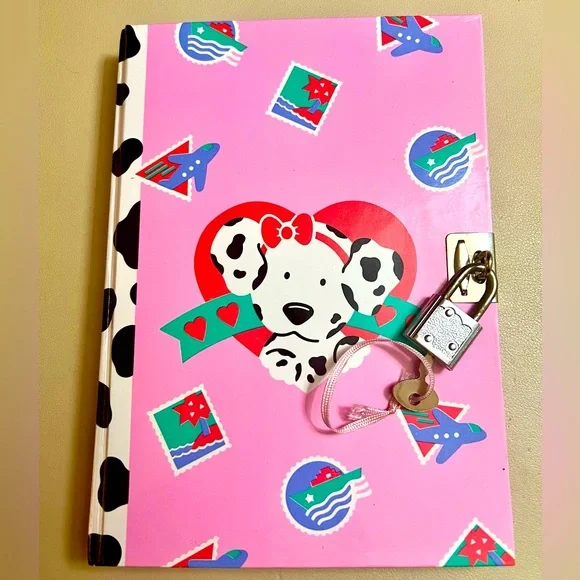
Silly, you just posted a picture of your key now everyone can access your passwords
-
* for the tech inclined
Managing sync between mobile and desktop is a bit more complicated than average consumers have the patience for (it’s really not very complicated, average consumers are just impatient)
I've found 1password a good compromise. Unbreached so far!
-
Honestly, a physical password book isn't a bad idea.
Not accessible via the internet, and in most cases if someone has physical access to your system you're done for anyway.
The main weakness it has is from a nosey flatmate, spouse, or child in the house.
The main weakness
is it's a pain in the ass.
- Won't generate strong passwords.
- Won't fill out login forms for me.
- Manual, slower search and copying (worse for dyslexia).
- Increases risk of submitting credentials to wrong site/app (especially malicious ones).
- Increases error of mistyping credentials.
- More effort to back up & retrieve.
-
TBF, they can be fooled too.
Bitwarden warns against using autofill on load for that very reason, as then simply loading a malicious page might cause it to provide passwords to such a site.
And then, a human when a site doesn't autofill, is more likely to just go "huh, weird" and do it manually.
they can be fooled too.
Makes it harder: when I go to the wrong website, the manager simply doesn't suggest credentials (it does not have) for it.
That causes me to wonder why.Without a password manager, a user is never prompted to wonder.
They'd simply not notice. -
The combination is 1-2-3-4-5!
How the fuck do you know my PIN number?!
-
Wait, what? How does autofill get fooled?
Someone manages to maliciously sneak username and password fields onto a site that store what is entered as soon as it's typed. They don't even have to be visible to the user and bitwarden will fill them in as soon as the page loads.
-
we might laugh at this but I think this is useful. Even though I wouldn't use something like this and I'd just use a regular dedicated blank notebook and my password manager, it can be useful to people who have problems with computers and can't handle a password manager, yet may give pages with good templates to show how to record sensitive information.
Or for folks that would be otherwise leaving logins and passwords in a clear text file on their desktop (glares at coworker). It's still clear text, but at least it's air gapped. It's not for me, but it's certainly for someone.
-
This post did not contain any content.
PSA: Home use? That's probably okay. Work use? If you're in-office, this is a ticking time-bomb that can get you fired, one way or another. Use the company 1password or whatever you have access to, please. Thank you.
-
Someone manages to maliciously sneak username and password fields onto a site that store what is entered as soon as it's typed. They don't even have to be visible to the user and bitwarden will fill them in as soon as the page loads.
Bitwarden will only autofill if the domain matches.
-
Bitwarden will only autofill if the domain matches.
Right, "maliciously sneak", as in they've either gained access to make changes to the site ditectly, or they've found a way to inject their scripts to steal creds.
-
Right, "maliciously sneak", as in they've either gained access to make changes to the site ditectly, or they've found a way to inject their scripts to steal creds.
And how is that any different from not having a password manager?
Yes, if someone hijacks a domain they can get credentials intended for that domain. A password manager doesn't make a huge difference here, because why would they make the site look any different than normal?
-
And how is that any different from not having a password manager?
Yes, if someone hijacks a domain they can get credentials intended for that domain. A password manager doesn't make a huge difference here, because why would they make the site look any different than normal?
They don't even have to be visible to the user and bitwarden will fill them in as soon as the page loads.
I guess you didn't read most of the comment.
-
This post did not contain any content.
So far the combined might of the Russian, Chinese, American and North Korean hacking teams have been unable to crack the post-it note on my desk.
-
This post did not contain any content.
I had one of these I got it around 15ya but I never used it. I remember liking a particular aspect of it as if I had a specific use-case in which it would be handy but I can't remember what that was.
Anyways, I've been on the keepass bandwagon through multiple reboots of it's software lineage along with Keepass2Android and I am satisfied.
-
we might laugh at this but I think this is useful. Even though I wouldn't use something like this and I'd just use a regular dedicated blank notebook and my password manager, it can be useful to people who have problems with computers and can't handle a password manager, yet may give pages with good templates to show how to record sensitive information.
I have hundreds of logins, the convenience of a password manager is just too nice.
-
I should get this for my dad, he recently got a new computer at best buy and the geek squad told him his files were all in the cloud and sent him home. Guess who got a call the next day because "all my passwords are in a word document in some fucking cloud". Yeah that was a fun day spent setting up his computer while listening to his rant about the geek squad and "the fucking cloud".... thanks geek squad....
As a software engineer who values humanity has done a good bit of work with "the cloud", i think your dad has the right set of feelings towards the cloud. That fucking cloud can go get bent







