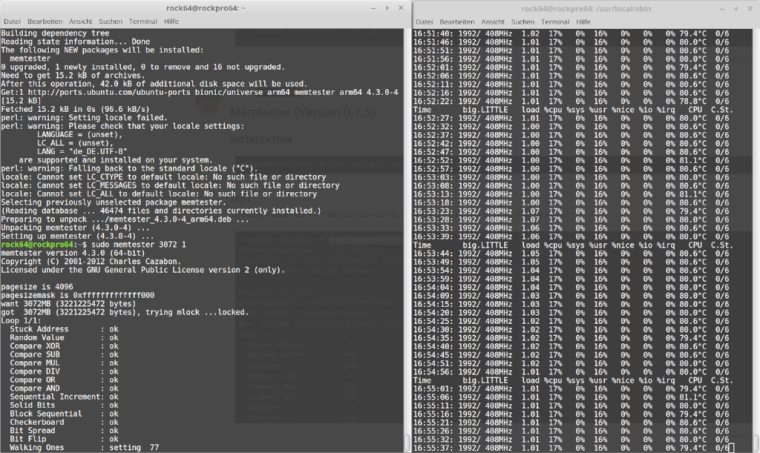Das ist das Ergebnis des Stresstests 😞
[ 2461.489468] ata2.00: exception Emask 0x10 SAct 0xffffffff SErr 0x400000 action 0x6 frozen
[ 2461.490206] ata2.00: irq_stat 0x08000000, interface fatal error
[ 2461.490732] ata2: SError: { Handshk }
[ 2461.491062] ata2.00: failed command: WRITE FPDMA QUEUED
[ 2461.491532] ata2.00: cmd 61/40:00:f8:a6:64/05:00:84:00:00/40 tag 0 ncq dma 688128 out
res 40/00:50:00:28:66/00:00:84:00:00/40 Emask 0x10 (ATA bus error)
[ 2461.492993] ata2.00: status: { DRDY }
[ 2461.493327] ata2.00: failed command: WRITE FPDMA QUEUED
[ 2461.493796] ata2.00: cmd 61/c0:08:38:ac:64/03:00:84:00:00/40 tag 1 ncq dma 491520 out
res 40/00:50:00:28:66/00:00:84:00:00/40 Emask 0x10 (ATA bus error)
[ 2461.495181] ata2.00: status: { DRDY }
[ 2461.495507] ata2.00: failed command: WRITE FPDMA QUEUED
[ 2461.496276] ata2.00: cmd 61/c0:10:a0:f5:64/02:00:84:00:00/40 tag 2 ncq dma 360448 out
res 40/00:50:00:28:66/00:00:84:00:00/40 Emask 0x10 (ATA bus error)
[ 2461.497697] ata2.00: status: { DRDY }
[ 2461.498029] ata2.00: failed command: WRITE FPDMA QUEUED
[ 2461.498497] ata2.00: cmd 61/40:18:60:f8:64/05:00:84:00:00/40 tag 3 ncq dma 688128 out
res 40/00:50:00:28:66/00:00:84:00:00/40 Emask 0x10 (ATA bus error)
[ 2461.499886] ata2.00: status: { DRDY }
[ 2461.500213] ata2.00: failed command: WRITE FPDMA QUEUED
[ 2461.500681] ata2.00: cmd 61/c0:20:a0:fd:64/02:00:84:00:00/40 tag 4 ncq dma 360448 out
res 40/00:50:00:28:66/00:00:84:00:00/40 Emask 0x10 (ATA bus error)
[ 2461.502087] ata2.00: status: { DRDY }
[ 2461.502416] ata2.00: failed command: WRITE FPDMA QUEUED
[ 2461.502884] ata2.00: cmd 61/40:28:60:00:65/05:00:84:00:00/40 tag 5 ncq dma 688128 out
res 40/00:50:00:28:66/00:00:84:00:00/40 Emask 0x10 (ATA bus error)
[ 2461.505026] ata2.00: status: { DRDY }
[ 2461.505378] ata2.00: failed command: WRITE FPDMA QUEUED
[ 2461.505852] ata2.00: cmd 61/c0:30:a0:05:65/02:00:84:00:00/40 tag 6 ncq dma 360448 out
res 40/00:50:00:28:66/00:00:84:00:00/40 Emask 0x10 (ATA bus error)
[ 2461.507244] ata2.00: status: { DRDY }
[ 2461.507572] ata2.00: failed command: WRITE FPDMA QUEUED
[ 2461.508040] ata2.00: cmd 61/40:38:60:08:65/05:00:84:00:00/40 tag 7 ncq dma 688128 out
res 40/00:50:00:28:66/00:00:84:00:00/40 Emask 0x10 (ATA bus error)
[ 2461.509472] ata2.00: status: { DRDY }
[ 2461.509808] ata2.00: failed command: WRITE FPDMA QUEUED
[ 2461.510277] ata2.00: cmd 61/a0:40:a0:0d:65/02:00:84:00:00/40 tag 8 ncq dma 344064 out
res 40/00:50:00:28:66/00:00:84:00:00/40 Emask 0x10 (ATA bus error)
[ 2461.511667] ata2.00: status: { DRDY }
[ 2461.511994] ata2.00: failed command: WRITE FPDMA QUEUED
[ 2461.512461] ata2.00: cmd 61/40:48:00:20:66/05:00:84:00:00/40 tag 9 ncq dma 688128 out
res 40/00:50:00:28:66/00:00:84:00:00/40 Emask 0x10 (ATA bus error)
[ 2461.514503] ata2.00: status: { DRDY }
[ 2461.514850] ata2.00: failed command: WRITE FPDMA QUEUED
[ 2461.515322] ata2.00: cmd 61/40:50:00:28:66/05:00:84:00:00/40 tag 10 ncq dma 688128 out
res 40/00:50:00:28:66/00:00:84:00:00/40 Emask 0x10 (ATA bus error)
[ 2461.516721] ata2.00: status: { DRDY }
[ 2461.517084] ata2.00: failed command: WRITE FPDMA QUEUED
[ 2461.517562] ata2.00: cmd 61/c0:58:40:2d:66/02:00:84:00:00/40 tag 11 ncq dma 360448 out
res 40/00:50:00:28:66/00:00:84:00:00/40 Emask 0x10 (ATA bus error)
[ 2461.519253] ata2.00: status: { DRDY }
[ 2461.519595] ata2.00: failed command: WRITE FPDMA QUEUED
[ 2461.520066] ata2.00: cmd 61/40:60:f8:9e:64/05:00:84:00:00/40 tag 12 ncq dma 688128 out
res 40/00:50:00:28:66/00:00:84:00:00/40 Emask 0x10 (ATA bus error)
[ 2461.521504] ata2.00: status: { DRDY }
[ 2461.521840] ata2.00: failed command: WRITE FPDMA QUEUED
[ 2461.522309] ata2.00: cmd 61/c0:68:38:a4:64/02:00:84:00:00/40 tag 13 ncq dma 360448 out
res 40/00:50:00:28:66/00:00:84:00:00/40 Emask 0x10 (ATA bus error)
[ 2461.523706] ata2.00: status: { DRDY }
[ 2461.524033] ata2.00: failed command: WRITE FPDMA QUEUED
[ 2461.524501] ata2.00: cmd 61/40:70:f8:af:64/05:00:84:00:00/40 tag 14 ncq dma 688128 out
res 40/00:50:00:28:66/00:00:84:00:00/40 Emask 0x10 (ATA bus error)
[ 2461.525925] ata2.00: status: { DRDY }
[ 2461.526256] ata2.00: failed command: WRITE FPDMA QUEUED
[ 2461.526725] ata2.00: cmd 61/c0:78:38:b5:64/02:00:84:00:00/40 tag 15 ncq dma 360448 out
res 40/00:50:00:28:66/00:00:84:00:00/40 Emask 0x10 (ATA bus error)
[ 2461.528122] ata2.00: status: { DRDY }
[ 2461.528449] ata2.00: failed command: WRITE FPDMA QUEUED
[ 2461.528939] ata2.00: cmd 61/40:80:f8:b7:64/05:00:84:00:00/40 tag 16 ncq dma 688128 out
res 40/00:50:00:28:66/00:00:84:00:00/40 Emask 0x10 (ATA bus error)
[ 2461.530339] ata2.00: status: { DRDY }
[ 2461.530667] ata2.00: failed command: WRITE FPDMA QUEUED
[ 2461.531136] ata2.00: cmd 61/c0:88:38:bd:64/02:00:84:00:00/40 tag 17 ncq dma 360448 out
res 40/00:50:00:28:66/00:00:84:00:00/40 Emask 0x10 (ATA bus error)
[ 2461.532532] ata2.00: status: { DRDY }
[ 2461.532880] ata2.00: failed command: WRITE FPDMA QUEUED
[ 2461.533357] ata2.00: cmd 61/40:90:f8:bf:64/05:00:84:00:00/40 tag 18 ncq dma 688128 out
res 40/00:50:00:28:66/00:00:84:00:00/40 Emask 0x10 (ATA bus error)
[ 2461.534754] ata2.00: status: { DRDY }
[ 2461.535081] ata2.00: failed command: WRITE FPDMA QUEUED
[ 2461.535549] ata2.00: cmd 61/c0:98:38:c5:64/02:00:84:00:00/40 tag 19 ncq dma 360448 out
res 40/00:50:00:28:66/00:00:84:00:00/40 Emask 0x10 (ATA bus error)
[ 2461.536970] ata2.00: status: { DRDY }
[ 2461.537301] ata2.00: failed command: WRITE FPDMA QUEUED
[ 2461.537769] ata2.00: cmd 61/40:a0:f8:c7:64/05:00:84:00:00/40 tag 20 ncq dma 688128 out
res 40/00:50:00:28:66/00:00:84:00:00/40 Emask 0x10 (ATA bus error)
[ 2461.539165] ata2.00: status: { DRDY }
[ 2461.539491] ata2.00: failed command: WRITE FPDMA QUEUED
[ 2461.539960] ata2.00: cmd 61/c0:a8:38:cd:64/02:00:84:00:00/40 tag 21 ncq dma 360448 out
res 40/00:50:00:28:66/00:00:84:00:00/40 Emask 0x10 (ATA bus error)
[ 2461.541381] ata2.00: status: { DRDY }
[ 2461.541713] ata2.00: failed command: WRITE FPDMA QUEUED
[ 2461.542182] ata2.00: cmd 61/40:b0:f8:cf:64/05:00:84:00:00/40 tag 22 ncq dma 688128 out
res 40/00:50:00:28:66/00:00:84:00:00/40 Emask 0x10 (ATA bus error)
[ 2461.543577] ata2.00: status: { DRDY }
[ 2461.543905] ata2.00: failed command: WRITE FPDMA QUEUED
[ 2461.544374] ata2.00: cmd 61/40:b8:f8:d7:64/05:00:84:00:00/40 tag 23 ncq dma 688128 out
res 40/00:50:00:28:66/00:00:84:00:00/40 Emask 0x10 (ATA bus error)
[ 2461.545790] ata2.00: status: { DRDY }
[ 2461.546120] ata2.00: failed command: WRITE FPDMA QUEUED
[ 2461.546589] ata2.00: cmd 61/c0:c0:38:dd:64/02:00:84:00:00/40 tag 24 ncq dma 360448 out
res 40/00:50:00:28:66/00:00:84:00:00/40 Emask 0x10 (ATA bus error)
[ 2461.547987] ata2.00: status: { DRDY }
[ 2461.548314] ata2.00: failed command: WRITE FPDMA QUEUED
[ 2461.548782] ata2.00: cmd 61/a8:c8:f8:df:64/05:00:84:00:00/40 tag 25 ncq dma 741376 out
res 40/00:50:00:28:66/00:00:84:00:00/40 Emask 0x10 (ATA bus error)
[ 2461.550198] ata2.00: status: { DRDY }
[ 2461.550530] ata2.00: failed command: WRITE FPDMA QUEUED
[ 2461.550999] ata2.00: cmd 61/c0:d0:a0:e5:64/02:00:84:00:00/40 tag 26 ncq dma 360448 out
res 40/00:50:00:28:66/00:00:84:00:00/40 Emask 0x10 (ATA bus error)
[ 2461.552396] ata2.00: status: { DRDY }
[ 2461.552723] ata2.00: failed command: WRITE FPDMA QUEUED
[ 2461.553208] ata2.00: cmd 61/40:d8:60:e8:64/05:00:84:00:00/40 tag 27 ncq dma 688128 out
res 40/00:50:00:28:66/00:00:84:00:00/40 Emask 0x10 (ATA bus error)
[ 2461.554607] ata2.00: status: { DRDY }
[ 2461.554935] ata2.00: failed command: WRITE FPDMA QUEUED
[ 2461.555404] ata2.00: cmd 61/c0:e0:a0:ed:64/02:00:84:00:00/40 tag 28 ncq dma 360448 out
res 40/00:50:00:28:66/00:00:84:00:00/40 Emask 0x10 (ATA bus error)
[ 2461.556800] ata2.00: status: { DRDY }
[ 2461.557145] ata2.00: failed command: WRITE FPDMA QUEUED
[ 2461.557617] ata2.00: cmd 61/40:e8:60:f0:64/05:00:84:00:00/40 tag 29 ncq dma 688128 out
res 40/00:50:00:28:66/00:00:84:00:00/40 Emask 0x10 (ATA bus error)
[ 2461.559012] ata2.00: status: { DRDY }
[ 2461.559340] ata2.00: failed command: WRITE FPDMA QUEUED
[ 2461.559807] ata2.00: cmd 61/c0:f0:38:d5:64/02:00:84:00:00/40 tag 30 ncq dma 360448 out
res 40/00:50:00:28:66/00:00:84:00:00/40 Emask 0x10 (ATA bus error)
[ 2461.561221] ata2.00: status: { DRDY }
[ 2461.561552] ata2.00: failed command: WRITE FPDMA QUEUED
[ 2461.562021] ata2.00: cmd 61/c0:f8:40:25:66/02:00:84:00:00/40 tag 31 ncq dma 360448 out
res 40/00:50:00:28:66/00:00:84:00:00/40 Emask 0x10 (ATA bus error)
[ 2461.563416] ata2.00: status: { DRDY }
[ 2461.563752] ata2: hard resetting link
[ 2471.561504] ata2: softreset failed (1st FIS failed)
[ 2471.561959] ata2: hard resetting link
[ 2481.560785] ata2: softreset failed (1st FIS failed)
[ 2481.561238] ata2: hard resetting link
[ 2516.561654] ata2: softreset failed (1st FIS failed)
[ 2516.562109] ata2: limiting SATA link speed to 3.0 Gbps
[ 2516.562113] ata2: hard resetting link
[ 2521.561261] ata2: softreset failed (1st FIS failed)
[ 2521.561715] ata2: reset failed, giving up
[ 2521.562074] ata2.00: disabled
[ 2521.562575] ata2: EH complete
[ 2521.562677] sd 1:0:0:0: [sdb] tag#18 UNKNOWN(0x2003) Result: hostbyte=0x04 driverbyte=0x00
[ 2521.562686] sd 1:0:0:0: [sdb] tag#18 CDB: opcode=0x35 35 00 00 00 00 00 00 00 00 00
[ 2521.562701] print_req_error: I/O error, dev sdb, sector 0
[ 2521.562791] sd 1:0:0:0: [sdb] tag#20 UNKNOWN(0x2003) Result: hostbyte=0x04 driverbyte=0x00
[ 2521.562802] sd 1:0:0:0: [sdb] tag#19 UNKNOWN(0x2003) Result: hostbyte=0x04 driverbyte=0x00
[ 2521.562873] sd 1:0:0:0: [sdb] tag#19 CDB: opcode=0x2a 2a 00 84 66 25 40 00 02 c0 00
[ 2521.562888] print_req_error: I/O error, dev sdb, sector 2221286720
[ 2521.563107] sd 1:0:0:0: [sdb] tag#21 UNKNOWN(0x2003) Result: hostbyte=0x04 driverbyte=0x00
[ 2521.563126] sd 1:0:0:0: [sdb] tag#21 CDB: opcode=0x2a 2a 00 84 64 f0 60 00 05 40 00
[ 2521.563138] print_req_error: I/O error, dev sdb, sector 2221207648
[ 2521.563422] sd 1:0:0:0: [sdb] tag#22 UNKNOWN(0x2003) Result: hostbyte=0x04 driverbyte=0x00
[ 2521.563772] sd 1:0:0:0: [sdb] tag#20 CDB: opcode=0x2a 2a 00 84 64 d5 38 00 02 c0 00
[ 2521.564326] print_req_error: I/O error, dev sdb, sector 2221200696
[ 2521.564337] sd 1:0:0:0: [sdb] tag#22 CDB: opcode=0x2a 2a 00 84 64 ed a0 00 02 c0 00
[ 2521.564896] print_req_error: I/O error, dev sdb, sector 2221206944
[ 2521.565088] sd 1:0:0:0: [sdb] tag#26 UNKNOWN(0x2003) Result: hostbyte=0x04 driverbyte=0x00
[ 2521.565469] sd 1:0:0:0: [sdb] tag#26 CDB: opcode=0x2a 2a 00 84 64 dd 38 00 02 c0 00
[ 2521.565483] print_req_error: I/O error, dev sdb, sector 2221202744
[ 2521.565610] sd 1:0:0:0: [sdb] tag#23 UNKNOWN(0x2003) Result: hostbyte=0x04 driverbyte=0x00
[ 2521.566056] sd 1:0:0:0: [sdb] tag#23 CDB: opcode=0x2a 2a 00 84 64 e8 60 00 05 40 00
[ 2521.566069] print_req_error: I/O error, dev sdb, sector 2221205600
[ 2521.566183] sd 1:0:0:0: [sdb] tag#29 UNKNOWN(0x2003) Result: hostbyte=0x04 driverbyte=0x00
[ 2521.566641] sd 1:0:0:0: [sdb] tag#29 CDB: opcode=0x2a 2a 00 84 64 cd 38 00 02 c0 00
[ 2521.566654] print_req_error: I/O error, dev sdb, sector 2221198648
[ 2521.566954] sd 1:0:0:0: [sdb] tag#24 UNKNOWN(0x2003) Result: hostbyte=0x04 driverbyte=0x00
[ 2521.567224] sd 1:0:0:0: [sdb] tag#24 CDB: opcode=0x2a 2a 00 84 64 e5 a0 00 02 c0 00
[ 2521.567237] print_req_error: I/O error, dev sdb, sector 2221204896
[ 2521.567459] sd 1:0:0:0: [sdb] tag#30 UNKNOWN(0x2003) Result: hostbyte=0x04 driverbyte=0x00
[ 2521.567809] sd 1:0:0:0: [sdb] tag#30 CDB: opcode=0x2a 2a 00 84 64 c7 f8 00 05 40 00
[ 2521.567821] print_req_error: I/O error, dev sdb, sector 2221197304
[ 2521.584903] md: super_written gets error=10
[ 2521.585306] md/raid1:md0: Disk failure on dm-1, disabling device.
md/raid1:md0: Operation continuing on 1 devices.
[ 2526.581450] scsi_io_completion_action: 41779 callbacks suppressed
[ 2526.581461] sd 1:0:0:0: [sdb] tag#27 UNKNOWN(0x2003) Result: hostbyte=0x04 driverbyte=0x00
[ 2526.581467] sd 1:0:0:0: [sdb] tag#27 CDB: opcode=0x2a 2a 00 84 66 7d 50 00 00 01 00
[ 2526.581469] print_req_error: 41780 callbacks suppressed
[ 2526.581471] print_req_error: I/O error, dev sdb, sector 2221309264
[ 2526.582524] sd 1:0:0:0: [sdb] tag#28 UNKNOWN(0x2003) Result: hostbyte=0x04 driverbyte=0x00
[ 2526.582530] sd 1:0:0:0: [sdb] tag#28 CDB: opcode=0x2a 2a 00 84 66 7d 51 00 00 01 00
[ 2526.582534] print_req_error: I/O error, dev sdb, sector 2221309265
[ 2526.583366] sd 1:0:0:0: [sdb] tag#29 UNKNOWN(0x2003) Result: hostbyte=0x04 driverbyte=0x00
[ 2526.583370] sd 1:0:0:0: [sdb] tag#29 CDB: opcode=0x2a 2a 00 84 66 7d 52 00 00 01 00
[ 2526.583373] print_req_error: I/O error, dev sdb, sector 2221309266
[ 2526.584113] sd 1:0:0:0: [sdb] tag#30 UNKNOWN(0x2003) Result: hostbyte=0x04 driverbyte=0x00
[ 2526.584117] sd 1:0:0:0: [sdb] tag#30 CDB: opcode=0x2a 2a 00 84 66 7d 53 00 00 01 00
[ 2526.584119] print_req_error: I/O error, dev sdb, sector 2221309267
[ 2526.584960] sd 1:0:0:0: [sdb] tag#0 UNKNOWN(0x2003) Result: hostbyte=0x04 driverbyte=0x00
[ 2526.584968] sd 1:0:0:0: [sdb] tag#0 CDB: opcode=0x2a 2a 00 84 66 7d 54 00 00 01 00
[ 2526.584971] print_req_error: I/O error, dev sdb, sector 2221309268
[ 2526.585765] sd 1:0:0:0: [sdb] tag#1 UNKNOWN(0x2003) Result: hostbyte=0x04 driverbyte=0x00
[ 2526.585769] sd 1:0:0:0: [sdb] tag#1 CDB: opcode=0x2a 2a 00 84 66 7d 55 00 00 01 00
[ 2526.585772] print_req_error: I/O error, dev sdb, sector 2221309269
[ 2526.586461] sd 1:0:0:0: [sdb] tag#2 UNKNOWN(0x2003) Result: hostbyte=0x04 driverbyte=0x00
[ 2526.586465] sd 1:0:0:0: [sdb] tag#2 CDB: opcode=0x2a 2a 00 84 66 7d 56 00 00 01 00
[ 2526.586468] print_req_error: I/O error, dev sdb, sector 2221309270
[ 2526.587144] sd 1:0:0:0: [sdb] tag#3 UNKNOWN(0x2003) Result: hostbyte=0x04 driverbyte=0x00
[ 2526.587148] sd 1:0:0:0: [sdb] tag#3 CDB: opcode=0x2a 2a 00 84 66 7d 57 00 00 01 00
[ 2526.587150] print_req_error: I/O error, dev sdb, sector 2221309271
[ 2526.587734] sd 1:0:0:0: [sdb] tag#4 UNKNOWN(0x2003) Result: hostbyte=0x04 driverbyte=0x00
[ 2526.587737] sd 1:0:0:0: [sdb] tag#4 CDB: opcode=0x2a 2a 00 84 66 7d 58 00 00 01 00
[ 2526.587739] print_req_error: I/O error, dev sdb, sector 2221309272
[ 2526.588320] sd 1:0:0:0: [sdb] tag#5 UNKNOWN(0x2003) Result: hostbyte=0x04 driverbyte=0x00
[ 2526.588323] sd 1:0:0:0: [sdb] tag#5 CDB: opcode=0x2a 2a 00 84 66 7d 59 00 00 01 00
[ 2526.588325] print_req_error: I/O error, dev sdb, sector 2221309273
Und, wieder eine Platte im Raid1 verloren
rock64@rockpro64v_2_1:~$ cat /proc/mdstat
Personalities : [linear] [multipath] [raid0] [raid1] [raid6] [raid5] [raid4] [raid10]
md0 : active raid1 dm-1[2](F) dm-0[1]
1953379392 blocks super 1.2 [2/1] [_U]
bitmap: 5/15 pages [20KB], 65536KB chunk
unused devices: <none>
Leider habe ich nicht die Kenntnisse um zu erkennen, woran das liegt.