Kurz auf einer SD-Karte getestet. Es startet 🙂
Das Image findet ihr -> https://www.armbian.com/rockpro64/
Kopiert von der Armbian Seite! Sollte mal wieder einen Test wert sein 
20.02.2 / 18.2.2020 Chiru
Tasks
[AR-46] - Support for single function run
[AR-47] - Adding Docker shell support
[AR-49] - Move sunxi kernel to 5.4.y
[AR-79] - Check and adjust AUFS patch for 5.4.y
[AR-80] - Move imx6 to 5.4.y
[AR-81] - Enable Meson64 DEV at 5.4.y
[AR-82] - Move Mvebu64 / Espressobin dev kernel to 5.4.y
[AR-84] - Move rockchip64 current to 5.4.y
[AR-85] - Adjusted Sunvell R69
[AR-90] - Add support for Nanopi M4 v2
[AR-92] - Enable stable MAC address from cpuid on rk3399
[AR-96] - Update Xradio wireless driver
[AR-97] - Tag supported builds properly at download pages
[AR-98] - Enable missing Kuberenetes kernel dependency
[AR-100] - Add Debian Bullseye and Ubuntu Focal
[AR-112] - Enabled internal WLAN on RockPi S
[AR-113] - Install wireguard tools only when selected
[AR-114] - Enable audio codec on Orangepi Win
[AR-115] - Add drivers for Realtek RTL8811CU and RTL8821C chipsets
[AR-116] - Remove annoying debug message filling logs on 8189es
[AR-117] - Add Pine H64 model B
[AR-124] - Enable wireless on Rockpi-S
[AR-127] - Refactoring wifi patches
[AR-128] - Adding WIP support for Pinebook PRO
[AR-129] - Move NanopiM4 V2 and Pine H64 under supported
[AR-134] - Update AUFS version on Odroid XU4 and Nanopi Fire3/T3/T3+
[AR-138] - Update RK3399 legacy kernel (Nanopi M4, T4, Neo4) to latest upstream version
[AR-139] - Nanpi R1 - move primary serial console to ttyS1 which is on the chassis
[AR-143] - Create OpenHab installation instructions for their official documentation
[AR-146] - Update rockchip-legacy to most recent upstream kernel version
[AR-147] - Enable analogue audio on Allwinner H6
[AR-148] - [ mvebu-current ] Fix cpufreq (dynamic frequency scaling)
[AR-149] - [ mvebu-current ] Fix pcie issues
[AR-153] - Enable USB3 for Rock64/Renegade with RK3328 on mainline kernel
[AR-154] - Add analogue audio driver to Allwinner H6
[AR-155] - Enable Cedrus video acceleration support on Allwinner boards
[AR-167] - Add upstream patches for Odroid XU4
[AR-172] - USB3 Support for Rockchip
Bugs
[AR-74] - User patches directories not created
[AR-76] - Rockchip64 missing CPU_MIN variable
[AR-77] - Wrong board name variable for Orangepi RK 3399
[AR-83] - Packaging patch broken for kernel 5.4.y
[AR-86] - CPU freq scaling for H6 doesn't work in K5.4
[AR-88] - Banana Pi M3 does not boot
[AR-89] - Tinkerboard S doesn't start from eMMC
[AR-91] - Broken Allwinner overlays
[AR-94] - Espressobin v7 with 2gb of ram fail to boot
[AR-102] - Missing packaging patch for Rockpis legacy kernel
[AR-103] - PPA way of adding sources are failing on Ubuntu
[AR-104] - 32bit rust compiler doesn't run new kernels
[AR-105] - Orangepi Zero Plus 2 doesn't boot
[AR-106] - Wireguard breaks building on 5.4.y
[AR-107] - Improve compiler and rootfs download process
[AR-110] - Missing Bionic image for Nanopi Neo Plus2
[AR-111] - Some versions of Orangepi Win does not boot modern kernel
[AR-118] - NanoPi M4V2 ethernet partialy broken in one side
[AR-123] - OpenHAB2 installation is failing
[AR-125] - Wireless driver for 8188EUS breaks on K4.14
[AR-126] - Nanopi M3/Fire3/PC3 compilation breaks
[AR-130] - Instability with various A64 boards
[AR-131] - Add support for 3rd version of Pinebook A64 panel
[AR-133] - Odroid XU4 legacy kernel images instability
[AR-141] - Odroid XU4 current with kernel 5.4.y seems unstable
[AR-142] - Cryptsetup disk encryption build feature broken
[AR-144] - Tinkerboard break booting
[AR-145] - Missing HDMI audio on H3 boards
[AR-152] - Display issues with Bionic Mesa update
[AR-164] - Htop package does not build in qemu under Ubuntu Focal 20.04
[AR-166] - Rootfs cache number creates a window of 12h when users are forced to rebuild cache
[AR-170] - Wireless not connecting for SBCs
[AR-171] - Fix broken loading process on MiQi
[AR-173] - Fix makefile of kernel headers 4.4.210 for rk3399
[AR-174] - Teres Keyboard Not Working
Stories
[AR-48] - Bump u-boot to 2020.01 on RK3399 boards
[AR-156] - WIP orangepi 4 preliminary support
Quelle:
20.05 Kagu released
Armbian Linux build framework generates custom Debian or Ubuntu image for x86, aarch64, riscv64 & armhf - Release v20.05 · armbian/build
GitHub (github.com)
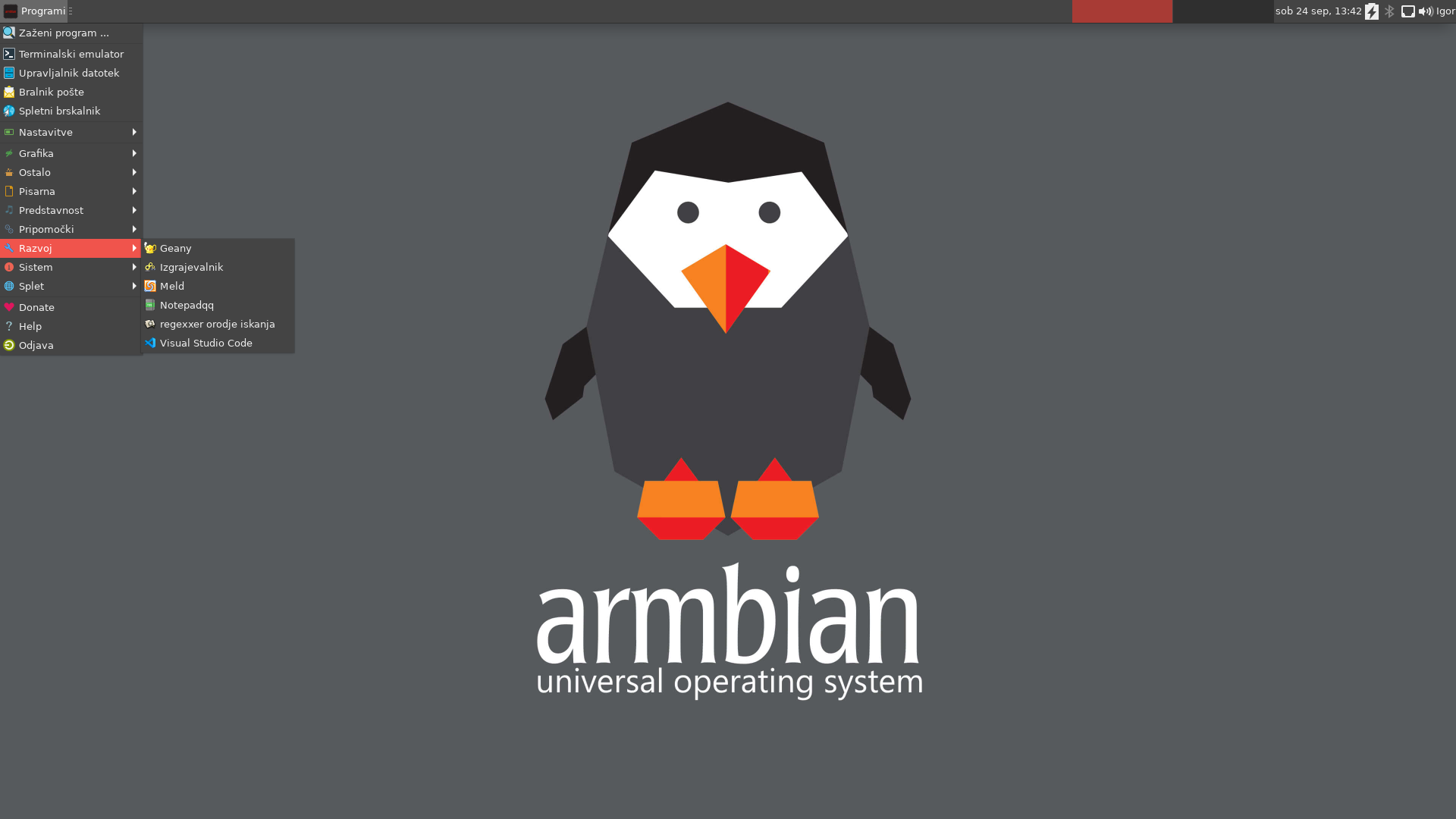
31.05.2020. It has been three months since our last major release. During this period we developed many new features, fixed numerous of bugs, but many tasks still remain for the future. Our primary focus continues dealing with low-level support, which is prioritized by supported hardware and by basic device functionality. Unfortunately, this means the …
(www.armbian.com)