Password manager by Amazon
-
It's pretty safe. Competent password managers will be heavily encrypted. Having your passwords hacked is essentially unheard of. You don't have to worry about it being on someone else's computer as without your master password the password file is useless.
I think the biggest case was LastPass, and they did it by getting a keylogger onto a developers PC to get at their password, but afaik customer passwords were safe unless your master password was weak or reused from a breached one.
But, a notebook isn't hackable at all. But then the people around you could potentially get into it, which is a far more likely threat for a ton of people.
Either way use 2FA at every site that will allow it.
LastPass's biggest problem was that they were almost the first in the game, and mistakes/choices they made 20 years ago bit them hard when they got hacked.
There were two major issues with LastPass's security model:
- Non-Password data wasn't encrypted. So usernames and urls were visible by the people who stole the vaults.
- Passwords were encrypted with a number of iterations based on when the account was created, so older accounts were only run through a single iteration. The iteration process makes it much harder to guess the master password(by making it take a longer time). So single iteration makes it pretty quick to guess the password.
So with flaw 1 you could see what vaults might have valuable passwords like banks and crypto wallets. And with flaw 2 you could reasonably quickly break into the vaults of long time users.
So aside from their lax security allowing the compromise to happen in the first place (Nothing is fool proof), they weren't providing the level of protection most people assumed.
More modern password managers like BitWarden fixed those problem a long time ago.
-
Still better than using the same password everywhere and/or saving passwords in an unencrypted text file on your computer somewhere.
Just not very user friendly.
It is very user friendly, at least for reliability and security if you keep it in a safe location. It is cumbersome and slow.
-
This post did not contain any content.
Sure, it's a horrible idea in an open office environment but if someone wants to use this at home for all their passwords it really won't hurt anything.
-
TBF, they can be fooled too.
Bitwarden warns against using autofill on load for that very reason, as then simply loading a malicious page might cause it to provide passwords to such a site.
And then, a human when a site doesn't autofill, is more likely to just go "huh, weird" and do it manually.
Wait, what? How does autofill get fooled?
-
Here's the thing .. as crazy as a notebook with passwords sounds, it's not accessible to someone across the internet.
Please hold your password notebook in front of the laptop camera.
-
this is my internet password logbook
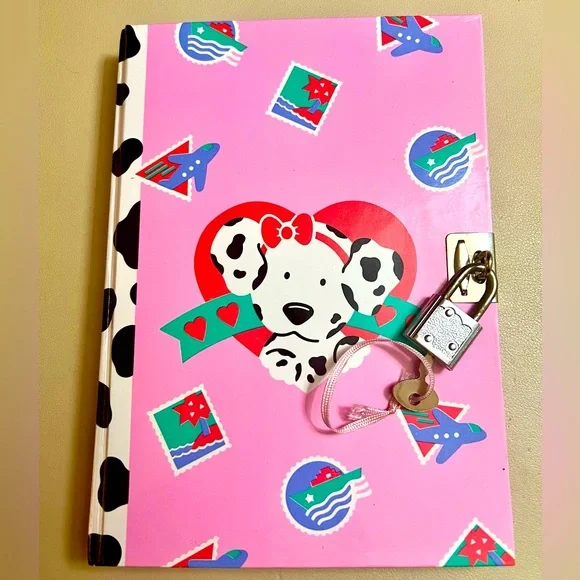
That is tight as hell and I love it
-
That is tight as hell and I love it
you too can have it (not my listing): https://www.depop.com/products/christy19js-rare-1990-sanrio-spotty-dotty/
-
Does anyone else know how to get into the safe?
it's a key entry, and yes.
-
you too can have it (not my listing): https://www.depop.com/products/christy19js-rare-1990-sanrio-spotty-dotty/
It's $55 (I'm assuming USD). Or "4 interest-free payments of $13.75". On one hand, it's expensive. On the other hand, it's bloody brilliant!
-
you too can have it (not my listing): https://www.depop.com/products/christy19js-rare-1990-sanrio-spotty-dotty/
Hells yeah thank you for sharing

-
This post did not contain any content.
I see no issue with this, especially for an elderly person, for example, to keep at home. The only way this will get "breached", is if someone breaks into her home. At that point, the password book is the least of her concerns anyway. In fact, from a cyber security point of view, this is brilliant if kept in a safe place, such as a locked safety box. You can't really remotely hack a physical book.
-
This post did not contain any content.
My mother uses something similar to keep track of her passwords for everything. While I prefer a password manager like Bitwarden or Keepass. I would rather her use a note book like this over something like Google or Apples password managers.
Or even worse, the same password for everything.
-
This post did not contain any content.
Self hosted and air gapped.
-
That Web Addresses placement is killing me.
It's infuriating!

-
Self hosted and air gapped.
Just as the Lord intended.
-
Still better than using the same password everywhere and/or saving passwords in an unencrypted text file on your computer somewhere.
Just not very user friendly.
I'm going back to paper for most things and I don't know man, I think it's more user friendly given the current tech landscape. My paper notebook never changed the interface to add a huge Copilot button.
-
I'm going back to paper for most things and I don't know man, I think it's more user friendly given the current tech landscape. My paper notebook never changed the interface to add a huge Copilot button.
Neither did my laptop, desktop, or phone. I use Linux and GrapheneOS, so I don't deal with most of the nonsense people have been complaining about.
-
Which you then have to type out every time. Laziness wins: they will be shorter.
The assumption is that the product is for non-savvy users. They might not even understand what you wrote up there.
Autocorrect can help here, but dictionary words are easily
brute-forcedguessed. And - more importantly - that hypothetical user would have to come up with that idea in the first place. But people who come up with such ideas usually already use password managers anyhow.Several dictionary words in series cannot be "easily brute forced."
You're out of you're depth and saying stupid things.
-
Self hosted and air gapped.
Quantum proof
-
Neither did my laptop, desktop, or phone. I use Linux and GrapheneOS, so I don't deal with most of the nonsense people have been complaining about.
Neither did my laptop, desktop, or phone. I use Linux and GrapheneOS
GrapheneOS is a significantly more complicated and less accessible option for most users compared to a simple paper notebook, which is the context of this post.
But if you want to go this deep, then yes, maybe your phone using your custom OS never introduced Gemini or Copilot without your will. It is however running a Qualcomm modem firmware you can't control and is phoning home, regardless of your GrapheneOS settings, with your GPS coordinates and other data you can't read, at any time. Don't worry, with tech we can always find a malicious feature that works against the user, regardless of how deep you want to dive.







